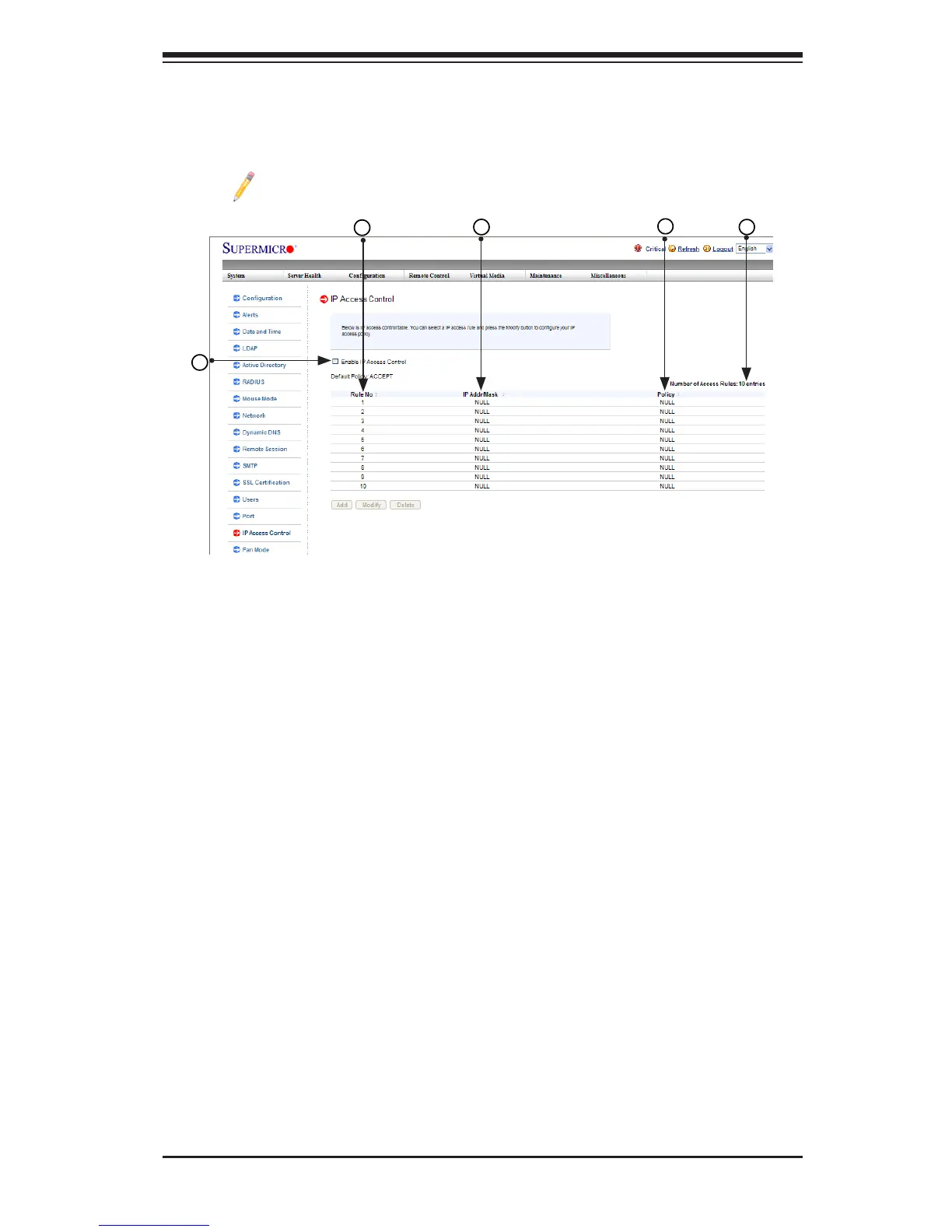Chapter 2: Conguring BMC/IPMI Settings
2-33
2.8.14 IP Access Control
This page displays an IP Access Control table, which will allow you to add, modify
and delete an IP Access rule, an IP Address/Mask setting or an IP access policy.
Note: This submenu is applicable to X9 motherboards only.
1. Check this box to congure IP Access Control settings. (The default setting is
Accept.)
2. Rule Number: This column lists the number of IP Access Control rules.
3. IP Address/Mask: This column displays IP Address/Mask settings.
4. Policy: This column displays the status of an IP Access policy.
5. Number of Access Rules: This displays the maximum number of IP Access
rules you can set for the system.