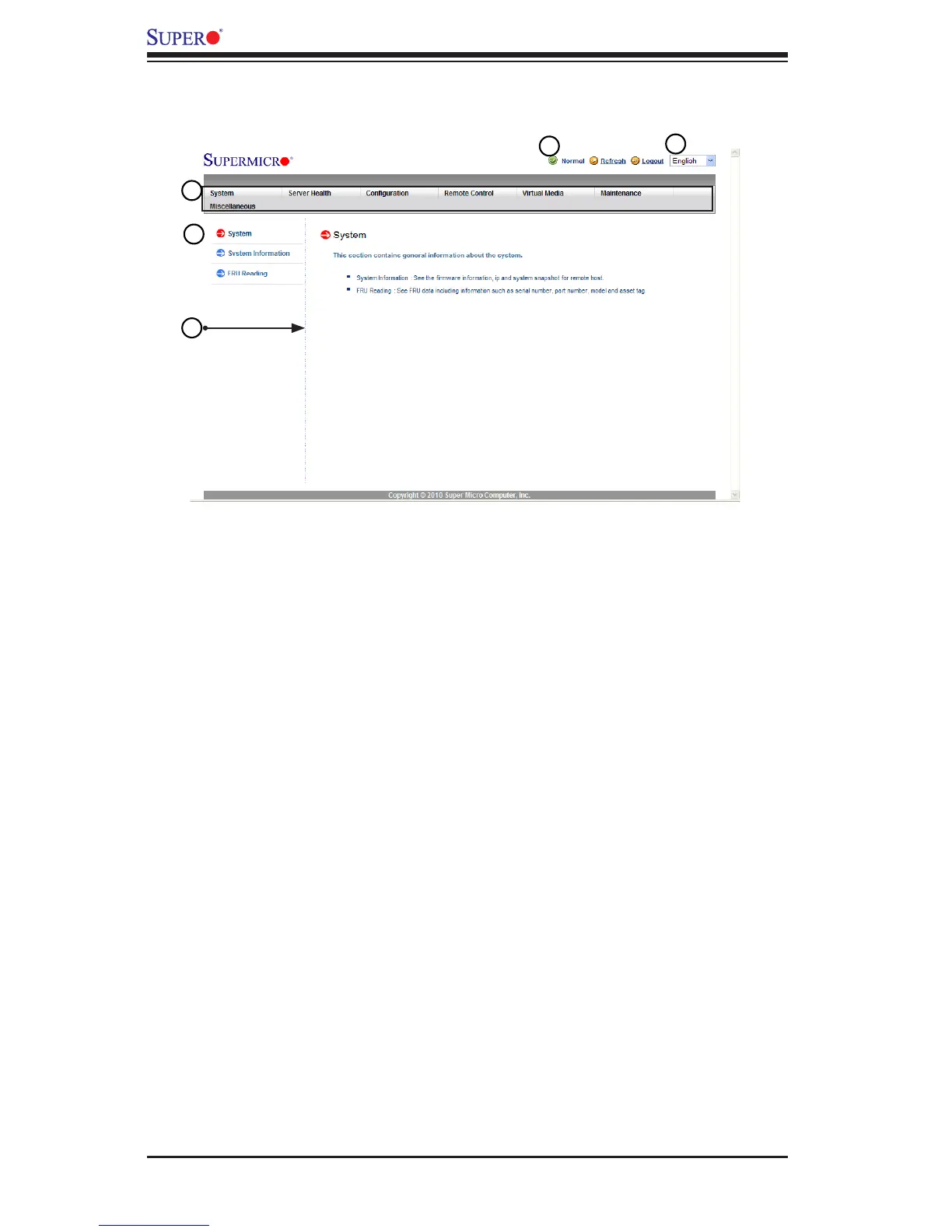2-8
SMT IPMI User's Guide
2.5 IPMI Main Screen
The IPMI Main screen displays the following information.
The IPMI Main screen displays system information, including the following:
1. The Menu Bar: The menu bar on the top displays System Information, Server
Health, Conguration, Remote Control, Virtual Media, Maintenance, and
Miscellaneous. Click an item on the Menu Bar to access an IPMI feature and
congure its settings.
2. The Options Window: This window displays IPMI submenu items. Click an
item in this window to congure the setting.
3. The Main Display Area: This area displays the contents of the particular sec-
tion. Click an item in this area to congure the setting.
4. System Health Status: This icon displays the health status of the server.
•Green: It indicates that the server is normal.
•Orange: At least an alert has occurred. Take proper actions to ensure system
health.
•Red: At least one critical condition has occurred. Immediate attention is required
to resolve the critical condition for the server to function normally.
5. Language Select: From the pull-down menu, select a language.
•English
•Japanese