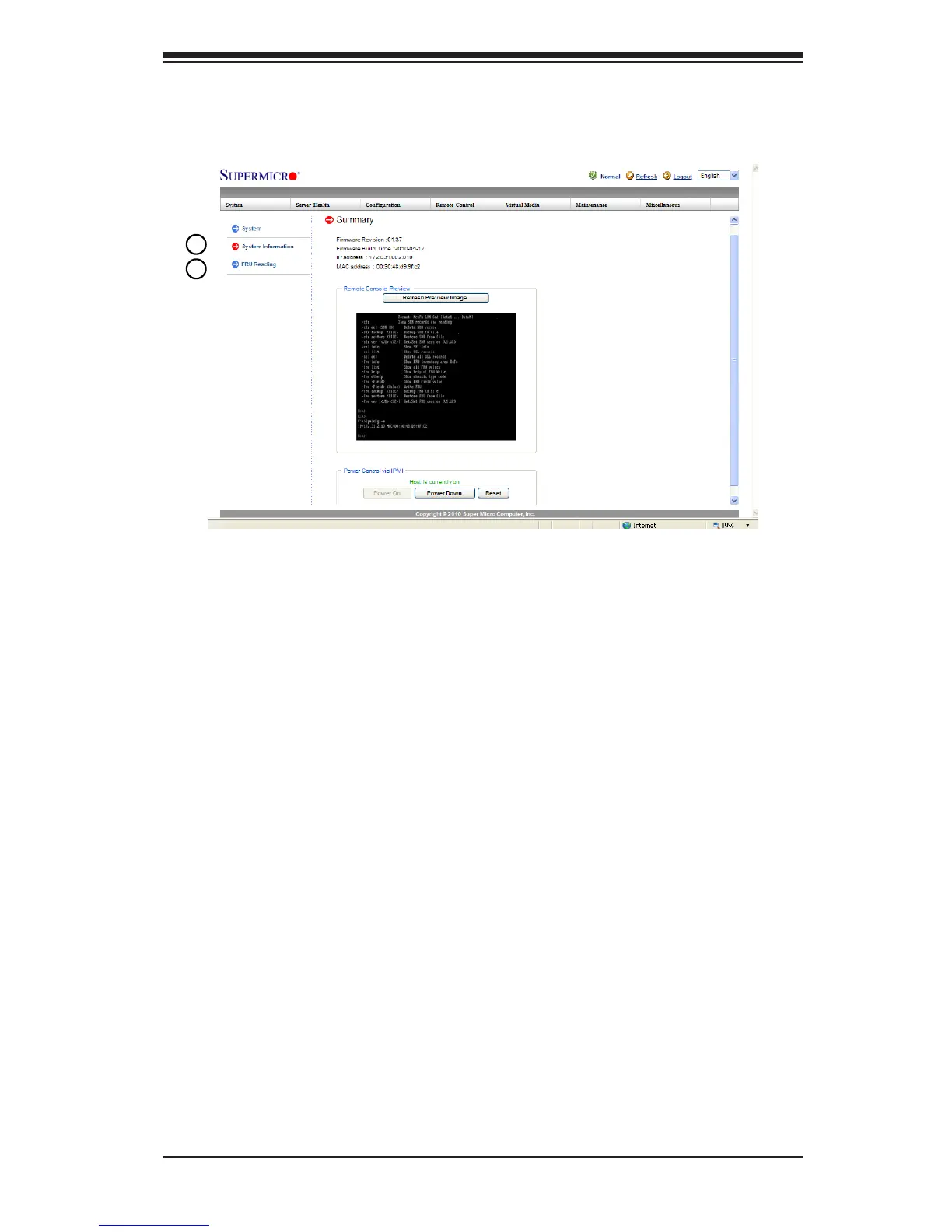Chapter 2: Conguring BMC/IPMI Settings
2-9
2.6 System Status
Once you've logged into the remote server, the IPMI Main scree will display.
1. System Information: This item displays the following rmware information.
•Firmware Revision
•Firmware Build Time
•IP Address
•MAC Address
•Preview Screen
•Power Control: This feature allows the user to launch the remote console by
clicking a preview screen.
2. FRU Reading: Click this item to display the following BMC FRU (Field Re-
placeable Unit) information. You can also congure the FRU settings by using
the Supermicro IPMIView or ipmicfg utility.
•FRU Device ID
•Chassis Information
•Board Information
•Product Information