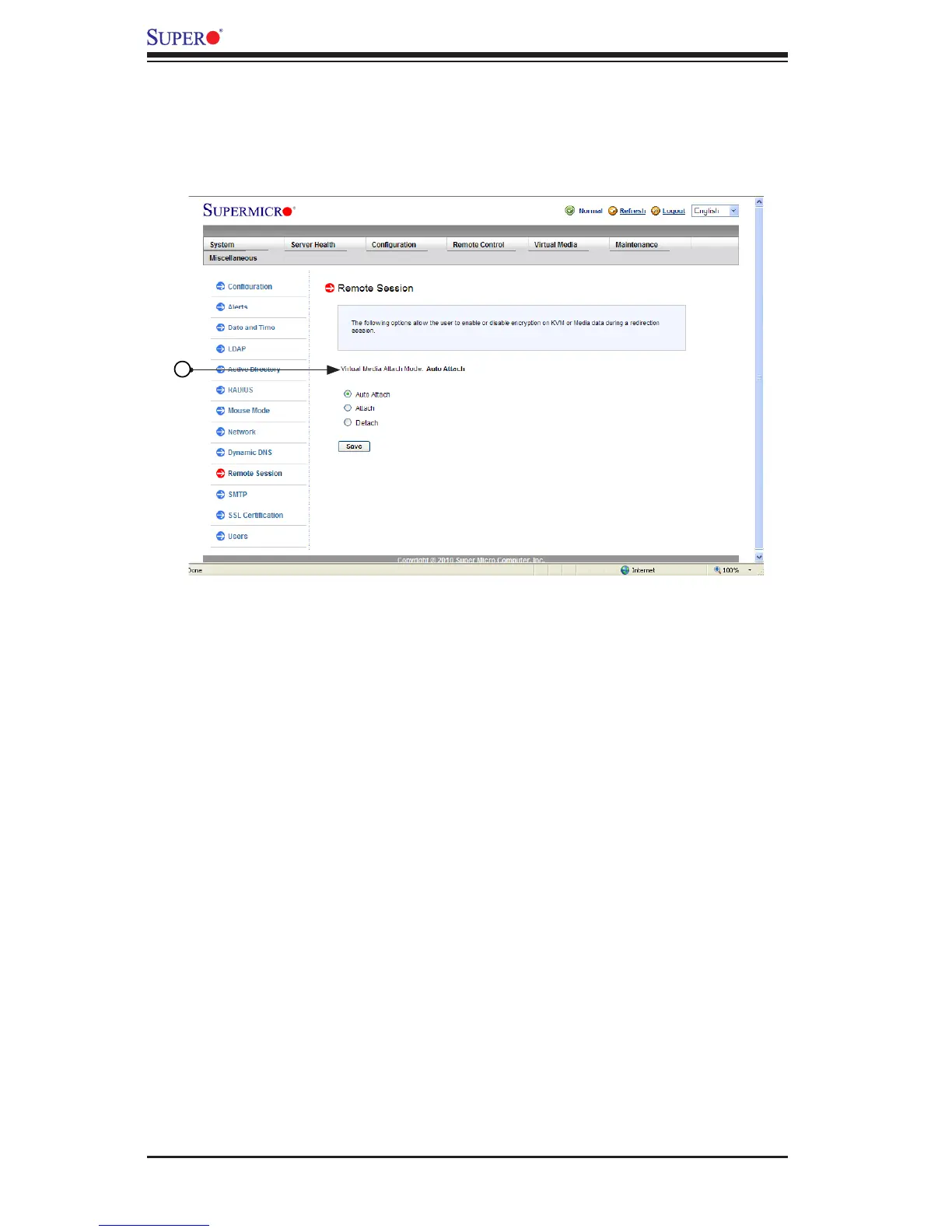2-28
SMT IPMI User's Guide
2.8.9ConguringtheRemoteSessionSettings
This feature allows the user to enable or disable encryption support on IKVM, or
to select the Virtual Media Attach mode for console redirection. When you click the
Remote Session in the menu bar, the following screen displays.
1. This item displays the current Virtual Media Attached mode. To change the
Virtual Media Attached mode, select the desired setting from the list below.
•Auto Attach (Default): Select this mode to automatically enable virtual media
support and make it available for remote access. Virtual devices will only be
shown in the operating systems and the BIOS when a device or an ISO image
is connected through the virtual media wizard.
•Attach: Select this mode to activate a virtual media and make it available for
remote access. A virtual device will always be seen in the system BIOS even
when it is not active.
•Detach: Select this mode to disable virtual media for remote access.
After making selection, click <Save> to save the settings.