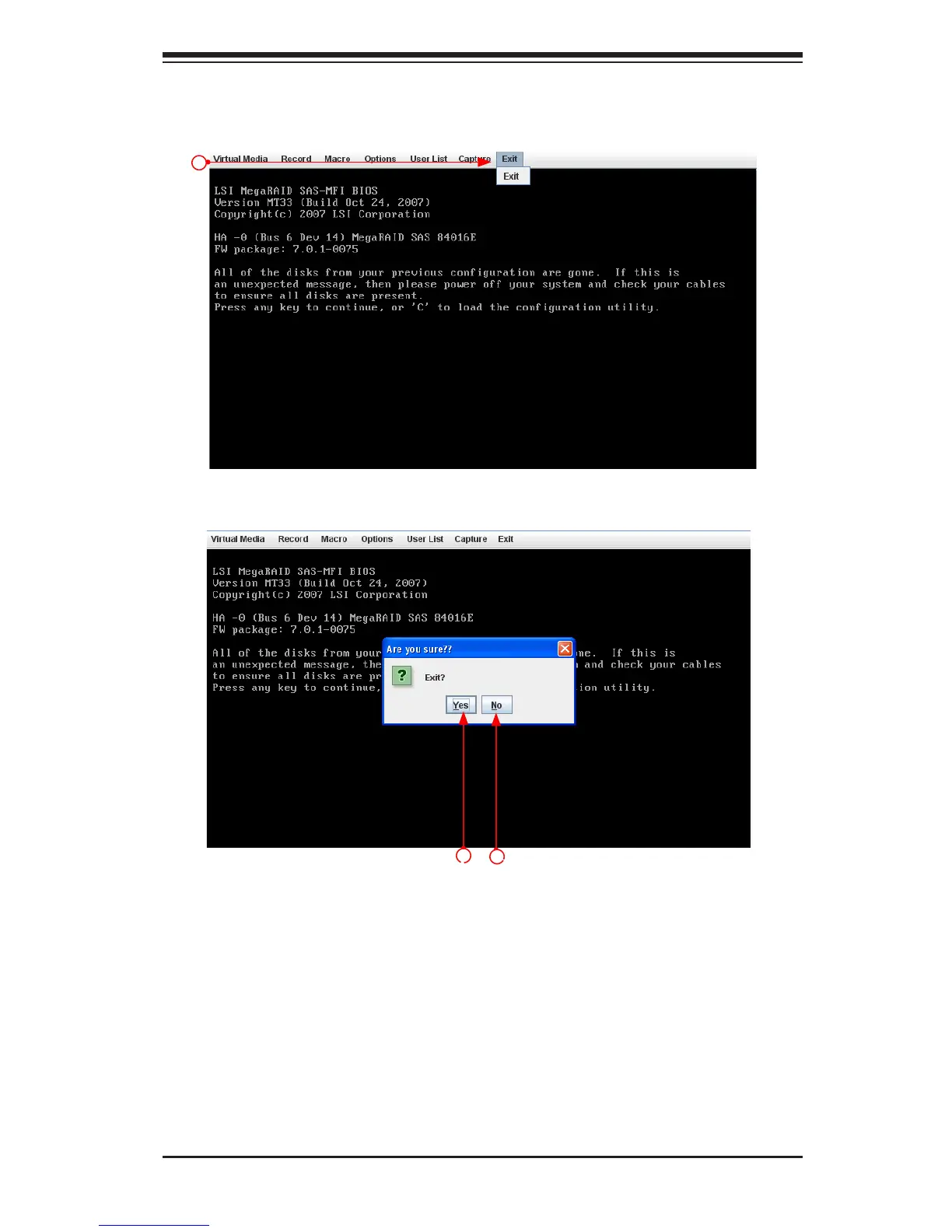Chapter 2: Conguring BMC/IPMI Settings
2-57
1. To exit from Console Redirection, click <Exit>.
2.9.1.8 Console Redirection - Exit
2. At the prompt- "Are you sure?", click <Yes> to exit from remote redirection.
3. Click <No> to return to the current session.
2
3
1