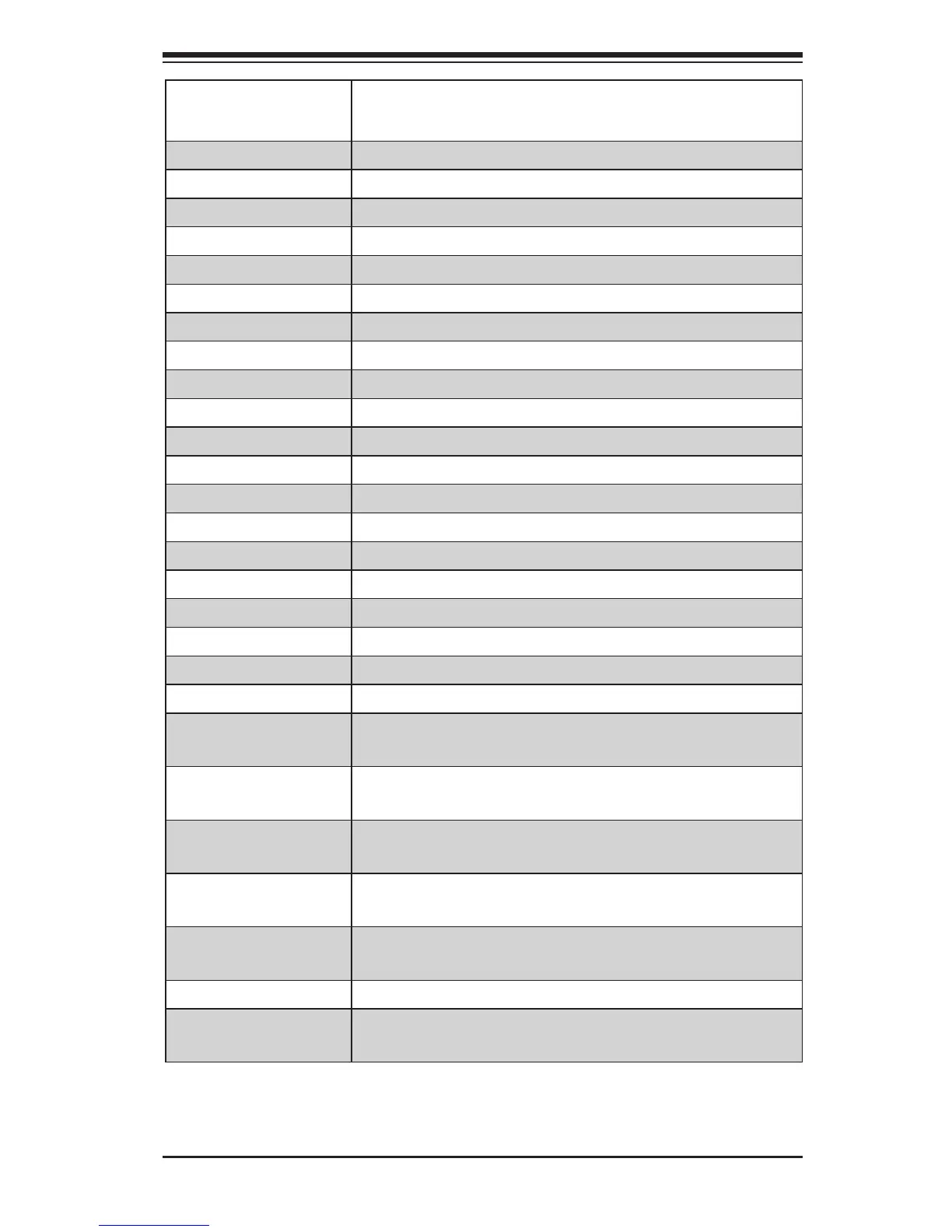Chapter 2: Conguring BMC/IPMI Settings
2-5
-raw Send a RAW IPMI request and print response.
Format: NetFn LUN Cmd [Data1 ... DataN]
-sdr Show SDR records and reading
-sdr del <SDR ID> Delete SDR record
-sdr backup <FILE> Backup SDR to le
-sdr restore <FILE> Restore SDR from le
-sdr ver [<V1> <V2>] Get/Set SDR version (V1 V2 are BCD format)
-sdrreplacement Replace new SDR to exist SDR (OEM Only)
-sel info Show SEL info
-sel list Show SEL records
-sel raw Show SEL raw data
-sel del Delete all SEL records
-fru info Show FRU inventory area Info
-fru list Show all FRU values
-fru help Show help of FRU Write
-fru cthelp Show chassis type code
-fru <Field> Show FRU eld value
-fru <Field> <Value> Write FRU
-fru backup <FILE> Backup FRU to le (bin format)
-fru restore <FILE> Restore FRU from le (bin format)
-fru ver [<V1> <V2>] Get/Set FRU version (V1 V2 are BCD format)
-fru source [0|1] Set FRU source 0:IPMI FRU 1:SBB MP FRU (OEM)
-fru 1m Update FRU Product Manufacturer from DMITable(sdc.
exe needed)
-fru 1p Update FRU Product Prodcut Name from DMITable(sdc.
exe needed)
-fru 1s Update FRU Product S/N from DMITable(sdc.exe need-
ed)
-fru 2m Update FRU Board Manufacturer from DMITable(sdc.exe
needed)
-fru 2p Update FRU Board Product Name from DMITable(sdc.
exe needed)
-fru 2s Update FRU Board S/N from DMITable(sdc.exe needed)
-fru 3s Update FRU Chassis S/N from DMITable(sdc.exe need-
ed)