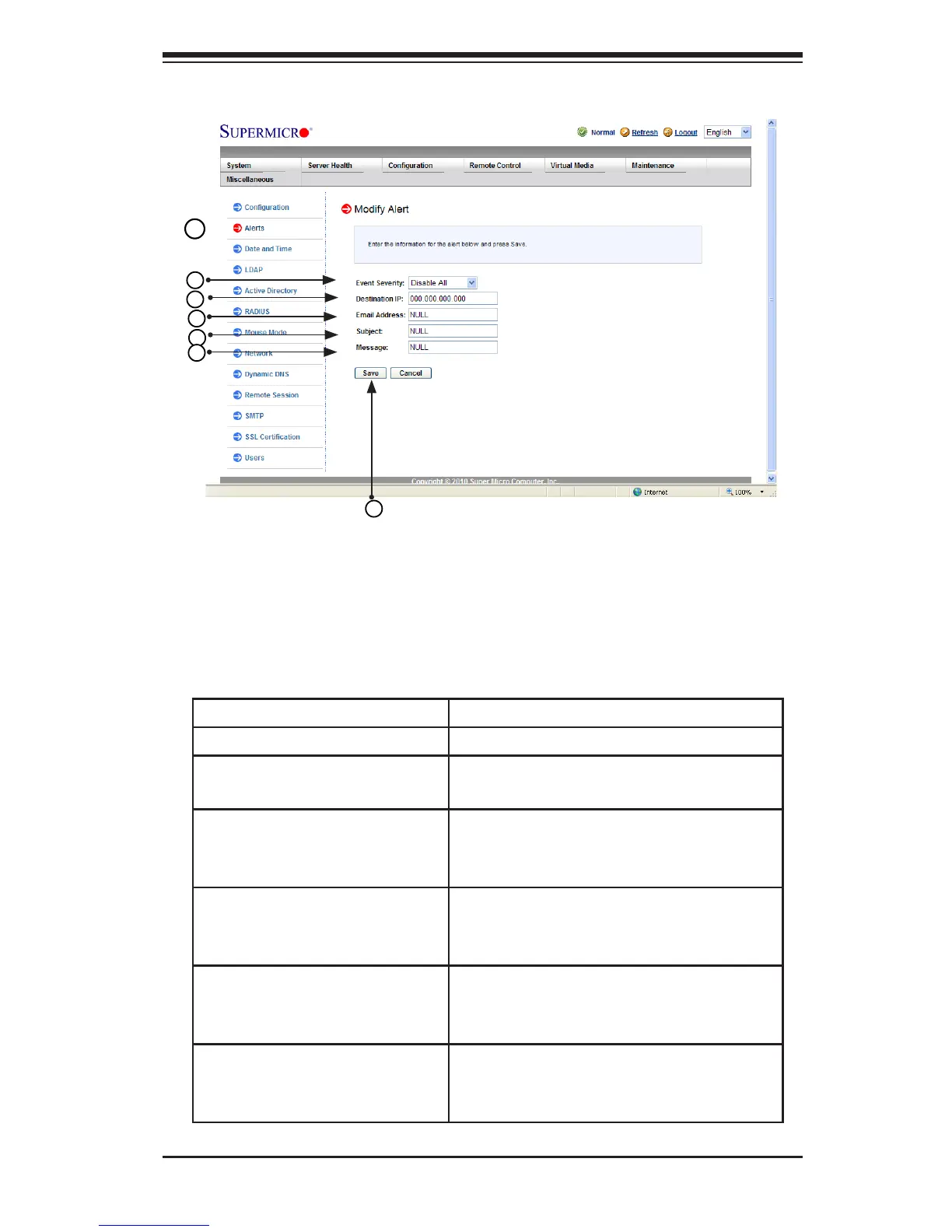Chapter 2: Conguring BMC/IPMI Settings
2-17
To Setup an Alert
Follow the steps below to setup an alert.
1. Select Alerts from the window on the left.
2. Select Alert Severity.
3. Enter the SNMP Trap receiver (i.e. IPMI View) IP address to use SNMP. For
further guidance on typical inquiries relating to SNMP, see the table below.
Item Answer
SNMP version number SNMP version 2.
MIB community name A community name is not required since
SNMP version 2 only uses traps.
MIB le location Go to http://www.supermicro.com/products/
nfo/IPMI.cfm and click “IPMI MIB (SMT)”
(right-hand side of the page).
The IPMI item you need to con-
figure so the SNMP manager
can receive the SNMP trap
The alert LAN destination address (see #4
under 2.4.1) must be set to the same IP in
as the SNMP manager.
Can I query for detailed infor-
mation on the MIB "Event" trap
items?
Detailed queries are not possible because
event mapping is based only on sensor
type, event type, and sensor offset.
A list of trap items generated for
my platform
No standard list of event traps exist be-
cause the PEF (Platform Event Filter) table
is OEM customizable.