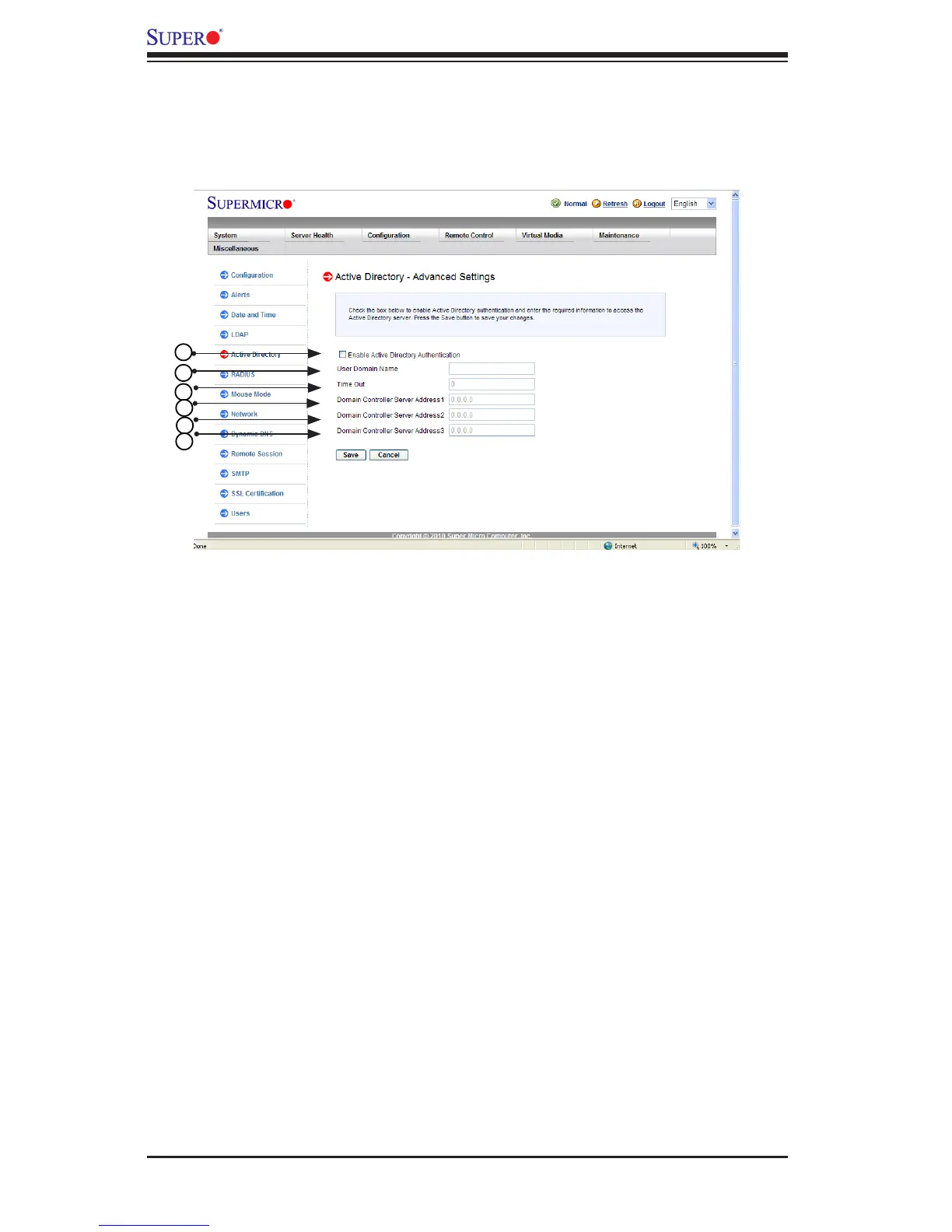2-22
SMT IPMI User's Guide
Conguring the Active Directory Settings
This feature allows the user to congure the Advanced Active Directory settings.
When you click <Here> on the screen shown on the previous page, the following
screen will display.
1. Check the <Enable> box to enable Active Directory authentication support.
Then, Enter the values in the elds below.
2. Enter User Domain Name in the eld.
3. Enter Time Out value in the eld to set the time limit for a user to stay
logging-in.
4. Enter <Controller Server Address1>.
5. Enter <Controller Server Address2>.
6. Enter <Controller Server Address3>.
After entering the information, click <Save> to save the settings.