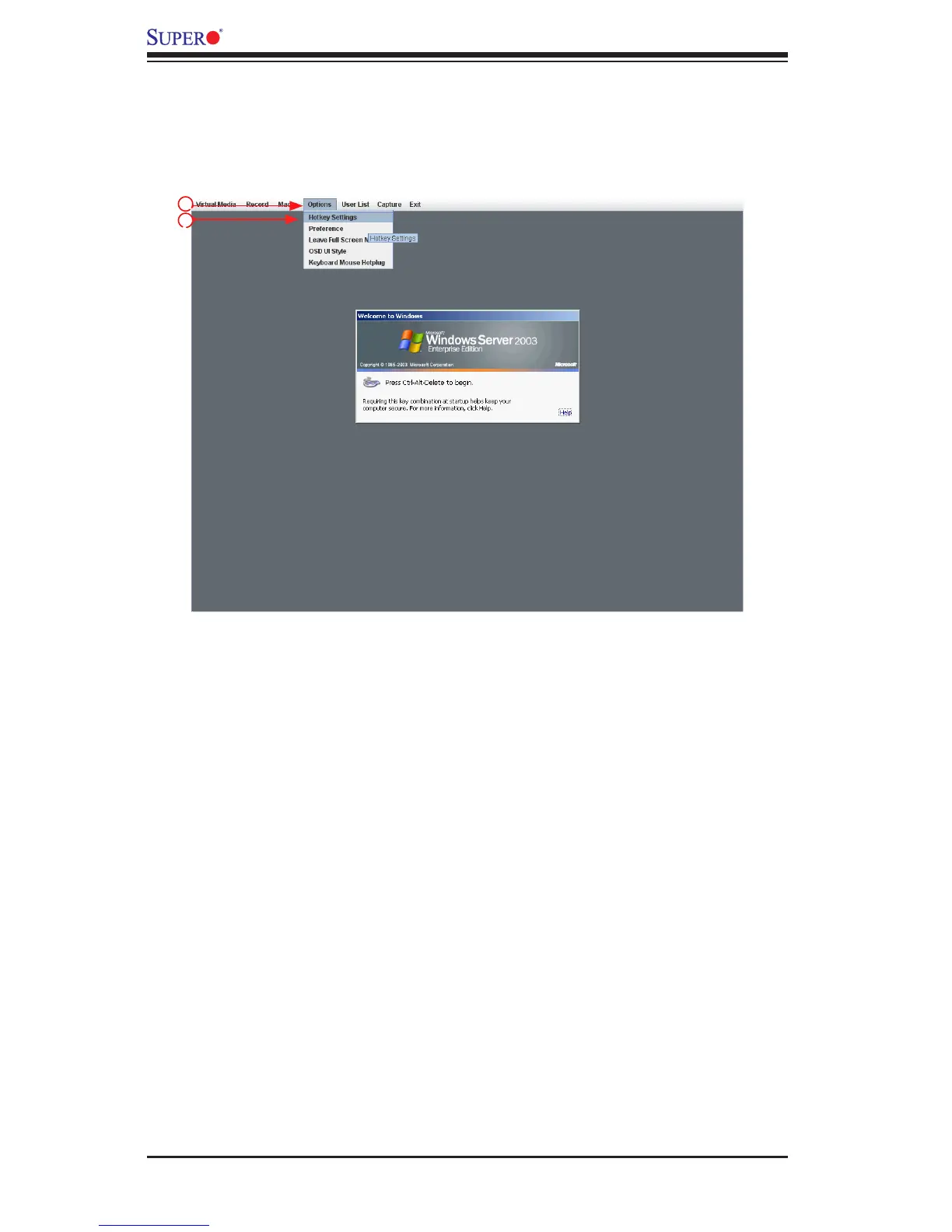2-44
SMT IPMI User's Guide
2.9.1.5 Console Redirection - Options
This feature allows you to congure Options settings for your console redirection.
When you click the <Options> icon in the Menu bar, the Options menu will display
as shown below.
1. Click <Options> to activate the pull-down menu to congure Options settings.
2. The options menu allows you to congure the following settings.
•Hotkey
•Preference
•Full-Screen Mode
•OSD UI Style
•Keyboard Mouse Hotplug
1
2