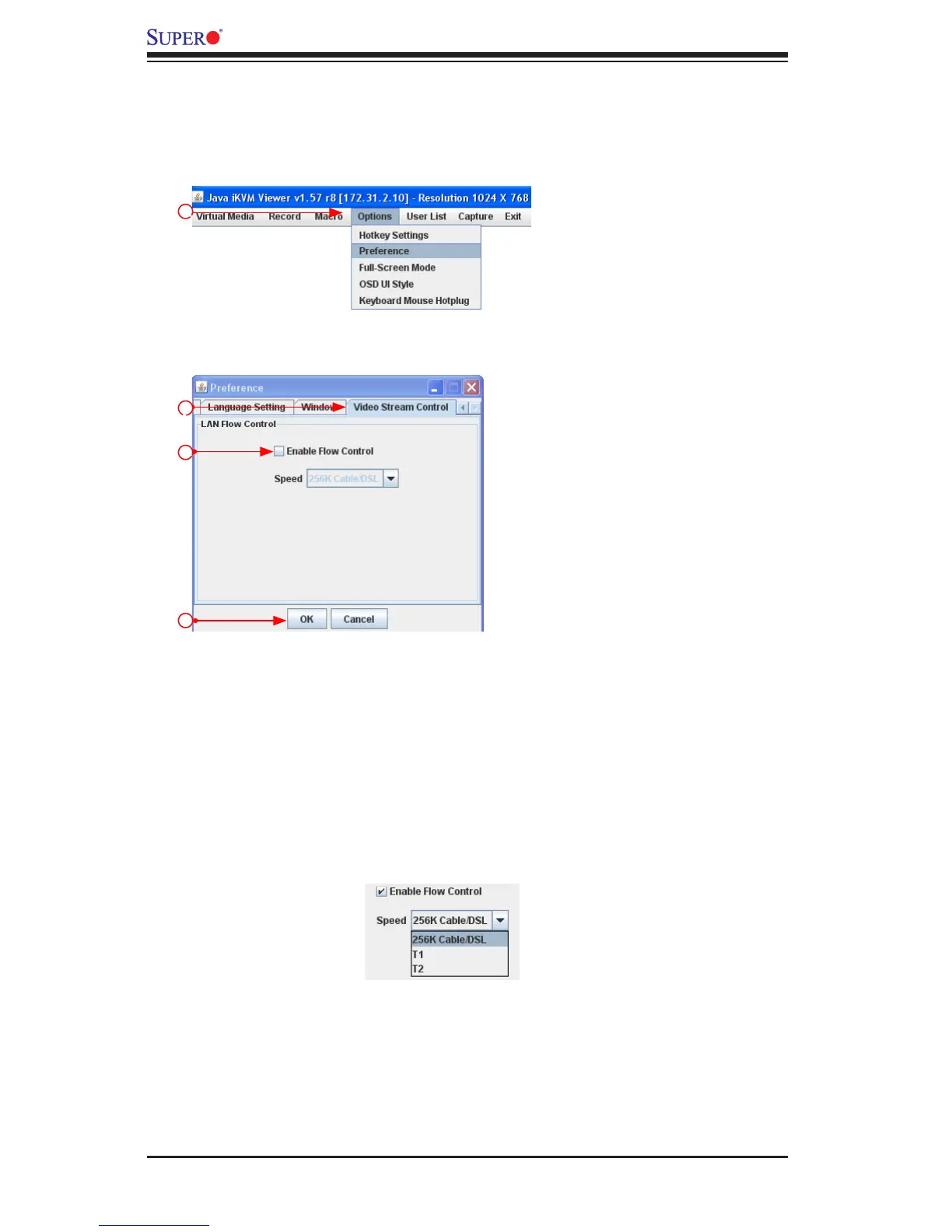2-50
SMT IPMI User's Guide
2.9.1.5.6. Console Redirection - Options: Preference (-Video
Stream Control)
This feature allows you to congure Window settings for your console redirection.
Click <Options> in the Menu bar to activate the Preference menu.
To select the correct Video Stream Control settings for your console redirection,
follow the instructions below.
1. Select <Options> from the Menu bar. From the pull-down menu, select Prefer-
ence.
2. Click <Video Stream Control>.
3. Check <Enable Flow Control> to provide support for video ow control.
Once the Flow Control support is enabled, select the proper speed for video
streaming from the pull-down menu. The speed settings listed below.
•256K Cable/DSL
•T1
•T2
4. Click <OK> to save the Video Stream Control setting.
1
2
3
4