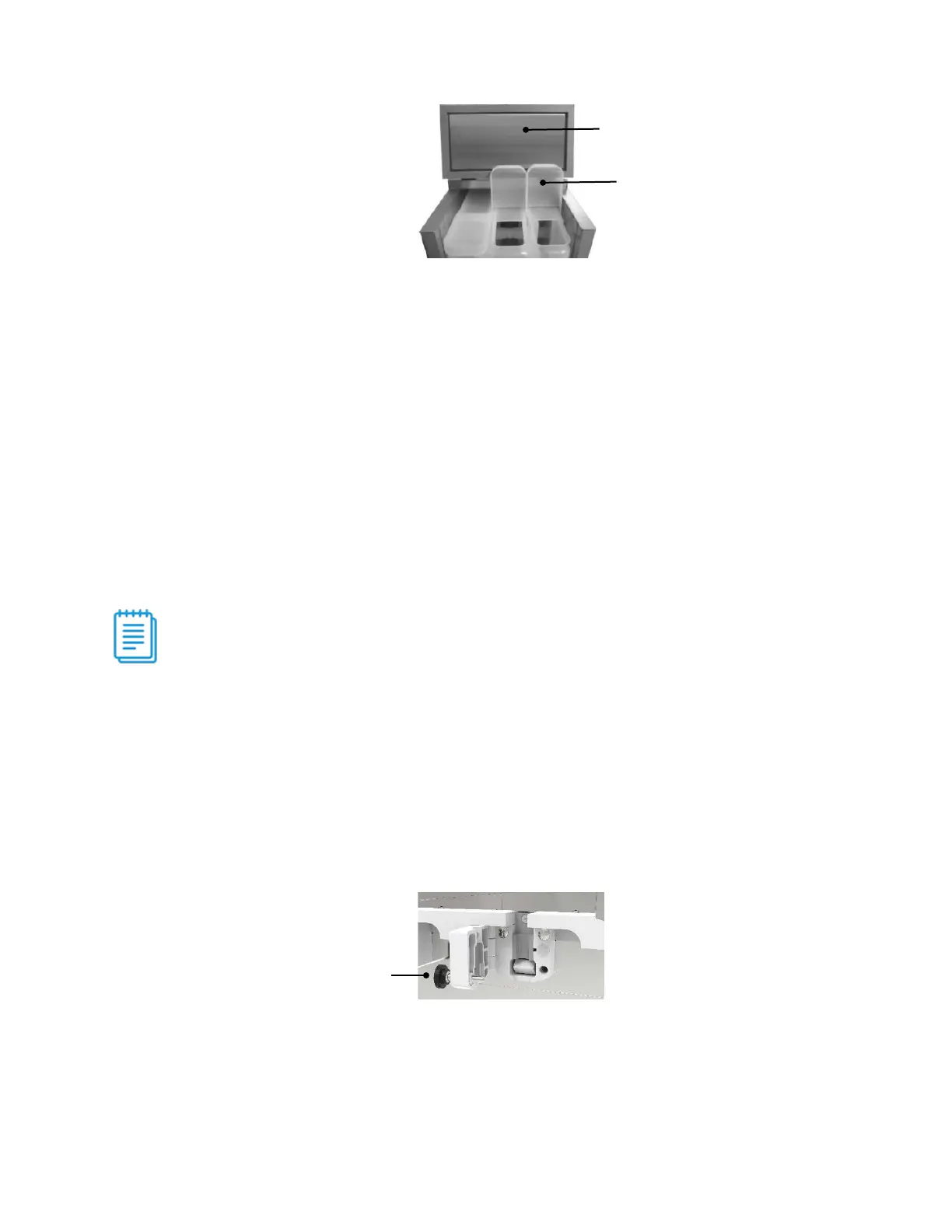IntelliShot & FlexoShot: Operations Manual Page 13
7. Open the product tank flip lid.
Figure 21: Fill-in-Place model (AC330-FP)
8. Fill the tank with prechilled product to any marked level (e.g., 1.5 gallons). Filling to a
marked level is essential for dispense accuracy.
9. Close the tank flip lid.
10. Close the dispenser flip lid and dispenser door.
11. If the dispenser holds more than one product, press the product button on the button
panel that corresponds with the product in the tank and its location.
12. Within three seconds, press the reset/refill button on the button panel. Some models use
the triangle button (▲) as the reset/refill button. Refer to the job aid located inside the
dispenser door.
13. Press the reset/refill button repeatedly until the display matches the product level in the
tank. Tank levels are measured in 0.5 gallon/1.89-liter increments. Each button press must
be completed within three seconds.
14. The light on the product button will turn off indicating the new product level is saved in the
software. For one-product dispensers, the light on the reset/refill button will turn off.
Filling to a marked level on the tank and selecting the matching product level in the software is
essential for dispense accuracy.
FLEXOSHOT Non-Portion-Control, Fill-in-Place (with Dispenser Flip Lid)
1. Install a SureShot 3-inch (7.6 cm), pre-cut, white tube onto the spout of a clean, sanitized
tank. If using a SureShot 10-inch (25.4 cm) tube, use sanitized, sharp scissors to cut the
tube in half before installing it onto the tank. There should be no jagged edges. Save the
other half of the tube for another tank.
2. Push the end of the tube fully onto the spout.
3. Open the dispenser door and the flip lid on top of the dispenser.
4. Open the valve door by turning the thumbscrew counterclockwise.
Figure 22: Open valve door
5. Place the tank in the product compartment above the correct valve with the tube facing out.