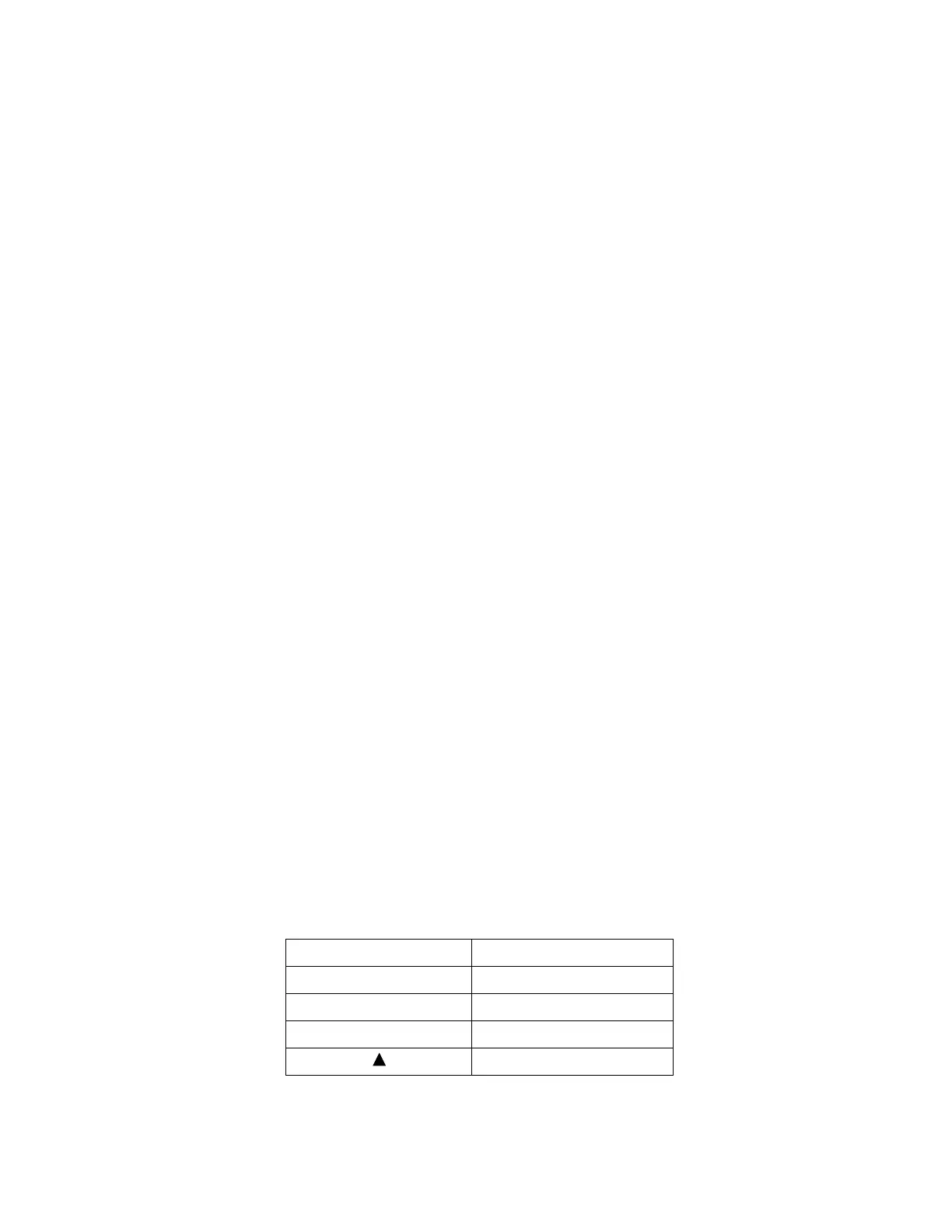IntelliShot & FlexoShot: Operations Manual Page 17
PREPARING A BEVERAGE AND DISPENSING PRODUCT
One or more button presses may be required to prepare a beverage. If more than one button press is
required, the sequence of button presses may start at the top and work down or start at the bottom
and work up.
The button panel may include a dispense button or cancel button. Product will not dispense until the
dispense button is pressed. A cancel button will clear the current selection.
One button press:
• For a one product dispenser (e.g., milk), press the medium cup size button to prepare a
medium hot coffee with milk.
• For a multi-product dispenser with cream as the default, press the appropriate cup size
button to prepare a coffee with cream.
Multiple button presses working bottom to top:
• To prepare a medium hot coffee with cream, press the cream product button followed by
the medium cup size button.
• To prepare a large iced coffee with milk, press the milk product button followed by the
iced coffee beverage type button and the large cup size button.
Multiple button presses working top to bottom:
• To prepare a medium hot coffee with one cream, press the medium cup size button, the
one-shot quantity button, and the cream product button.
SOFTWARE FEATURES − PORTION-CONTROL MODELS
Software features are specific to the model of dispenser. Most features listed below are available in the
software, however, may be turned on or off by default with the option to manually change the default. A
separate software features instruction sheet may be included with the dispenser for additional software
customization options. Alternatively, contact SureShot Technical Assistance for guidance.
In normal operating mode, the button panel display may toggle between Select Product or Select
Size and the current product level (e.g., 10.0 L 10.0 L). The display options can be customized
to show Select Product or Select Size only with the option to add the current product level
and/or current temperature of the product compartment. For further information refer to the User
Options section in this manual.
PROGRAM MODE BUTTONS
SYMBOL FUNCTION
Adjust up
Program mode
Adjust down
Reset to zero
Table 4: Program mode buttons