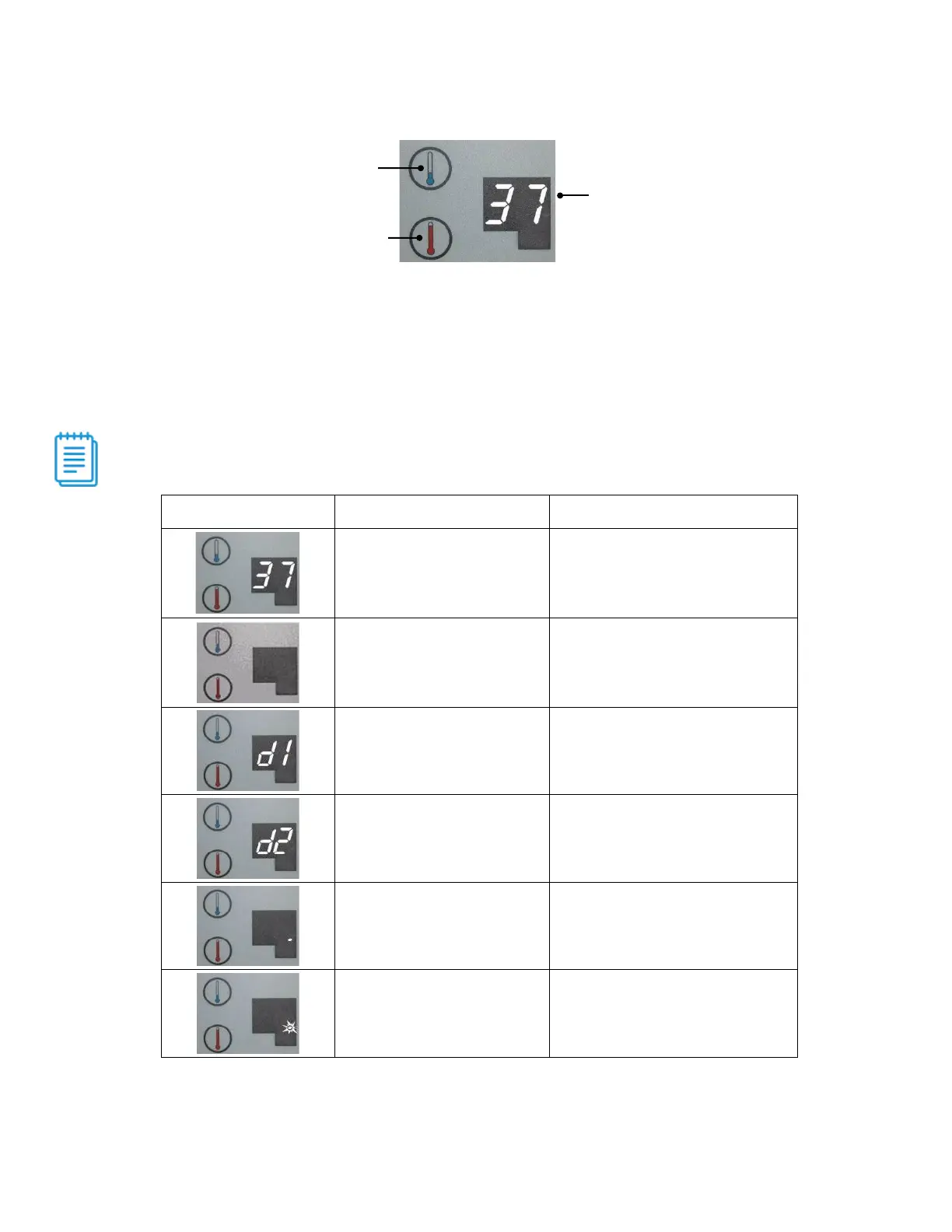IntelliShot & FlexoShot: Operations Manual Page 25
ADJUSTING TEMPERATURE WITH THE SIDE CONSOLE
The two thermometer buttons on the left adjust the compartment’s temperature up or down.
Figure 30: Side console
The side console temperature display operates in two modes:
1. Continuous display mode constantly shows the current temperature and allows adjustments to
be made to the refrigeration setting.
2. Selective mode is used to temporarily display the temperature as required when a button is
pressed. In selective mode, the display is blank.
In both modes a red dot will be visible when the compressor is on.
ILLUSTRATION DISPLAY INDICATION
37 (displays continuously)
Dispenser is in continuous
display mode and the current
temperature is 37°F (2.8°C).
Blank
Dispenser is in selective mode.
Compressor is off.
d1
Temporary display: confirms
dispenser is in continuous
display mode.
d2
Temporary display: confirms
dispenser is in selective mode.
Red dot Compressor is on.
Flashing red dot Defrost cycle is active.
Table 5: Side console display options
Warm temperature adjustment
button (increases the temperature
and changes
the display mode
between d1 and d2)
Cool temperature adjustment
button (decreases the temperature)