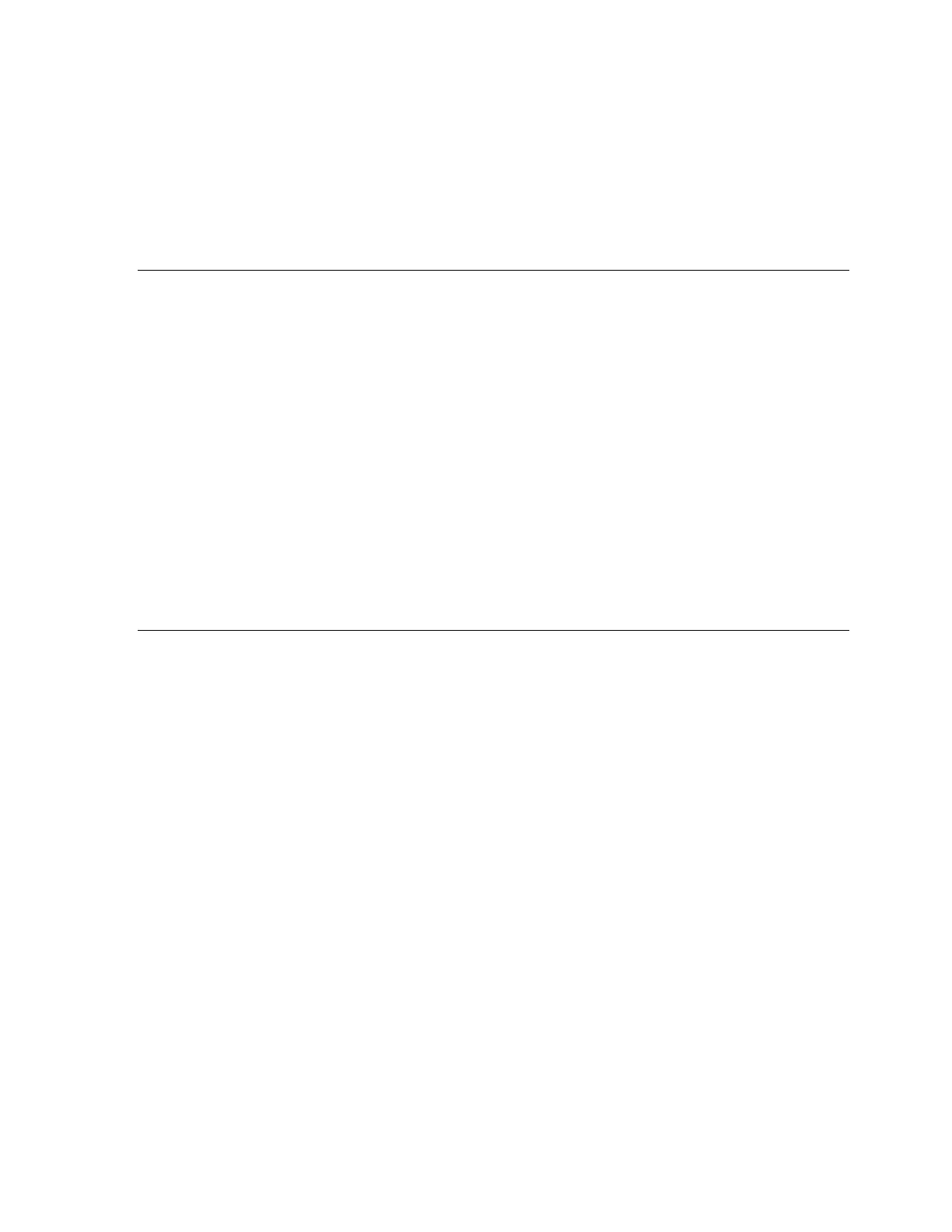IntelliShot & FlexoShot: Operations Manual Page 23
2. Press the program mode button () repeatedly until Options or User Options is visible in
the display.
3. Press the first button from the left, second row. Level Warning will be visible in the
display.
4. Press and hold the first button from the left, second row to turn Level Warning on or off.
5. Press and hold the program mode button (
) to save and return to normal operating mode.
Recipe by Region
The software may be programmed with two sets of dispense amounts – American recipe and
Canadian recipe. Follow the instructions to select the appropriate recipe region.
1. Press and hold the program mode button (
) until Recipe or Target Adjust is visible in the
display.
2. Press the program mode button (
) repeatedly until Options or User Options is visible in
the display.
3. Press the second button from the left, second row. American or Canadian will be visible
in the display.
4. Press and hold the second button from the left, second row for a few seconds. Release the
button after the two beeps. The region is changed when American or Canadian appears in the
display.
5. Press and hold the program mode button (
) to save and return to normal operating mode.
Cleaning Lockout
If available, the Cleaning Lock feature is typically turned off by default. If the feature is turned on,
product will no longer dispense after 72 hours. The refillable product tank(s) should be cleaned at
this time and a new dispense tube installed. Follow the instructions to turn this feature on or off.
1. Press and hold the program mode button (
) until Recipe or Target Adjust is visible in the
display.
2. Press the program mode button (
) repeatedly until Options or User Options is visible in
the display.
3. Press the third button from the left, second row. Cleaning Lock will be visible in the
display.
4. Press and hold the third button from the left, second row to turn Cleaning Lock on or off.
5. Press and hold the program mode button (
) to save and return to normal operating mode.