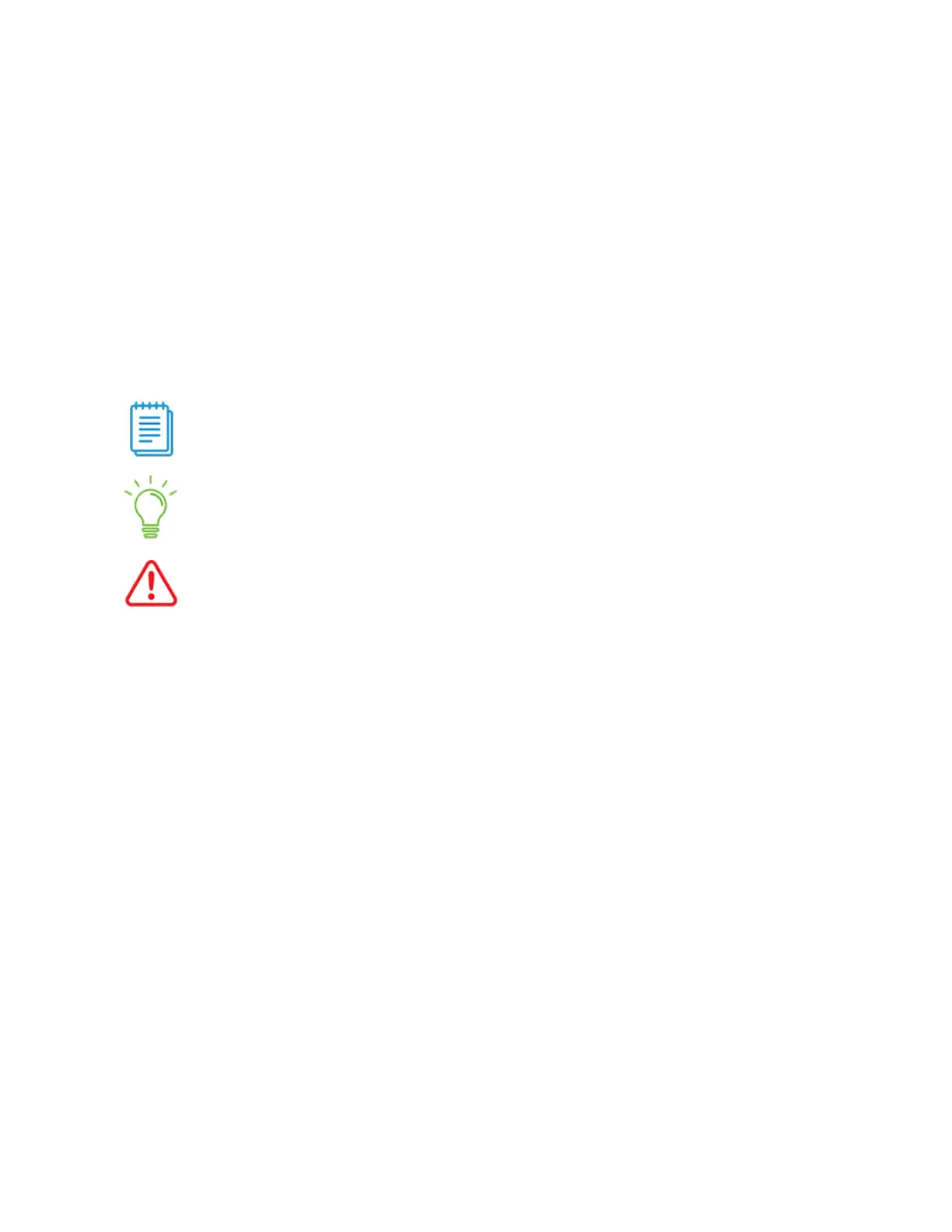v
LIST OF TABLES
Table 1: Specifications ................................................................................................................................................................ 3
Table 2: Power requirements ..................................................................................................................................................... 3
Table 3: Refrigerant ..................................................................................................................................................................... 3
Table 4: Program mode buttons ............................................................................................................................................. 17
Table 5: Side console display options ................................................................................................................................... 25
Table 6: Recommended cleaning schedule ......................................................................................................................... 27
LEGEND
Note icon
Explanations and reminders.
Tip icon
Information for optimum performance.
Caution icon
Actions that could cause damage to the dispenser or users.