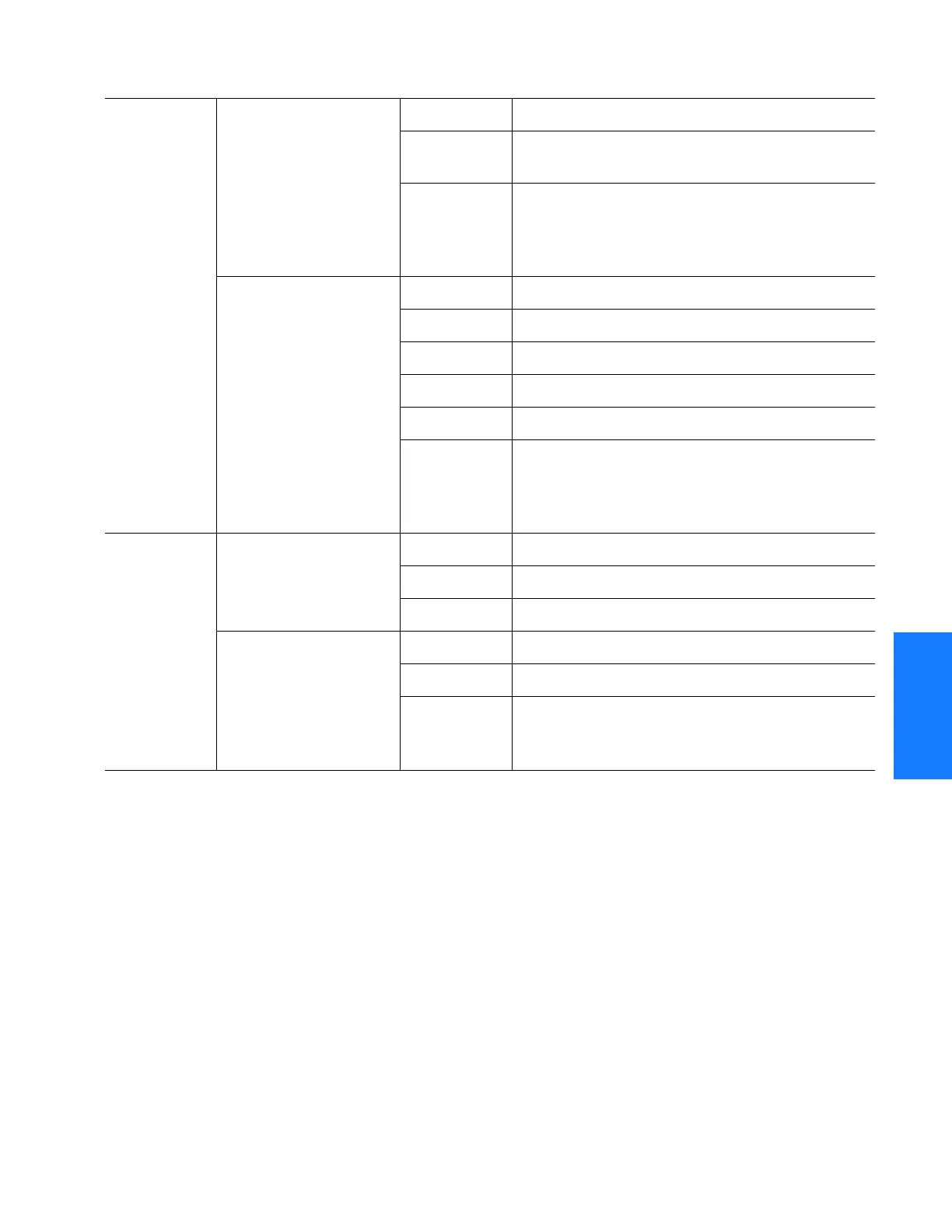1
TimeSource 3100 139
TL1 Reference
097-72020-01 Issue 9: November 2003
2
5
3
SSSSSSSSSSSS SSSS S SSSSS SSSS SSS S SSS S SSSSS
44
Notes:
1. This parameter affects all Ethernet ports. Close the Ethernet ports and log off all users
before issuing a command with this parameter.
2. Port 5550 makes a connection to this element manager to send TL1 autonomous
messages, and closes the connection when the transmission is complete.
3. Port 5551 accepts a connection from this element manager for TL1 commands and
responses.
OPT-a
(990-72020-
06 systems
only)
ALMOUT=b b = AIS Output is AIS during alarm
b =
SQUELCH
Output is squelched during alarm
b = SSM Outputs are at “STU” quality level for ESF
framing and at “SSUT” level for CAS4 and
CCS4 framing during holdover alarm (SSM
requires CAS4, CCS4, or ESF framing)
FRAMING=b b=CAS Output framing is CAS
b=CAS4 Output framing is CAS4
b=CCS Output framing is CCS
b=CCS4 Output framing is CCS4
b=ESF Output framing is ESF
b=NONE Output framing is NONE (analog) (If
ALMOUT is SQUELCH, then signal turns off
during Holdover alarm. Any other ALMOUT
option does not affect output during alarm)
TS3100 DCDPASSTHRU INH DCD port communication is inhibited
ALW1 COM1 is the DCD interface port
ALW2 COM2 is the DCD interface port
DCDUSERPORT=x
(See Note 9)
x = 1 COM1
x = 2 COM2
x = 3 or
5001, 5002,
5003, 5004
COM3 or IP port 5001 to 5004
