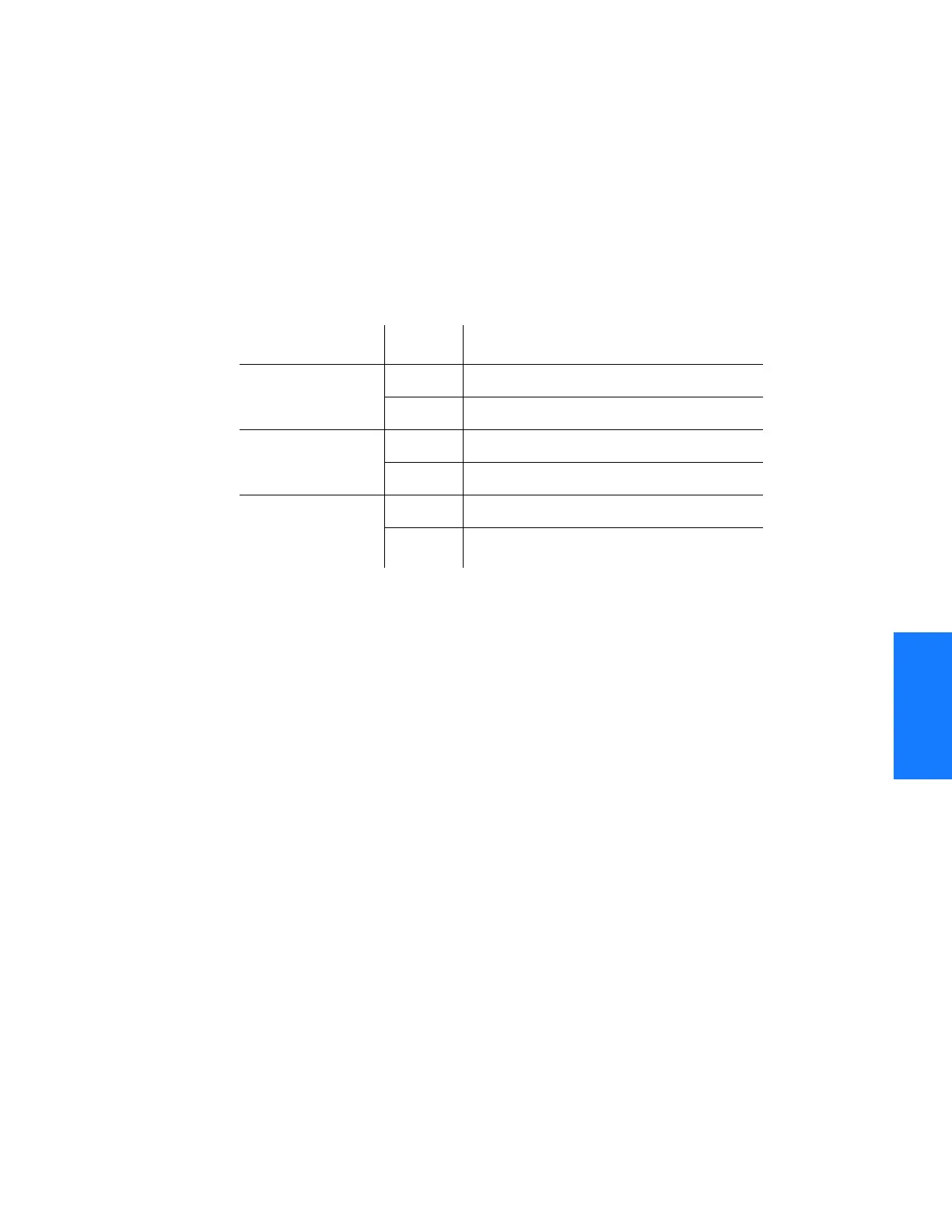1
TimeSource 3100 141
TL1 Reference
097-72020-01 Issue 9: November 2003
2
5
3
SSSSSSSSSSSS SSSS S SSSSS SSSS SSS S SSS S SSSSS
44
Enter Equipment
This command puts optional inputs in service, and causes the selected input to be monitored.
Additionally, this command can cause an input to be ensembled. All in-service inputs are
monitored. The Delete Equipment command must be used to take an input out of service.
The command format is:
ENT-EQPT:[<tid>]:<aid>:<ctag>[:::<spec_block>];
Aid Value Item Addressed
RO-a a = A Remote oscillator A input monitor
a = B Remote oscillator B input monitor
SPAN-a a = A E1 span A input monitor
a = B E1 span B input monitor
OPT-y
(990-72020-04
systems only)
y = 1 ESCIU port 1
y = 2 ESCIU port 2
