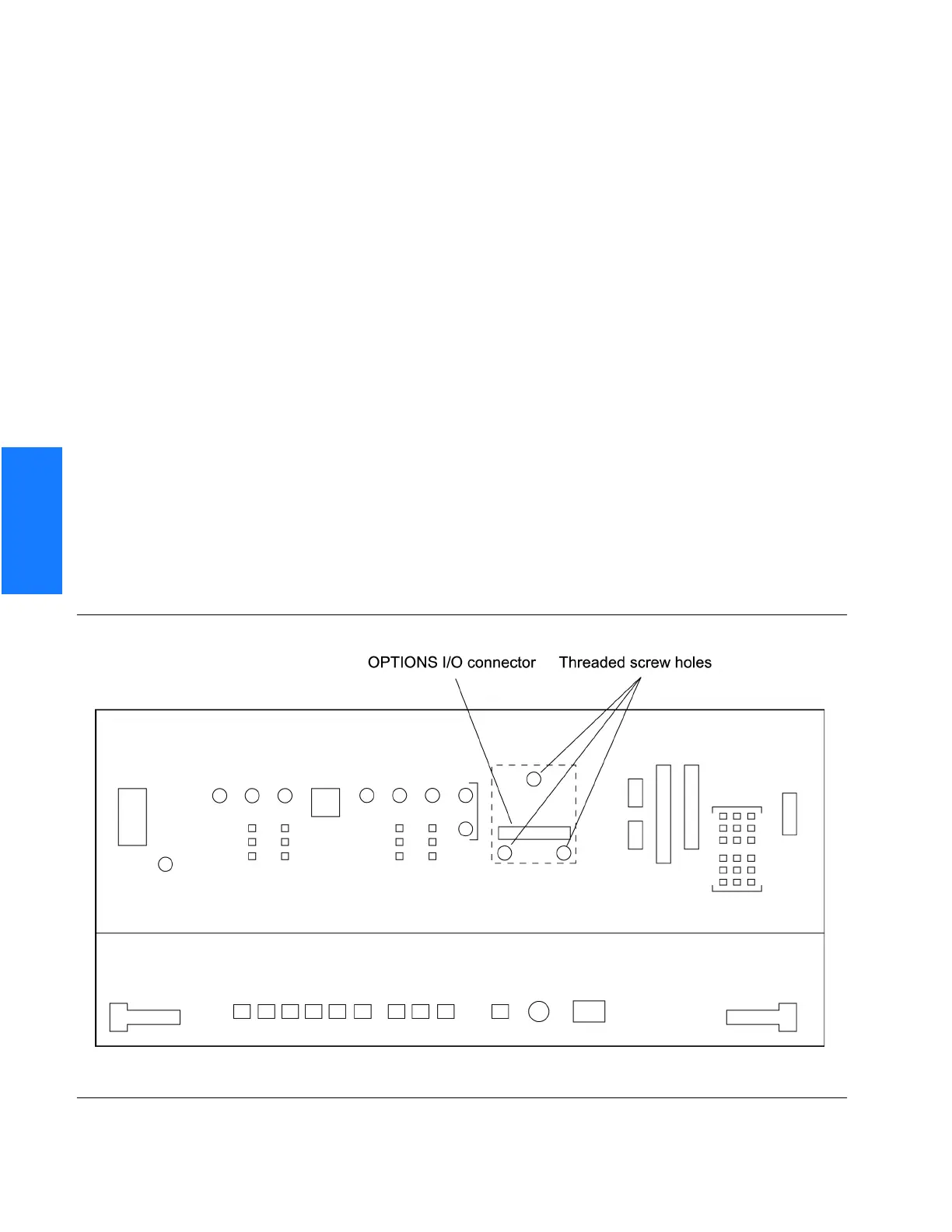56 TimeSource 3100
Installation
097-72020-01 Issue 9: November 2003
SSSSSSSSSSS SSSS S SSSSS SSSS SSS S SSS S SSSSS S
3
Shelf
Output Module Installation
Warning: The circuitry on the plug-in circuit board is subject to electrostatic
discharge (ESD) damage. Be sure to wear an ESD wrist strap when making
connections to the connector panel. Failure to observe this warning may result in
equipment damage.
If an 8 E1 output module, an 8 mixed El/T1 output module, a 4 IRIG-B output module, or a
2 ESCIU port module is supplied with the system, install the module as follows:
1. Remove the shelf cover to access the shelf connector panel.
2. Plug the module into the OPTIONS I/O connector on the connector panel (refer to
Figure 11).
3. Align the three spring-loaded screws on the module with the threaded holes on the panel.
4. Use a medium flat-blade screwdriver to lock each screw in place. Torque the screws
evenly to prevent skewing the module.
Figure 11. Options I/O Connector
