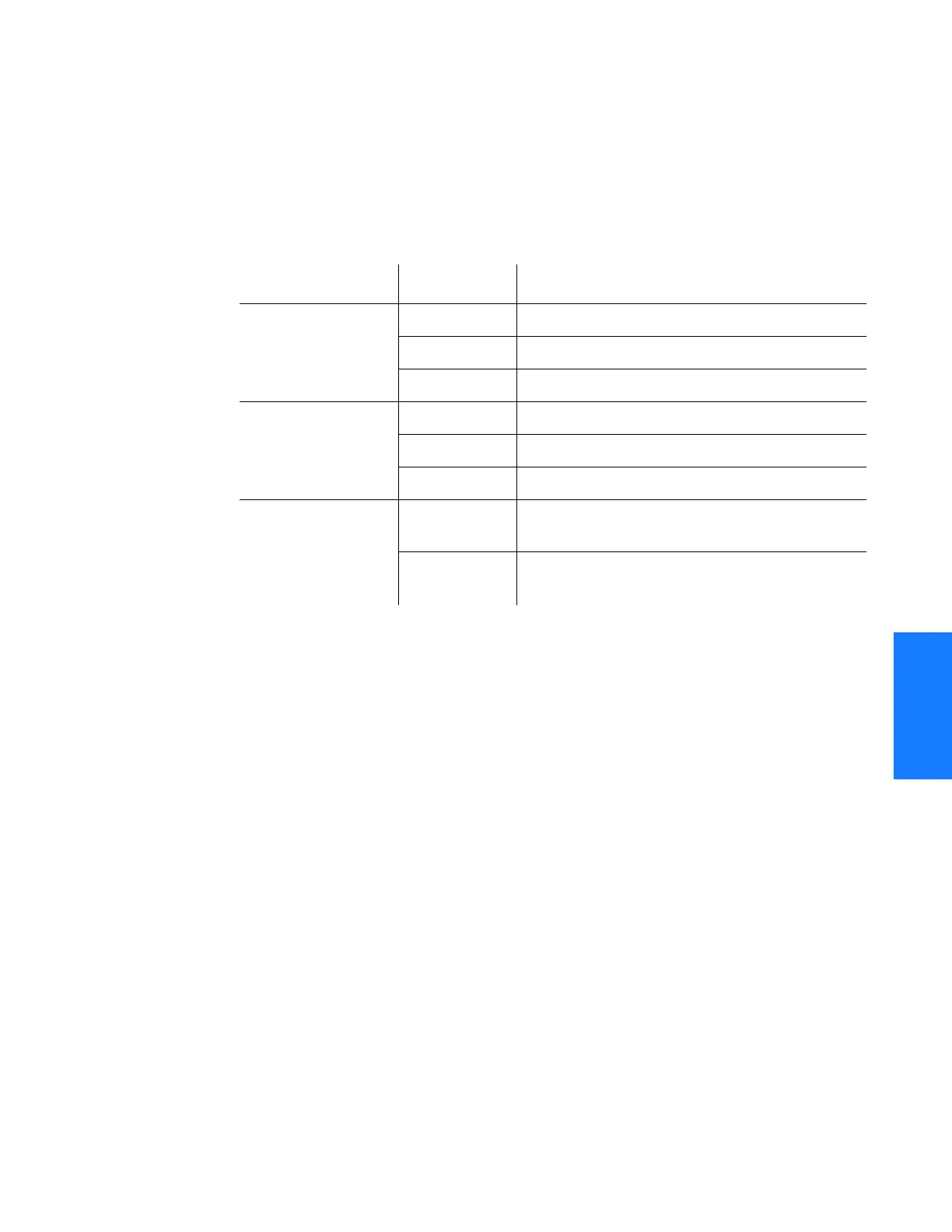1
TimeSource 3100 131
TL1 Reference
097-72020-01 Issue 9: November 2003
2
5
3
SSSSSSSSSSSS SSSS S SSSSS SSSS SSS S SSS S SSSSS
44
Edit Date
This command changes the system date and time. The command format is:
ED-DAT:[<tid>]::<ctag>::<date>,[<time>]:[MODE=a];
Notes:
1. The <time> value can only be entered when MODE=LOCAL, or in the same command
as MODE=LOCAL, otherwise the command is denied. A successful command with
<time> changes the display of time to conform to the nearest 30 minutes, relative to UTC.
For example, when the UTC time is 01:12:10, setting the local time to 18:50:30 will
actually set the clock to 18:42:10, because 18:42:10 is the closest 30 minute jump,
relative to UTC, from 18:50:30. This is done to accommodate 30-minute time zones
and still keep the local time accurate to UTC.
2. If a command includes MODE=UTC, and the GPS signal is not present, the command is
denied.
Parameter Value Description
date in the format
a-b-c
a = <year> 4-digit year
b = 01 to 12 Month
c = 01 to 31 Day
time in the format
a-b-c (Note 1)
a = 00 to 23 Hour of the day
b = 00 to 59 Minutes
c = 00 to 59 Seconds
Mode = a a = UTC
(Note 2)
Uses Universal Coordinated Time from
GPS (cannot be set by TL1 command)
a = LOCAL Uses local time for hours, UTC for minutes
and seconds
