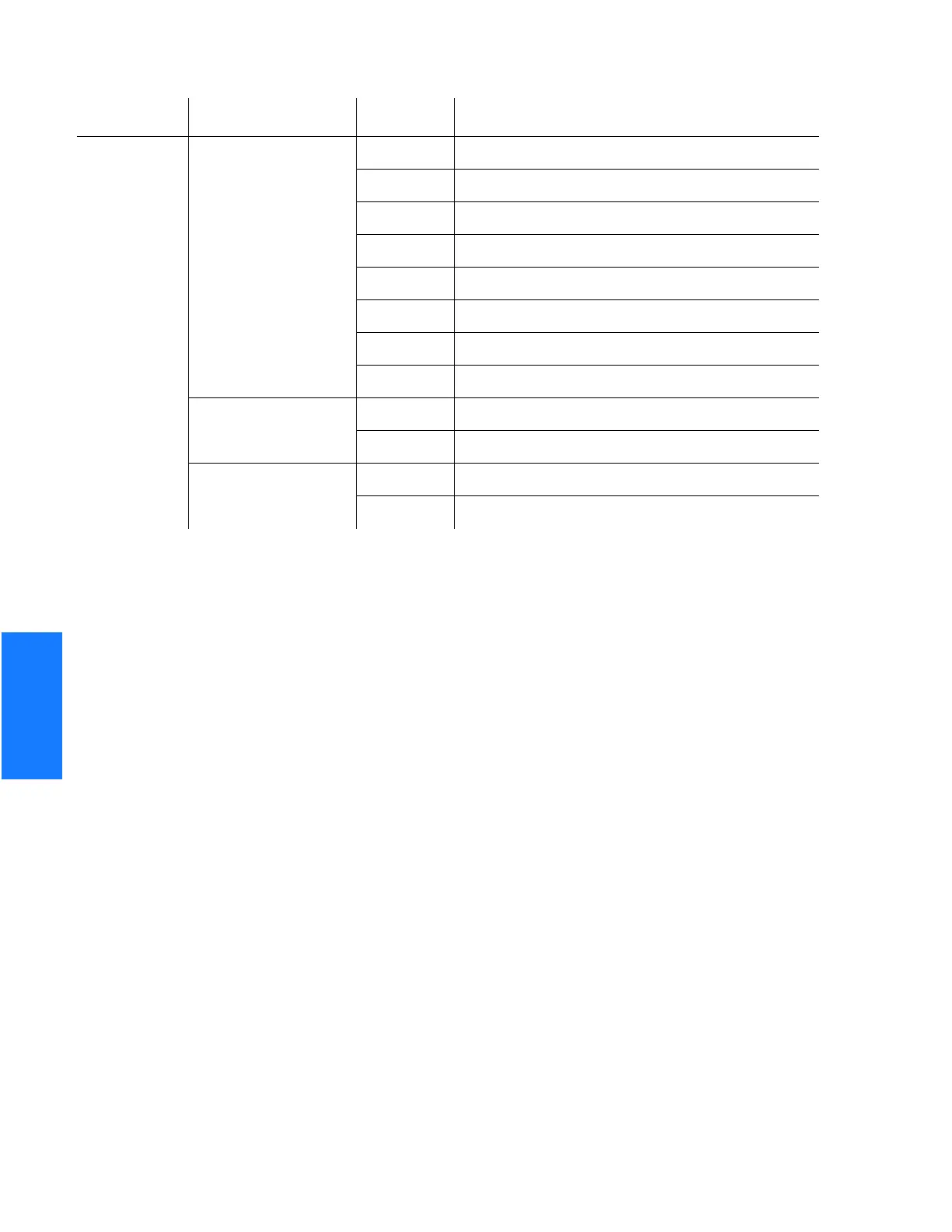SSSSSSSSSSS SSSS S SSSSS SSSSSSS S SSS S SSSSS S
4
130 TimeSource 3100
TL1 Reference
097-72020-01 Issue 9: November 2003
Notes:
1. Baud rate, parity, and stop bits can only be configured on serial communication ports (1,
2 and 3).
2. Flow control is not implemented on communication port 3 (Craft port). XON/XOFF flow
control is simulated for Ethernet ports.
Command Example:
ED-COM::COM-1:<ctag>:::BAUD=9600,MONMSG=ALW,KEEPALIVE=30,
ENDOFTEXT=0,ECHO=ALW,COMPRI=ALW1,AUTOLOGOFF=30,HWCONTROL=ALW,
SWCONTROL=ALW, PARITY=NONE,STOP=1;
Response Format:
<sid> <date> <time>
M <ctag> COMPLD
/*LINK:<link>,CMD:<command>*/
;
COM-a
(cont’d)
BAUD = b
(See Note 1)
b = 115 Serial port baud rate is 115 kbaud
b = 57.6 Serial port baud rate is 57.6 kbaud
b = 38.4 Serial port baud rate is 38.4 kbaud
b = 19.2 Serial port baud rate is 19.2 kbaud
b = 9600 Serial port baud rate is 9600 baud
b = 4800 Serial port baud rate is 4800 baud
b = 2400 Serial port baud rate is 2400 baud
b = 1200 Serial port baud rate is 1200 baud
PARITY = b
(See Note 1)
b = EVEN Even parity is enabled on serial port
b = ODD Odd parity is enabled on serial port
STOP = b
(See Note 1)
b = 1 1 stop bit on serial port
b = 2 2 stop bits on serial port
Aid Parameter Value Description
