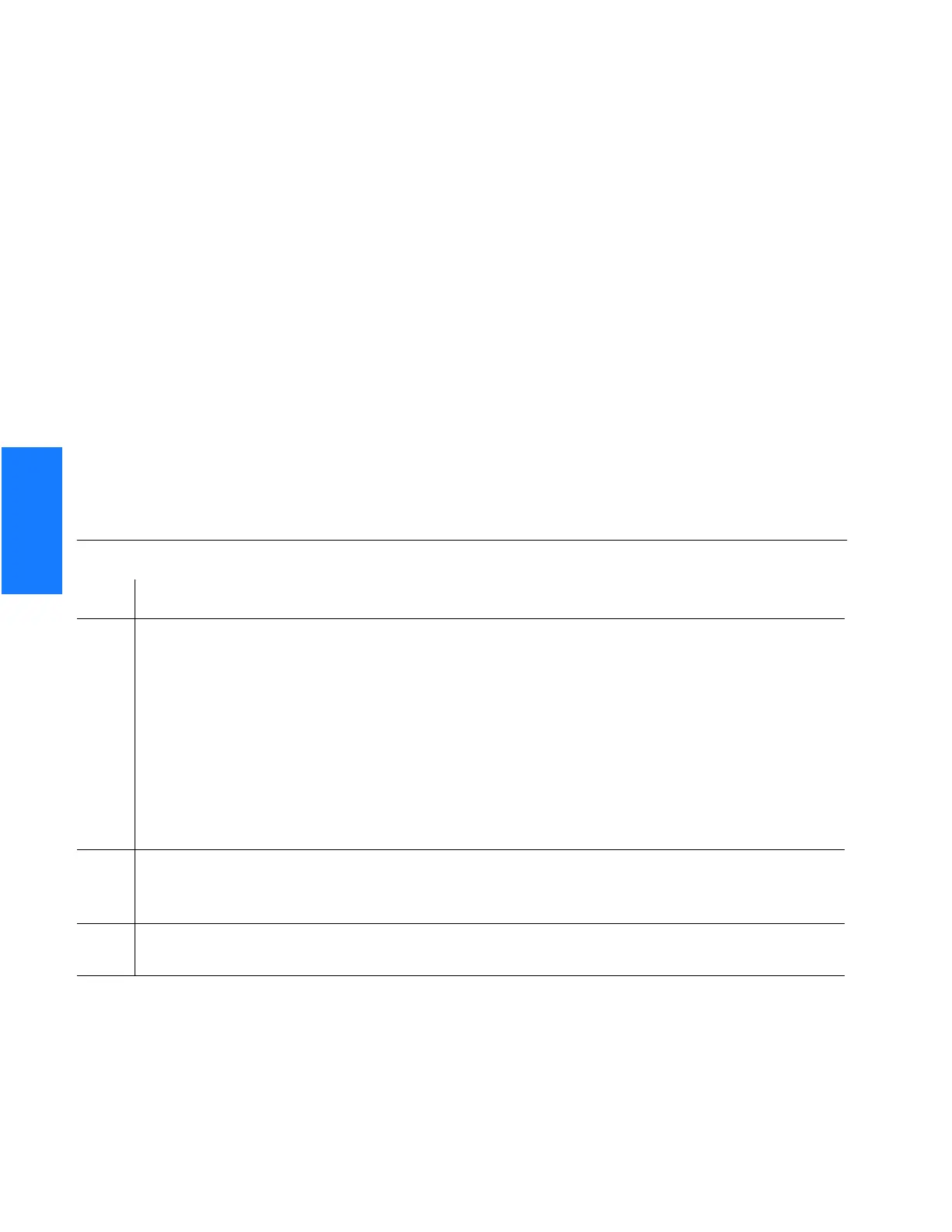64 TimeSource 3100
Installation
097-72020-01 Issue 9: November 2003
SSSSSSSSSSS SSSS S SSSSS SSSS SSS S SSS S SSSSS S
3
Remote Oscillator Inputs
If using the remote oscillator outputs, follow the instructions below.
Refer to the Engineering and Ordering chapter to determine if an isolator kit is required.
For the connection between the Time Source 3100 Shelf and the isolation module, use the
provided two 1.83 meter lengths of 50 ohm coax cables. If the TimeSource 3100 Shelf is not
collocated with the DCD Shelf, and longer cables are required, these must not exceed 15
meters, and are to be user-supplied.
Note: The isolation module must be mounted on the rack, in close proximity to the DCD
Shelf, whether or not the TimeSource 3100 is installed in a collocated or non-collocated
location from the DCD Shelf. Attaching the isolation module (to the rack) grounds the
module to rack frame ground. Grounding the module to rack frame ground is required if the
TimeSource 3100 is located at a distance less than 1.83 meters from the DCD Shelf.
DCD Shelf with Isolation Module
To install the isolation module, perform Procedure C.
End of Procedure
Procedure C. Isolation Module Installation
Step Procedure
1 On the rear of the DCD rack, check either side of the DCD Shelf, directly above or below
the shelf, for a location to mount the isolation module. Mount to the rack, using the two
provided screws.
Note: Due to distance constraints, the module must be placed no more than 0.61 meter
from the following connectors:
• OSC A/B OUT connectors on the rear of the DCD-519 and DCD-523 (Rev. D or earlier)
master shelves
• 5 MHZ OUTPUT A/B connectors on the DCD-ST2 master shelf
• J35 and J36 connectors on the DCD-419 master shelf (Rev. D or later)
2 Use the provided 0.61 meter coax cable to connect from the appropriate A connector on
the DCD Shelf backplane to the TO DCD SHELF end of the isolation module (refer to
Table B and Figure 17).
3 Use the 1.83 meters coax cable, and connect from the REM OSC A connector on the
TimeSource 3100 Shelf to the TO LPR end of the isolation module (refer to Figure 17).
