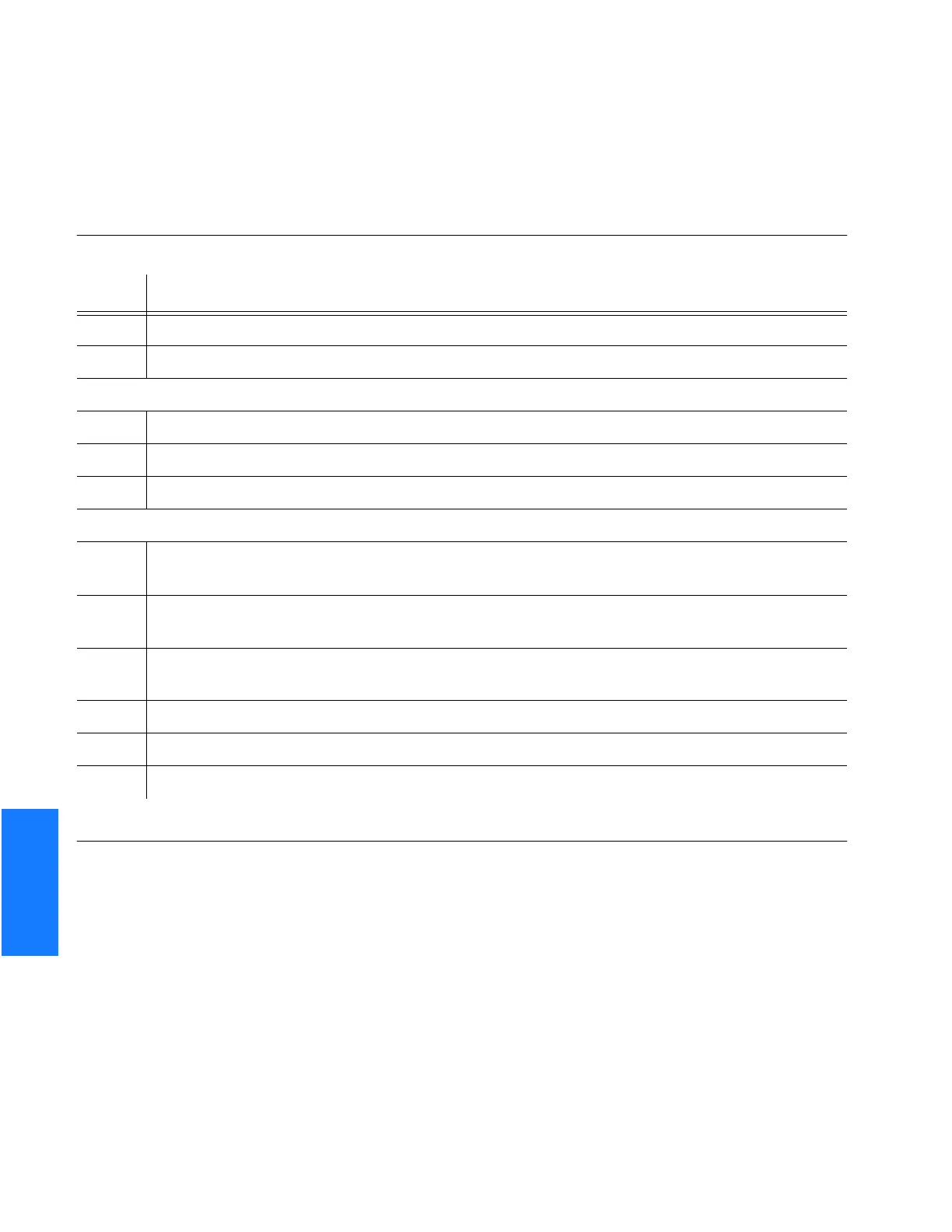SSSSSSSSSSS SSSS S SSSSS SSSSSSS S SSS S SSSSS S
5
196 TimeSource 3100
Troubleshooting
097-72020-01 Issue 9: November 2003
Card Replacement
To replace the plug-in card, follow the steps in Procedure F, and refer to Figure 31.
End of Procedure
Procedure F. Card Replacement
Step Procedure
1 Put on an ESD wrist strap.
2 Plug the ESD wrist strap into the ESD jack on the front panel of the shelf.
On the Faulty Card
3 Loosen the two retaining screws that secure the plug-in card in the shelf.
4 Pull out on the two latching levers to disconnect the card from the shelf connectors.
5 Pull the card completely out of the shelf.
On the Replacement Card
6 Pull out the latching levers at each end of the front panel of the card so that the levers are
pointing directly out from the front panel of the card
7 Insert the new card into the tracks at each side of the shelf, and slide the card into the shelf
until the latching levers begin to move in.
8 Push the latching levers flat against the front panel of the card to complete the card
insertion.
9 Tighten the knurled screw above each latching lever to secure the card in the shelf.
10 Unplug, and remove, the grounding wrist strap.
11 Reconfigure the system per application requirements.
