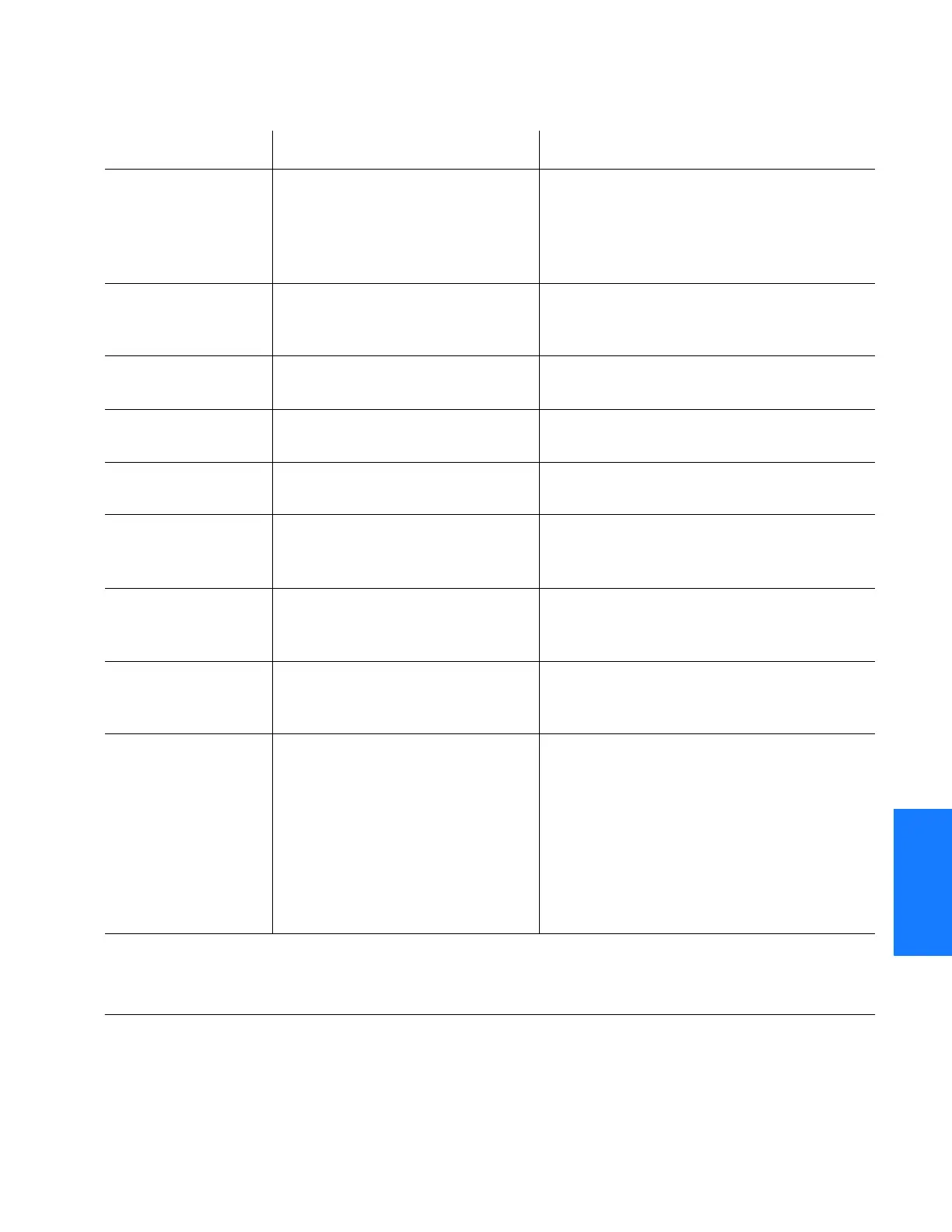1
TimeSource 3100 195
Troubleshooting
097-72020-01 Issue 9: November 2003
2
5
3
SSSSSSSSSSSS SSSS S SSSSS SSSS SSS S SSS S SSSSS
5
Note: This event will escalate to a minor alarm per the user alarm setting.
SETTLING
PERIOD
The system is between the
power-up state and steady-state
operation, and may be
outputting slightly degraded
signals.
None required.
SOFTWARE
DOWNLOADING
ON LINK
Software is being downloaded at
specified communication port.
None required.
SPAN x AIS
(Note 1)
An AIS has been received on the
specified input span.
Troubleshoot the specified input span
(check the source).
SPAN x ERROR
(Note 1)
An error has been detected on
the specified input span.
Troubleshoot the specified input span
(check the source).
SPAN x LOSS OF
SIGNAL (Note 1)
The signal on the specified span
input has been lost.
Troubleshoot the specified input span
(check the source).
SPAN x SSM
QUALITY SEC
(Note 1)
The signal on the specified span
input has degraded to an SSM
quality level of SEC.
Troubleshoot the specified input span
(check the source).
SPAN x SSM
QUALITY SSUL
(Note 1)
The signal on the specified span
input has degraded to an SSM
quality level of SSUL.
Troubleshoot the specified input span
(check the source).
SPAN x SSM
QUALITY SSUT
(Note 1)
The signal on the specified span
input has degraded to an SSM
quality level of SSUT.
Troubleshoot the specified input span
(check the source).
TEMPERATURE
ERROR
A temperature error has been
detected on the internal
oscillator.
1. Wait until this escalates to a minor
alarm, or check that the ambient air
temperature is within the TimeSource
3100 environmental specifications. If not,
correct the ambient temperature with
heating or air conditioning.
2. If the ambient air temperature is within
the TimeSource 3100 environmental
specifications, replace the plug-in card.
Table M. Message Troubleshooting (cont’d)
Message Meaning Recommended Action
