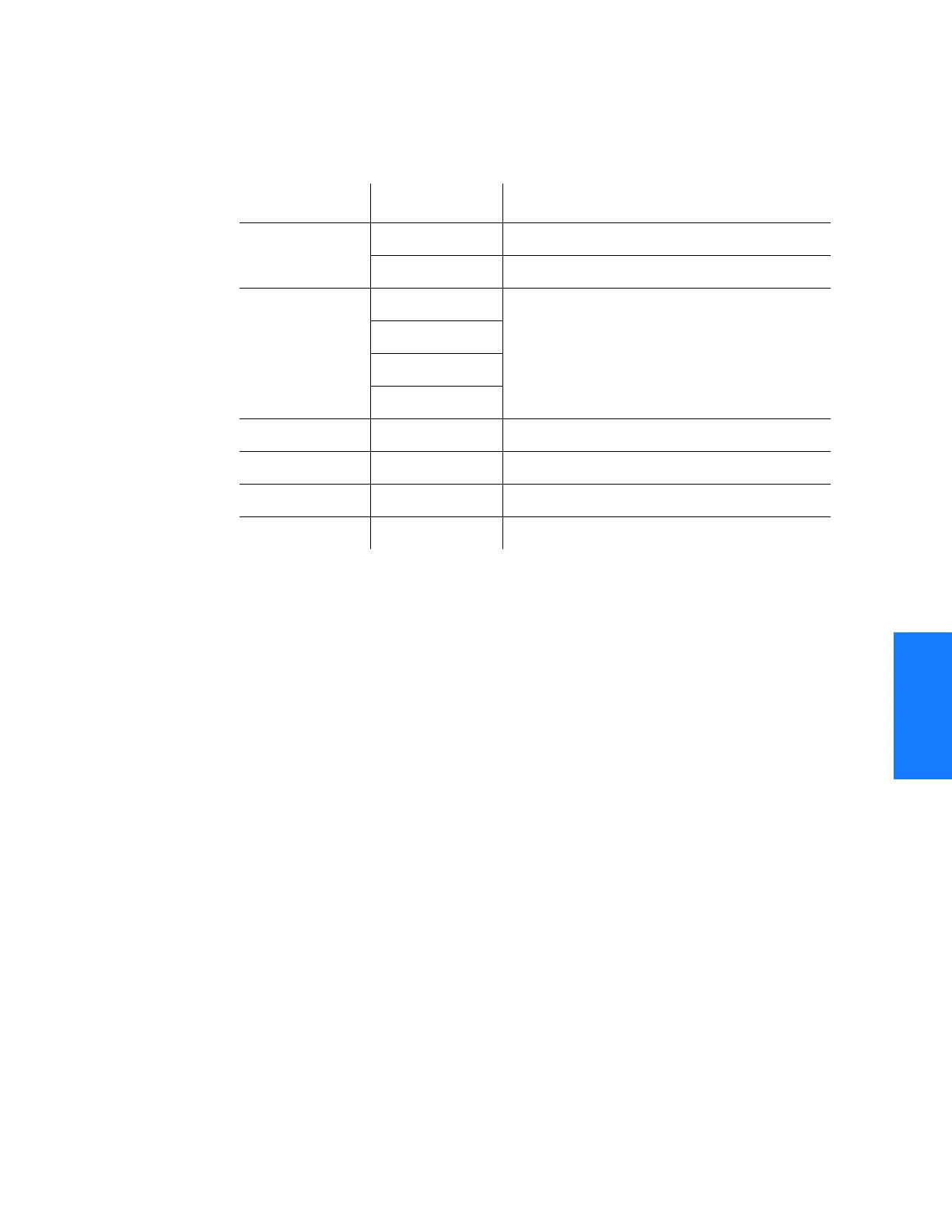1
TimeSource 3100 171
TL1 Reference
097-72020-01 Issue 9: November 2003
2
5
3
SSSSSSSSSSSS SSSS S SSSSS SSSS SSS S SSS S SSSSS
44
Retrieve Performance Monitoring Value (cont’d)
MTIE Response Format:
<sid> <date> <time>
M <ctag>COMPLD
"SPAN-a:MTIE-a,<monval>,<vldty>
,,,,<mondat>,<montm>"
...
...
...
"SPAN-a:MTIE-a,<monval>,<vldty>
,,,,<mondat>,<montm>"
/*LINK:<link>,CMD:<command>*/
;
Note: MTIE Data types:
• One 15 minute bin from the last 24 hours of data. To select a 15 minute bin, enter
mondat and montm. Any mondat/montm combination outside of the past 24 hour
window is denied. Any time increment may be entered. The system rounds the value
to the nearest bin. Entered minutes of 1 to 15 correspond to the first 15 minute bin,
16 to 30 correspond to the second 15 minute bin, etc.
• One day summary from the last 7 days of daily summaries. To select one daily
summary, enter mondat, but do not enter montm. Any mondat not in the previous 7
day window is denied.
Parameter
Va l u e
Description
SPAN-x x = A E1 span A input
x = B E1 span B input
<montype>=x x = MTIE Performance monitoring data type
x = TDEV
x = PHASE1S
x = PHASE1M
<mondat>=x x = 1 to 12 Monitor date, month of the year
x = 1 to 31 Monitor date, day of the month
<montm>=x x = 0 to 23 Monitor time, hours past midnight
x = 0 to 59 Monitor time, minutes past the hour
