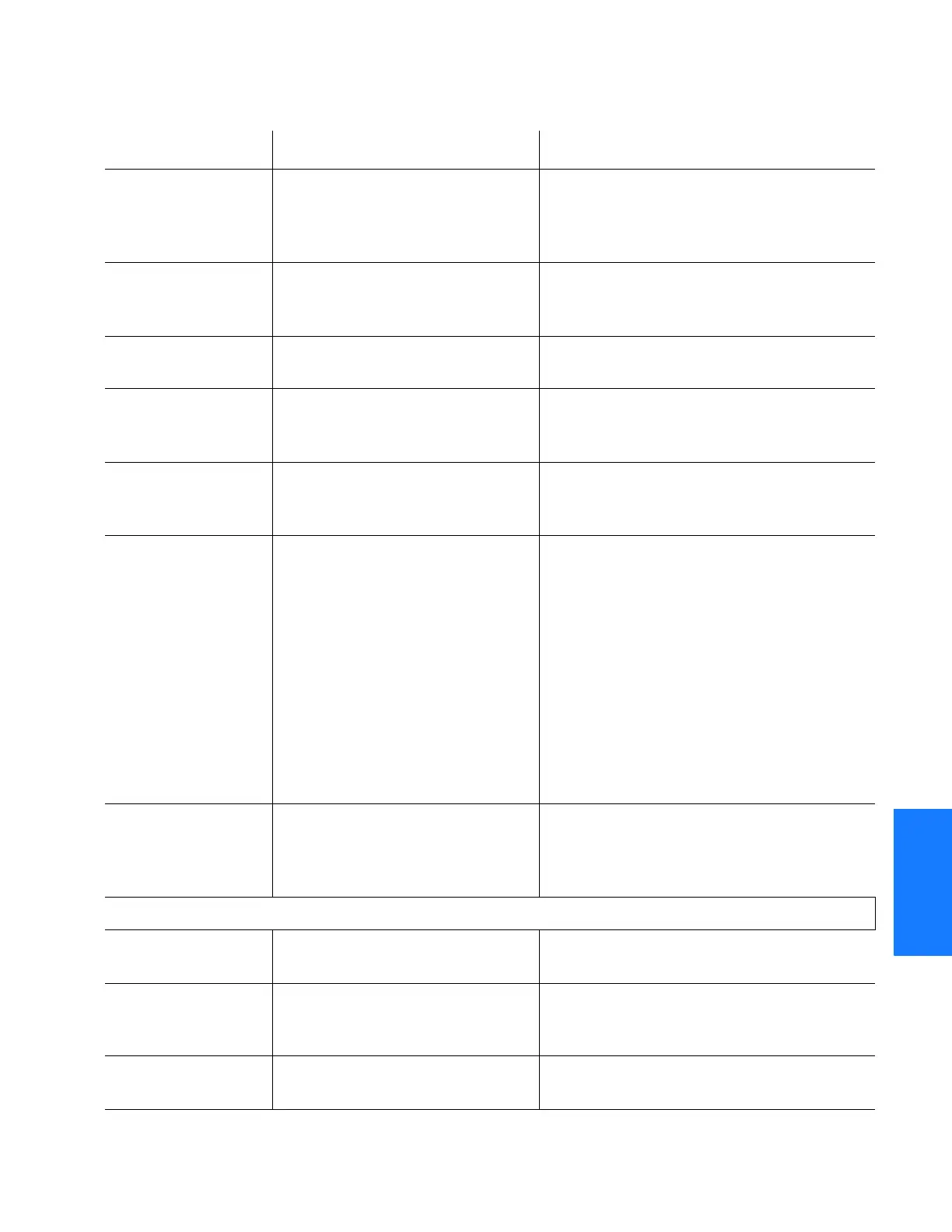1
TimeSource 3100 193
Troubleshooting
097-72020-01 Issue 9: November 2003
2
5
3
SSSSSSSSSSSS SSSS S SSSSS SSSS SSS S SSS S SSSSS
5
RO x ERROR An error has been detected on
the specified remote oscillator
input signal.
Troubleshoot the specified remote
oscillator input (check the signal
frequency). Verify the input frequency
matches the equipment configuration.
RO x LOSS OF
SIGNAL
The specified remote oscillator
input signal has been lost.
Troubleshoot the specified remote
oscillator input (check the cable,
connections, source).
SPAN x AIS An AIS has been received on the
specified input span.
Troubleshoot the specified input span
signal (check the source).
SPAN x ERROR An error has been detected on
the specified input span.
Troubleshoot the specified input span
signal (include checks for signal
frequency and jitter).
SPAN x LOSS OF
SIGNAL
The signal on the specified input
span has been lost.
Troubleshoot the specified input span
signal (check the cable, connections,
source).
TEMPERATURE
ERROR
A temperature error has been
detected on the internal
oscillator.
If this occurs momentarily during power-
up, none required.
If this occurs during steady-state
operation:
1. Check that the ambient air temperature
is within the TimeSource 3100
environmental specifications. If not,
correct the ambient temperature with
heating or air conditioning.
2. If the ambient air temperature is within
the TimeSource 3100 environmental
specifications, replace the plug-in card.
TS3100
DOWNLOAD
REQUIRED
The system software is corrupt
or missing.
Download and install the system
(TimeSource 3100) software again, using
the procedure in the Software Release
Document that came with the software.
EVENTS
BT3 WARMUP The system is in a power-up
state.
Wait for the system to power up (20 min.
to 40 min.).
COM-x USER
TIMEOUT
LOGOFF
The user was auto logged off. If COM-x is the port this message was
received on, retry logging in. If not, none
required.
DISCONNECTED
USER LOGOFF
A user was logged off by the
system administrator.
None required.
Table M. Message Troubleshooting (cont’d)
Message Meaning Recommended Action
