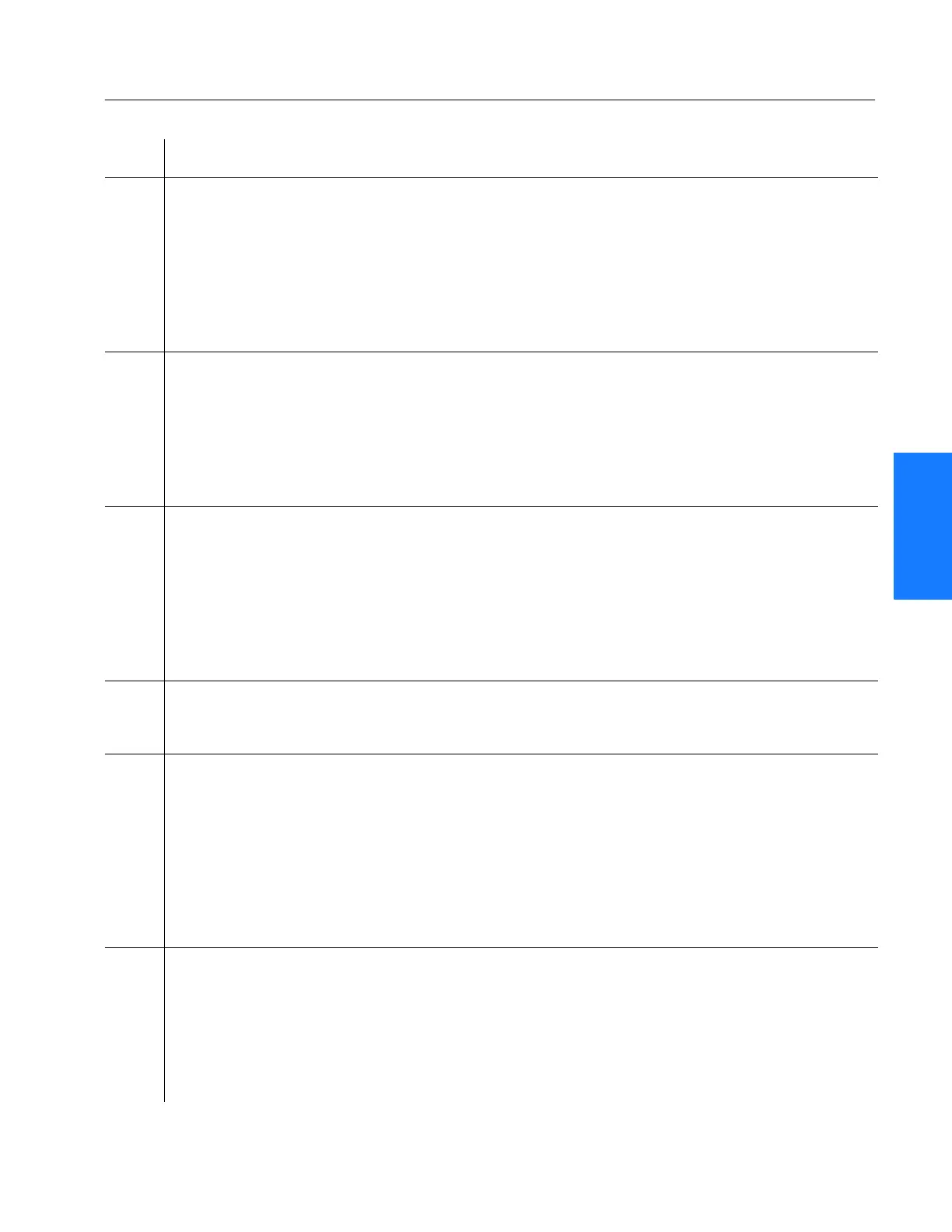3
TimeSource 3100 85
Installation
097-72020-01 Issue 9: November 2003
2
5
3
SSSSSSSSSSS SSSS S SSSSS SSSS SSS S SSS S SSSSS S
18 If UTC time is not desired, skip to Step 19. Use the Edit Date command to set the system
for UTC time.
ED-DAT:::<ctag>::yyyy-mm-dd:MODE=UTC;
yyyy= year (yyyy = 1998 to 2096)
mm=month ((mm = 01 to 12)
dd=day (dd = 01 to 31)
Example command to set UTC time:
ED-DAT:::123::2000-06-15:MODE=UTC;
19 Use the Retrieve Equipment command to identify whether and how the inputs are
provisioned.
RTRV-EQPT::ALL:<ctag>;
Note: Observe those results with an <aid> of RO-a and SPAN-a. If MONITOR=ALW
appears for an input, that input has previously been entered. If ENSEMBLER=ALW
appears for an input, that input has been set to be ensembled.
20 If the results of Step 19 indicate the remote oscillator inputs are set as desired, skip to Step
22. Use the Enter Equipment command to monitor and/or ensemble each remote oscillator
input.
ENT-EQPT::RO-a:<ctag>:::ENSEMBLER=b;
a = remote oscillator input (a = A or B)
b = allow the input to be ensembled or inhibit the input from being ensembled (y = ALW
causes the input to be monitored and ensembled; y = INH causes the input to be
monitored, but not ensembled)
21 Use the Edit Equipment command to set the frequency of the remote oscillator inputs.
ED-EQPT::TS3100:<ctag>:::ROFREQ=a;
a = remote oscillator frequency in MHz (a = 5 or 10)
22 If the results of Step 19 indicate the E1 span inputs are set as desired, skip to Step 25. Use
the Enter Equipment command to monitor each available E1 span input, and to specify
whether those inputs are to be ensembled.
ENT-EQPT::SPAN-a:<ctag>:::ENSEMBLER=b;
a = E1 span input (a = A or B)
b = allow the input to be ensembled or inhibit the input from being ensembled (b = ALW or
INH)
(b = ALW causes the input to be monitored and ensembled; b= INH causes the input to be
monitored, but not ensembled)
23 Use the Edit Equipment command to set the output signal framing format for each E1
output, and set the mode for each E1 output during an alarm.
ED-EQPT::E1-a:<ctag>:::FRAMING=b,ALMOUT=c;
a = E1 output (a = A or B)
b = framing format (b = CAS, CAS4, CCS, or CCS4, or NONE for analog)
c = E1 output during alarm (c = AIS, SQUELCH, or SSM) (for SSM, framing format must be
CAS4 or CCS4)
Procedure E. Power-Up (cont’d)
Step Procedure
