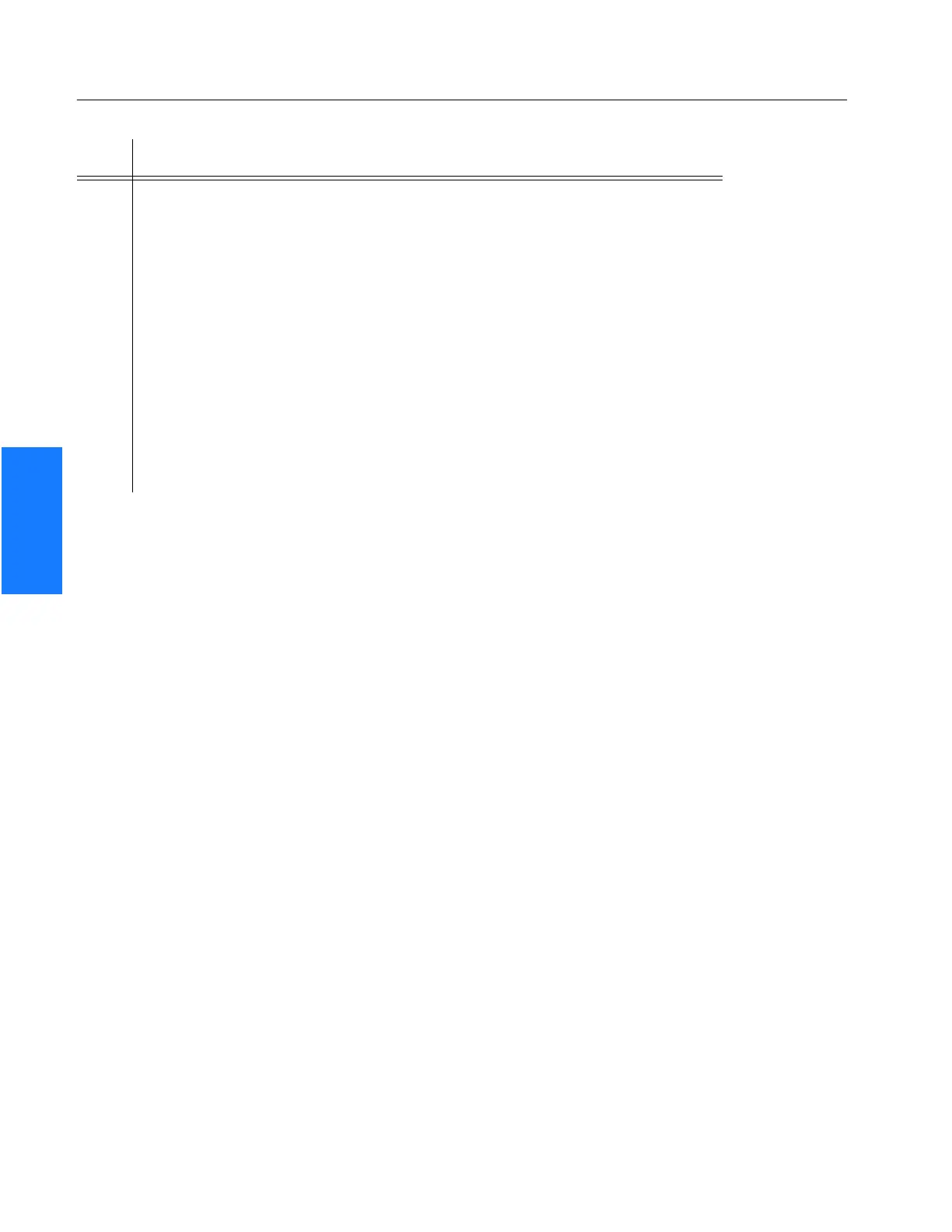98 TimeSource 3100
Installation
097-72020-01 Issue 9: November 2003
SSSSSSSSSSS SSSS S SSSSS SSSS SSS S SSS S SSSSS S
3
17 After the Download Progress dialog box closes, continue to monitor the
messages reported in the Commands area of the screen.
After the firmware file finishes downloading from the PC to the
TimeSource, the TimeSource requires more time to complete the firmware
upgrade process. During this time, it should not be interrupted. When the
firmware upgrade is fully complete, TimeWizard automatically advances to
the next screen.
Note: After the TS3000.hex download operation successfully completes,
the TimeSource reboots so that it can use the newly installed firmware.
Upon rebooting, the system’s output might enter the degraded region of the
PRS mask for up to one hour.
After the screen automatically advances, continue with the next step.
Procedure F. TimeWizard Installation and Operation (cont’d)
Step Procedure
