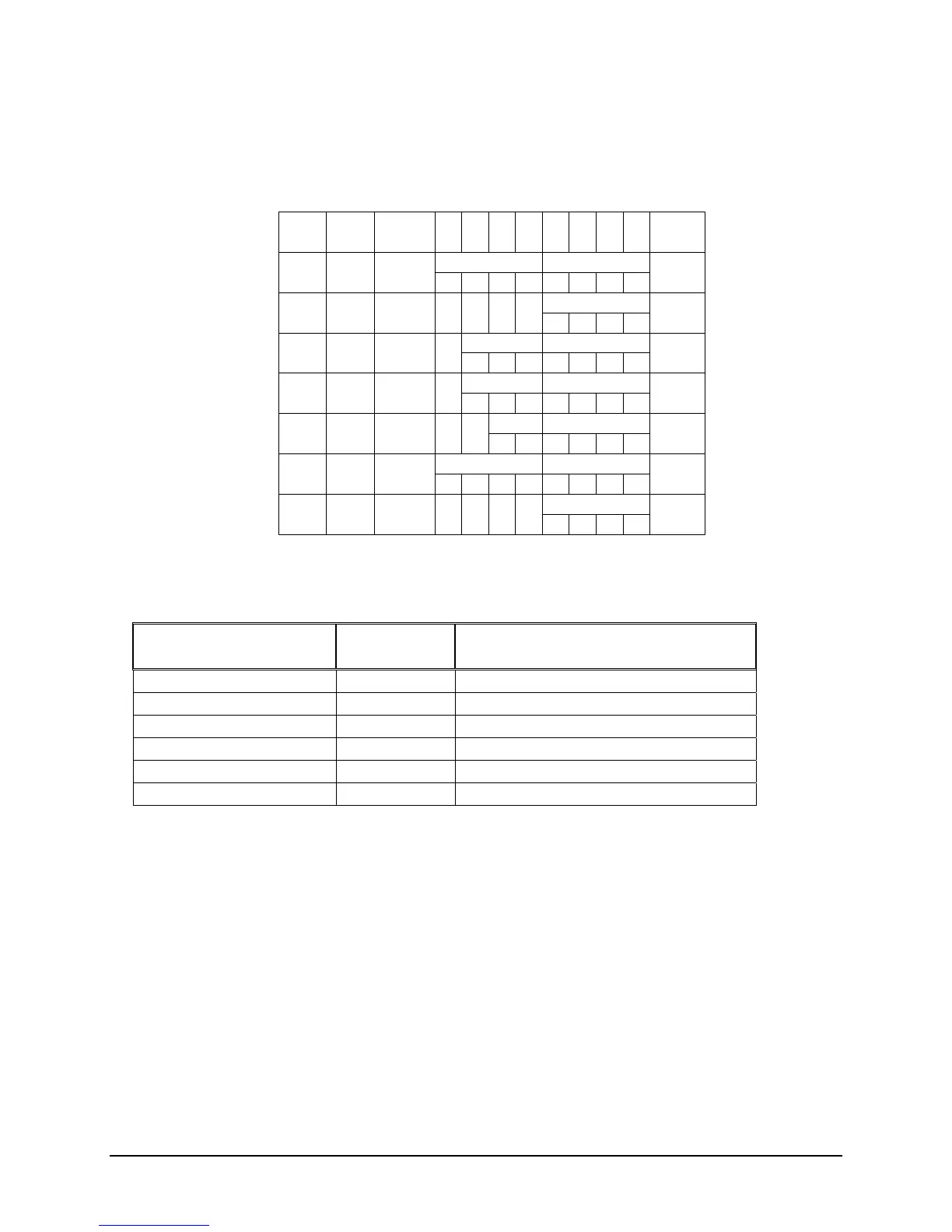CHAPTER THREE
TABLE 3-7
Packed BCD Format
ms
0
START
D
1
1248
D
2
D
3
D
4
D
5
D
6
D
7
D
8
PARITYSTOPSTOP
hs
1248
X11
1 1 X 0 0 0 0
ts
8 4 2 1
0
0
0
USTS
1248124
0X11
1 1
1 1
X
X
0
TM UM
WD1
WD2
WD3
WD4
WD5
WD6 1 1 X
WD7 1 1 X
4 2 1 1248
0
0
UH
UD
11
TH
2 248
E
R
R
L
O
S
TD
8 84 42 2 11
00 0 0 0
HD
1248
In order to output the format shown in Table 3-7, set the RS-232 select switches as follows:
(Specific configurations such as Mode and BAUD rate etc. aren’t shown).
SWITCH LOCATION
AND SECTION
SWITCH
POSITION
DESCRIPTION
S1 section 5 OFF (1) BCD selected on
S1 section 6 OFF (1) Preamble selected off
S1 section 7 OFF (1) Quality Indicator selected off
S1 section 8 OFF (1) Postamble selected off
S4 section 2 OFF (1) 8 Bit Word selected
S4 section 5 OFF (1) Format mS-Days selected
3-54 TM7000 TymMachine TCG/T (Rev D) Symmetricom, Inc.
