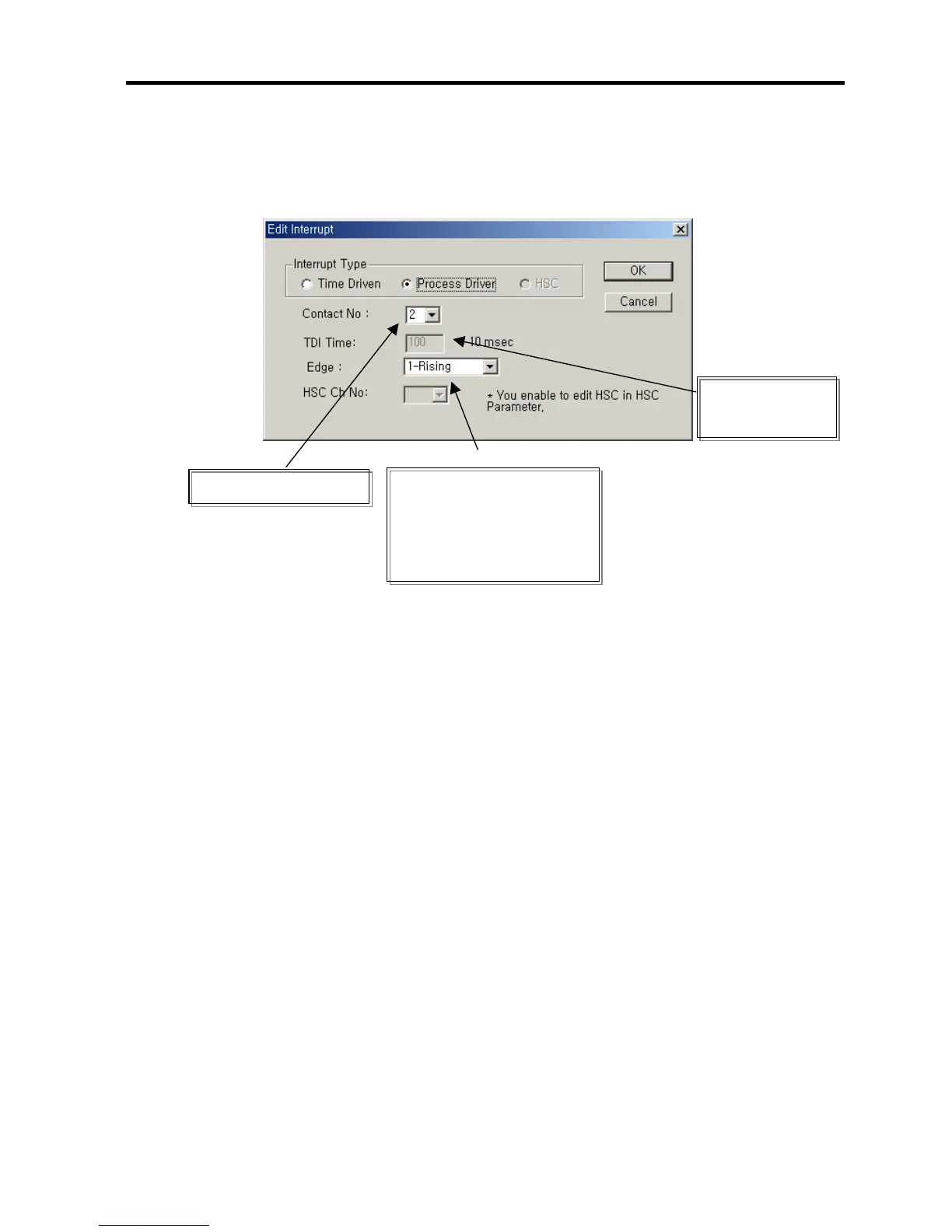Chapter 7 Usage of Various Functions
7-18
5) Usage
(1) Click twice the parameter on the project window of KGLWIN.
(2) Designate contact point, no. of priority and movement condition of the task program which is moved by interrupt inputting.
(3) For the details , refer to KGLWIN manual.
interrupt input contact No.
interrupt input executing condition
Time driven Interrupt
execution periodic set