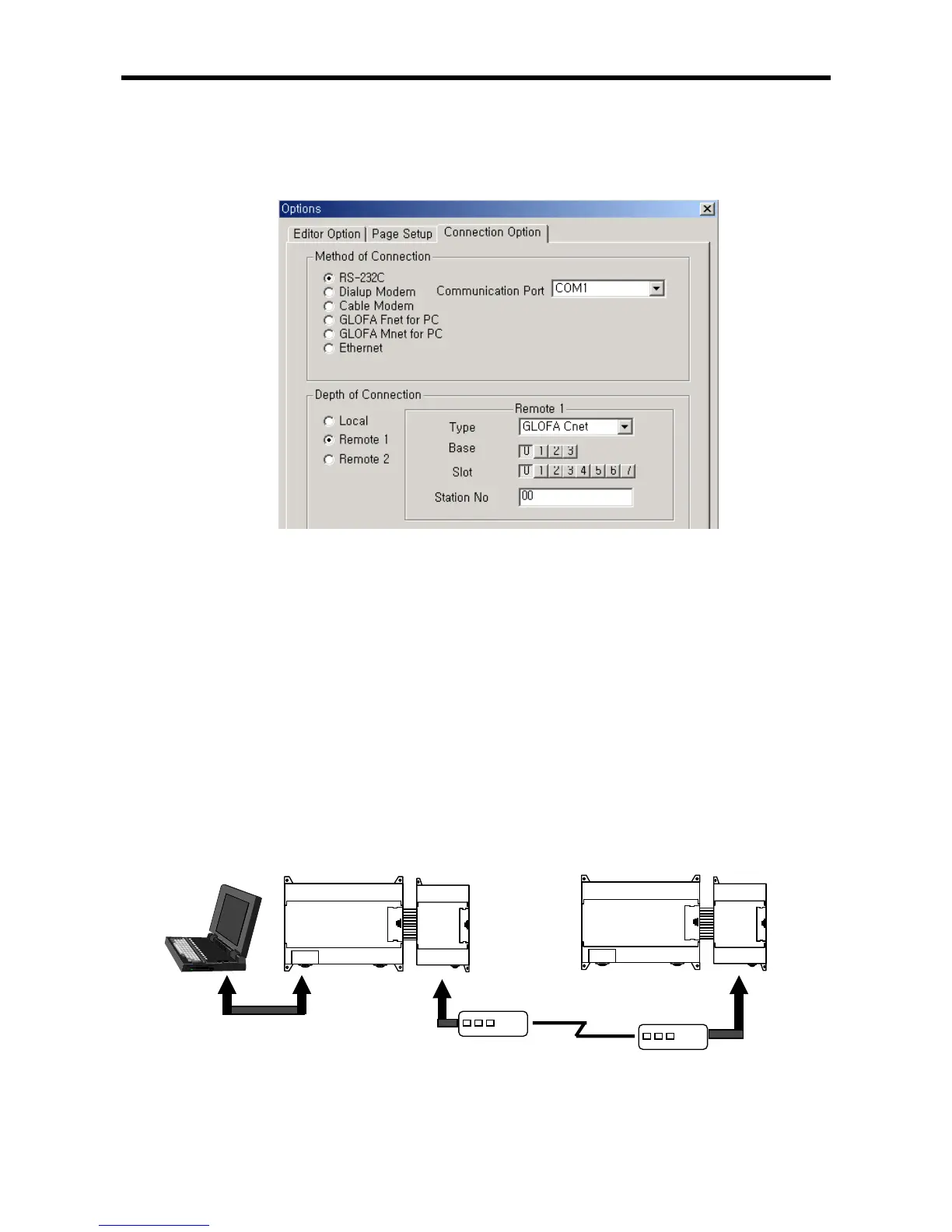Chapter 8 Communication Functions
8-74
• Open a new project file from KGLWIN
• After selecting menu-project-option, click ‘connection option’
• Click ‘Remote 1’ in depth of connection
-. Type : Select GLOFA Cnet.
-. Base : Select ‘0’.
-. Clot : set to 0 when uses channel 0, and ‘1’ when uses channel 1
-. Station No. : Input slave station number to connect
• Click ‘OK’
• Remote connection is available by dedicated protocol only
2) Remote connection by modem
Remote connection by modem is available by G7L-CUEB I/F module.
In this time, TM/TC switch of G7L-CUEB module must be set to ‘On’.
Modem
Modem
G7L-CUEB
G7L-CUEB