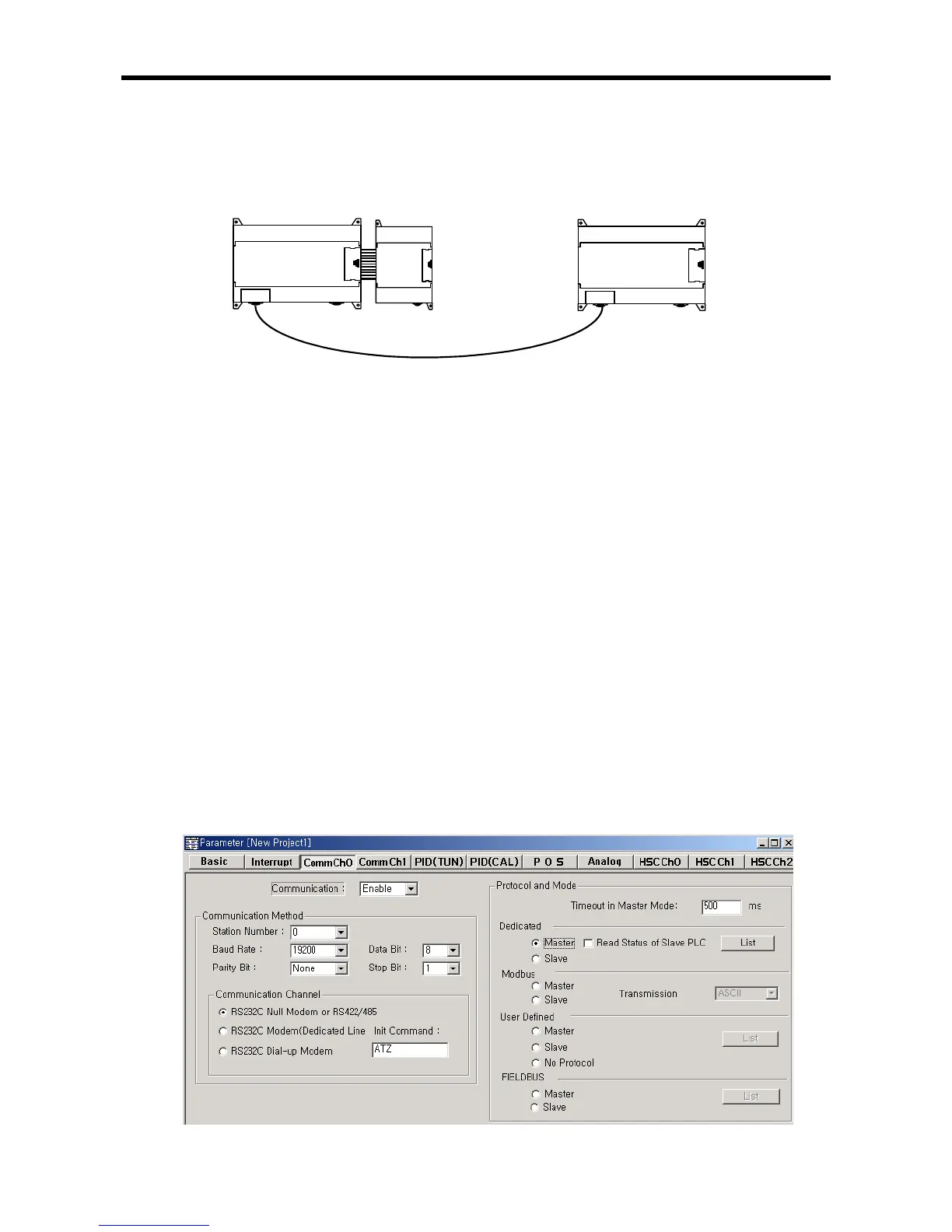Chapter 8 Communication Functions
8-34
4) Example
• Device M000 is increased by program per 1 second.
• Writing M000 to output area P004 of slave
• Reading slave’s output area P004
• Writing it to master’s output area P009
The following example uses the above diagram to explain the operation of MASTER-K120S main unit.
• The data of the master MASTER-K120S main unit is increased by INCP instruction and sent to be written on the output
contact point P004 of the slave MASTER-K120S main unit. And in return, the master MASTER-K120S main unit reads
the data that is written on the output contact point of the slave MASTER-K120S to write them on the output contact
point of extended digital input/output module, G7E-DR10A.
(1) Setting communication parameter of the master station and its program
① Work on the master station 0.
② Open a new project file and a new program for the master station.
③ Double click parameter item for parameter settings. If you click the Comm. button in parameter window in KGLWIN,
you can see the following window of the communication parameter.
MASTER-K120S main unit
(Slave : Station No. 31)
MASTER-K120S main unit
(Master : Station No. 0)
G7E-DR10A
1:1 built-in communication between MASTER-K120S
