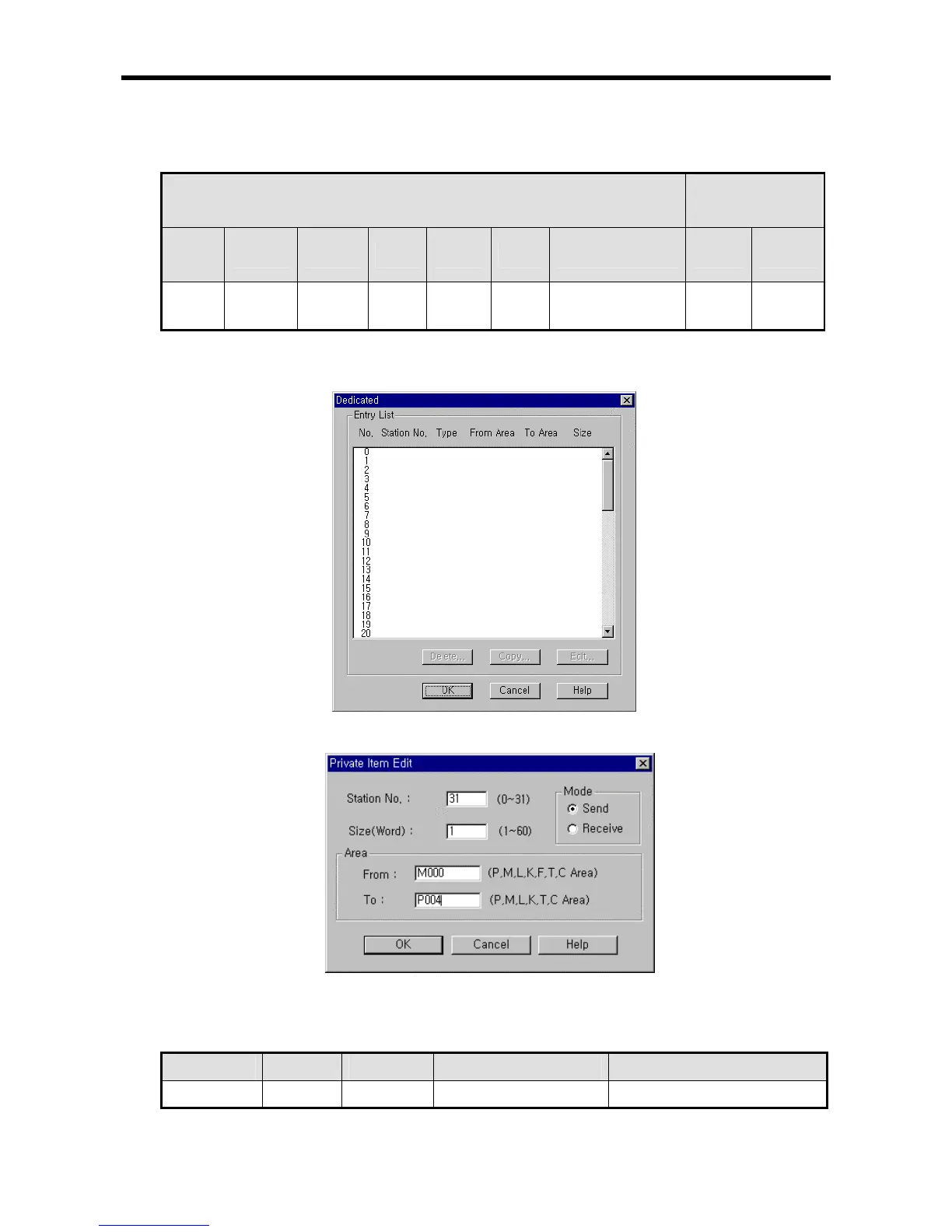Chapter 8 Communication Functions
8-35
④ Set parameters as the following table.
Communication Method
Protocol
and mode
Comm-
unication
Station no. Baud rate Data bit Parity bit Stop bit Communication channel Timeout Dedicated
Enable 0 19200 8 None 1
RS232C null modem or
RS422/485
500ms Master
⑤ Click ‘List’ button to activate registration list window
⑥ double click list number ‘0’ in ‘List’ window , then following window for ‘Private 1 item 0 edit’ is open
⑦ Set parameters like the following table and click ‘OK’ button.
Station No. Size Mode Area to read(From) Area to save(to)
31 1 Send M000 (See the above) P004 (See the above)