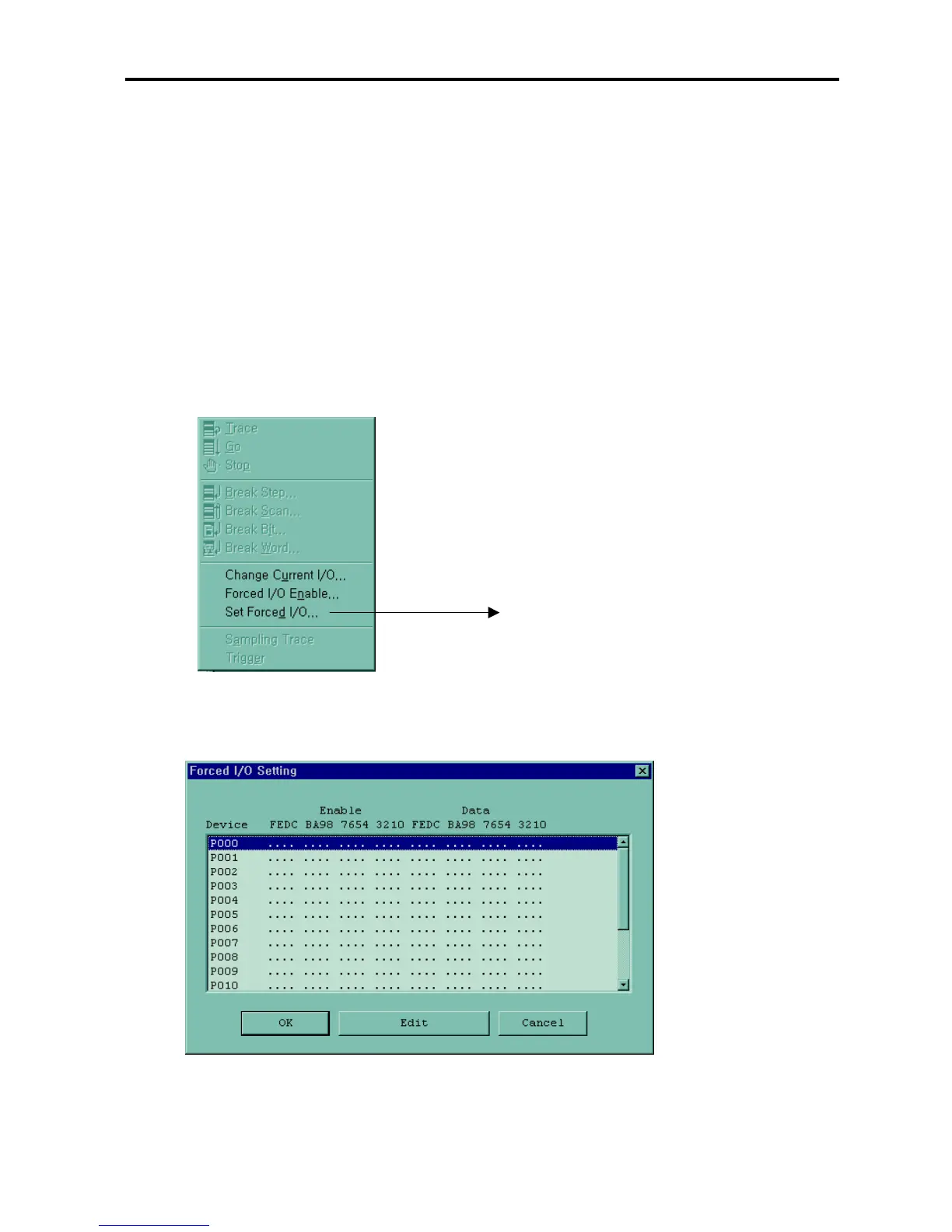Chapter 5 Power Supply / CPU
5 -24
5.6.2 I/O Force On/Off function
It is possible to input/output a designated data regardless of the program operation results. When used with OUTOFF
instruction simultaneously, OUTOFF is prior to I/O Force On/Off.
1) Forced I/O setting method.
-. I/O Force on/off setting is applied to input area and output area.
-. I/O Force on/off should be set for each input and output, the setting operates from the time that
Force I/O setting enable’ is set.
-. This setting can be done when I/O modules are not really loaded.
-. Select the ’set forced I/O’ from KGLWIN
-. Select the I/O area and then double click.
Click