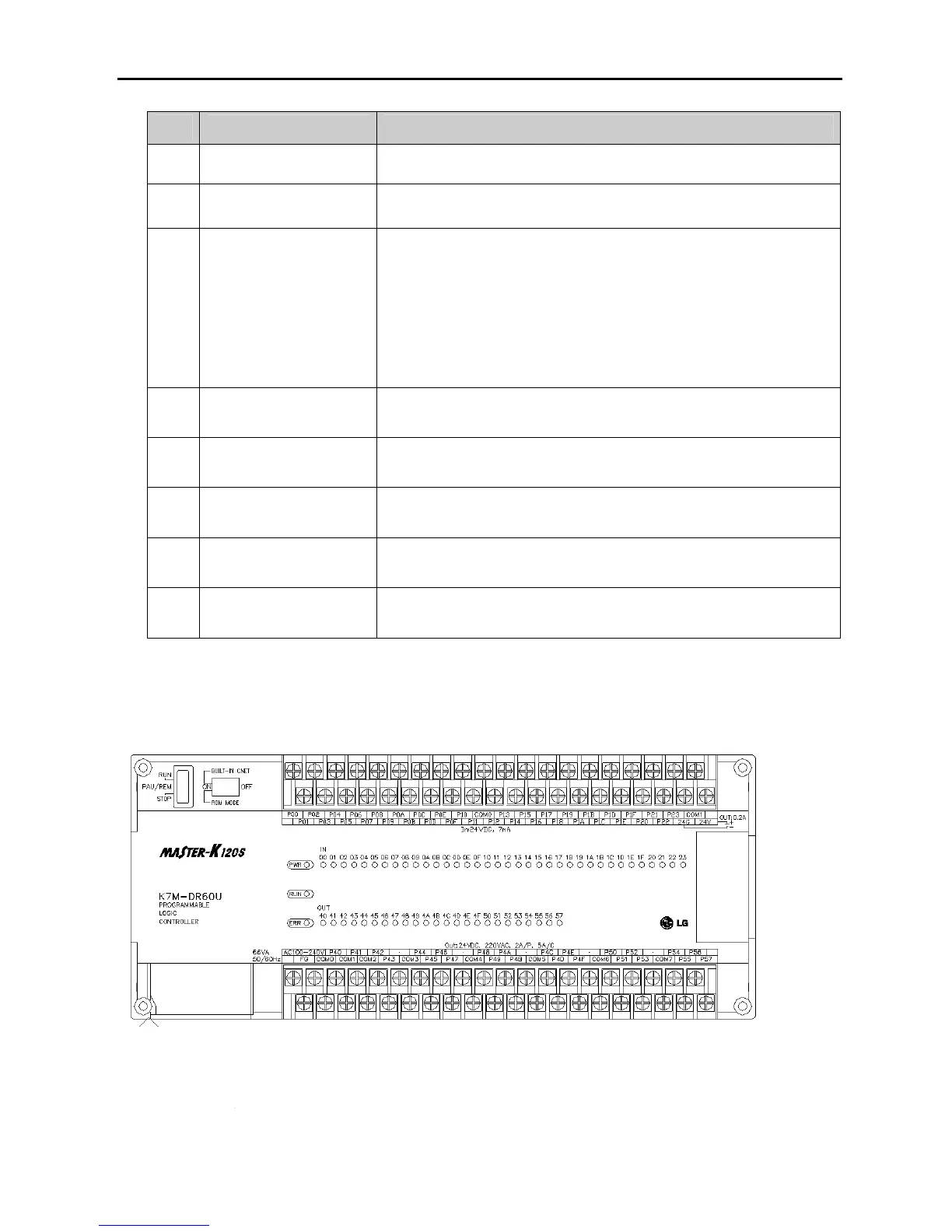Chapter 4 Names of Parts
4 -2
No Name Description
I/O LED Indicates operating status of I/O
Built-in RS-485 connector
(Except K7M-DR10/14UE)
2-pin connector for built-in RS-485 communications.
Key switch for mode creation
.(Except economic type)
Designates main unit’s operation mode
y RUN : Run program operation
y STOP: Stop program operation
y PAU / REM: usage of each modules are as follows:
- PAUSE : temporary stopping program operation
- REMOTE : designates remote driving
Dip-switch for Cnet I/F
See Chapter 5.
RS-232C connector
9-pin DIN connector to connect with external devices like KGLWIN
Expansion connector cover
Connector cover to connect with expansion unit
Terminal block cover
Protection cover for wiring of terminal block
Private hook DIN rail
Private part hook for DIN rail
4.1.1 60-points main unit (Standard)
1) K7M-DR60U