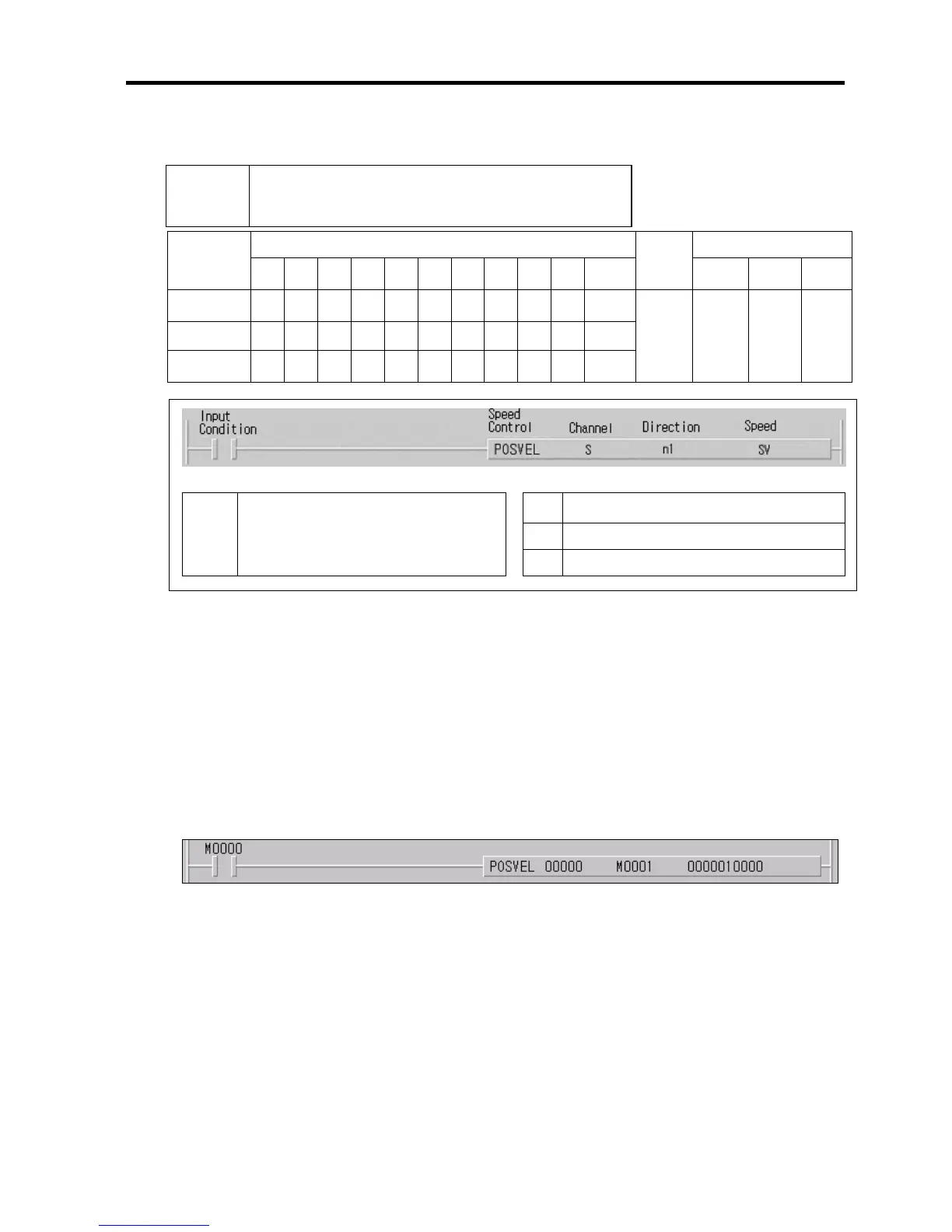Chapter 7 Usage of Various Functions
7-96
6) Speed control operation (POSVEL)
Available device
Flag
Instruction
M P K L F T C S D
#
D integer
No. of
steps
Error
(F110)
Zero
(F111)
Carry
(F112)
S ○
n1
○ ○ ○ ○ ○ ○ ○ ○
SV
○ ○ ○ ○
○
○ ○
○ ○
○
7/9
○
S
Ch. for speed control(0~1)
n1
Operation direction(0:Forward, 1:Reverse)
Error
(F110)
Error flag turns on when designating area is over
and the instruction isn’t executed
SV
Speed (5 ~ 100,000pps)
■ POSVEL S n1 SV
(1) Functions
• When input condition turns on(Rising edge), Corresponding Ch. Starts speed control by designated direction and speed.
(2) Example program
• When input condition(M0000) turns on, Ch. 0 starts speed control by designated direction(M0001) and 10kpps.
• Speed can be changed by POSSOR instruction.
• Operation stops after deceleration by POSCTR instruction.
POSVEL Speed control operation
Desi