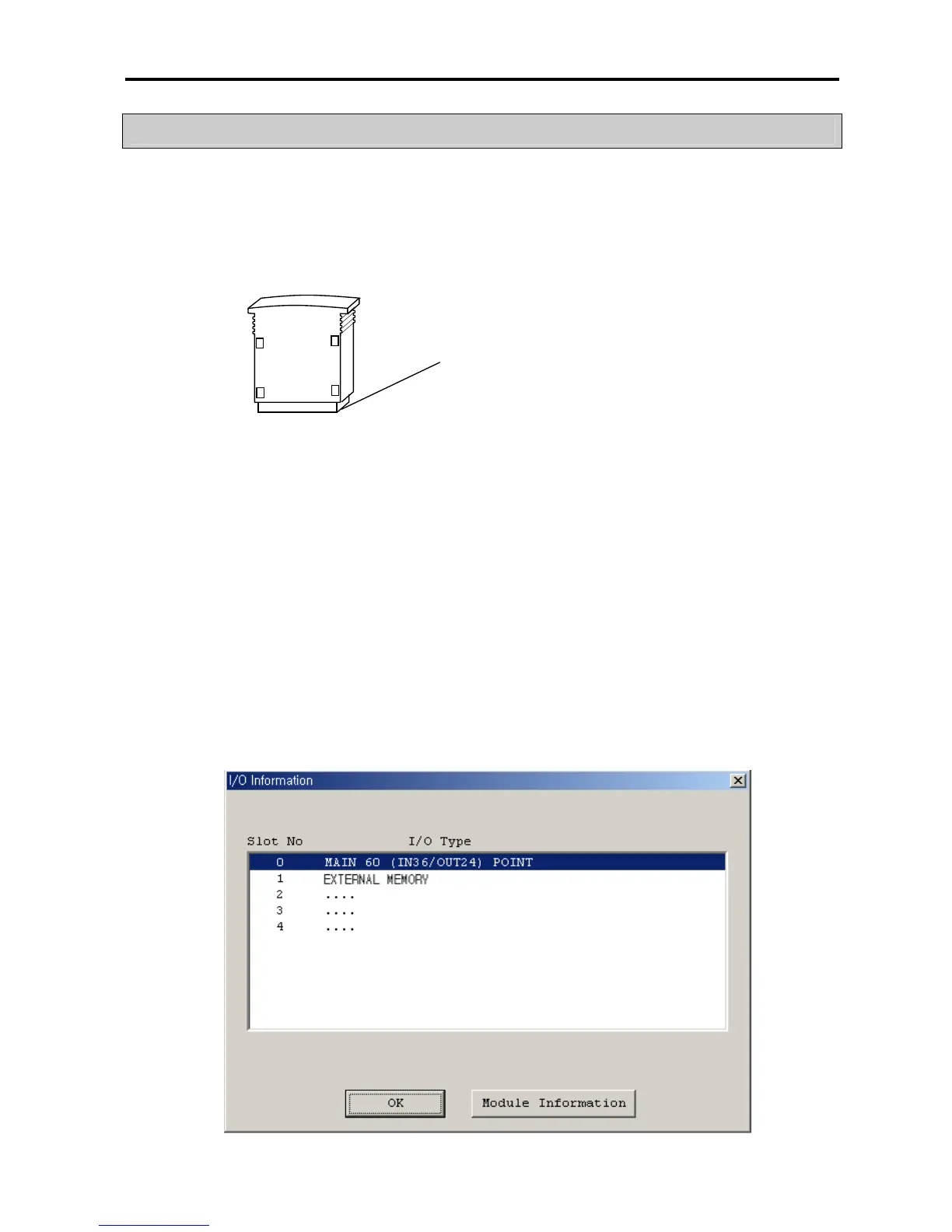Chapter 5 Power Supply / CPU
5 -32
5.10 External Memory Module
MK120S series supplies external memory module for the user to save programs safely or download a program on the
system and use it in case of a program is damaged.
5.10.1 Structure
5.10.2 Usage
1) Saving the user’s program on the external memory module.
(1) Turn the power of the base unit off.
(2) Install the memory module.
-. When only main unit is used : Connect to the expansion connector of the basic unit.
-. When expansion units are used : Connect to the expansion connector of the last connected expansion unit.
(3) Turn the power of the main unit on.
(4) Connect KGLWIN and PLC.
(5) Select Online –Read Information – I/O Information in menu, and the following message box will displayed
Installation connector
