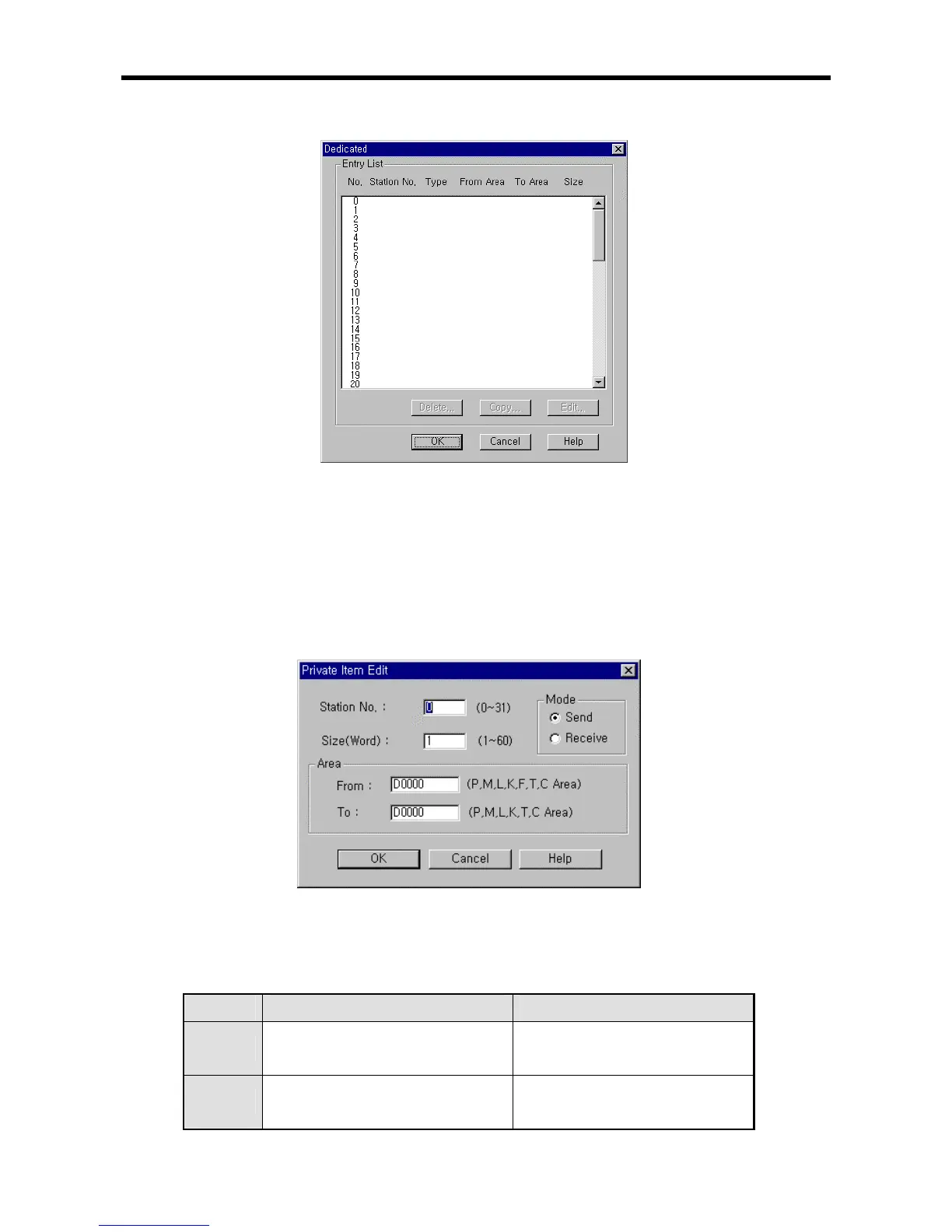Chapter 8 Communication Functions
8-31
• Click the ‘List’ button to open the registration list window.
• Total 64 data blocks can be assigned. But it's not possible to set a register number.
• Sending and receiving data size can be set up to 60 Words.
• Set device area
- Sending: reading device area P,M,L,K,T,C,D,S saving device area : P,M,L,K,T,C,D,S
- Receiving : reading device area P,M,L,K,T,C,D,S saving device area : P,M,L,K,T,C,D,S
• Designate station no., size, mode, area in following windows.
- Station no. : set the number of the slave or opponent station.
- Mode : click 'send' for writing data on the slave station, or 'receive' for reading from it.
- Size : data size for reading and writing of the master station can be specified up to 60 words.
- Area:
Item Sending mode Receiving mode
Area(from)
that is in the master station to temporarily
save the data to be written.
that is in the slave station for the data to
be read.
Area(to) that is in the slave station to write the data.
that is in the master station to temporarily
save the data to be read.