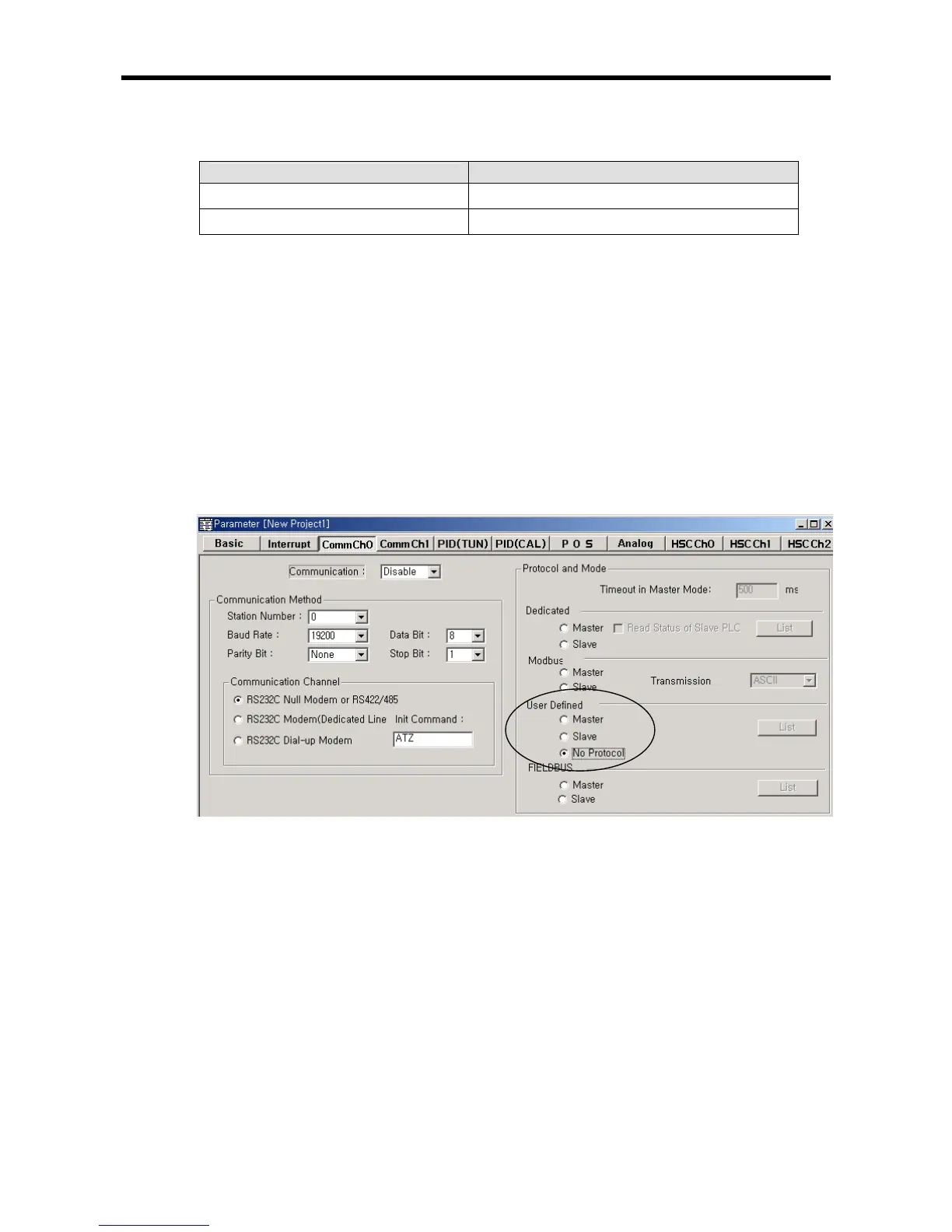Chapter 8 Communication Functions
8-68
• Receiving format can be designated as below.
Upper byte(hex)
Lower byte(hex)
H00(Receiving by Length of frame) H03 (Receives when length of frame data is 3)
H01(Receiving by last byte) H03 (Receives when last frame data is 03(ETX))
- When designated as length of frame : Stores received data to devices when number of received byte is equal to designated
lower byte value of receiving format.(setting range : 1~255)
- When designated last byte : Stores received data to devices when receives designated ending byte.
8.4.2 Parameter setting
1) Setting Communications Parameter
(1) Open a new project file from KGLWIN and select MK120S as PLC type
(2) After selecting communication parameter at KGLWIN. Double click it to activate this window
(3) Set the communication methods and channel (Refer to Chapter 8.1.7 for details.)
(4) Click ‘No protocol’, then parameter setting is finished