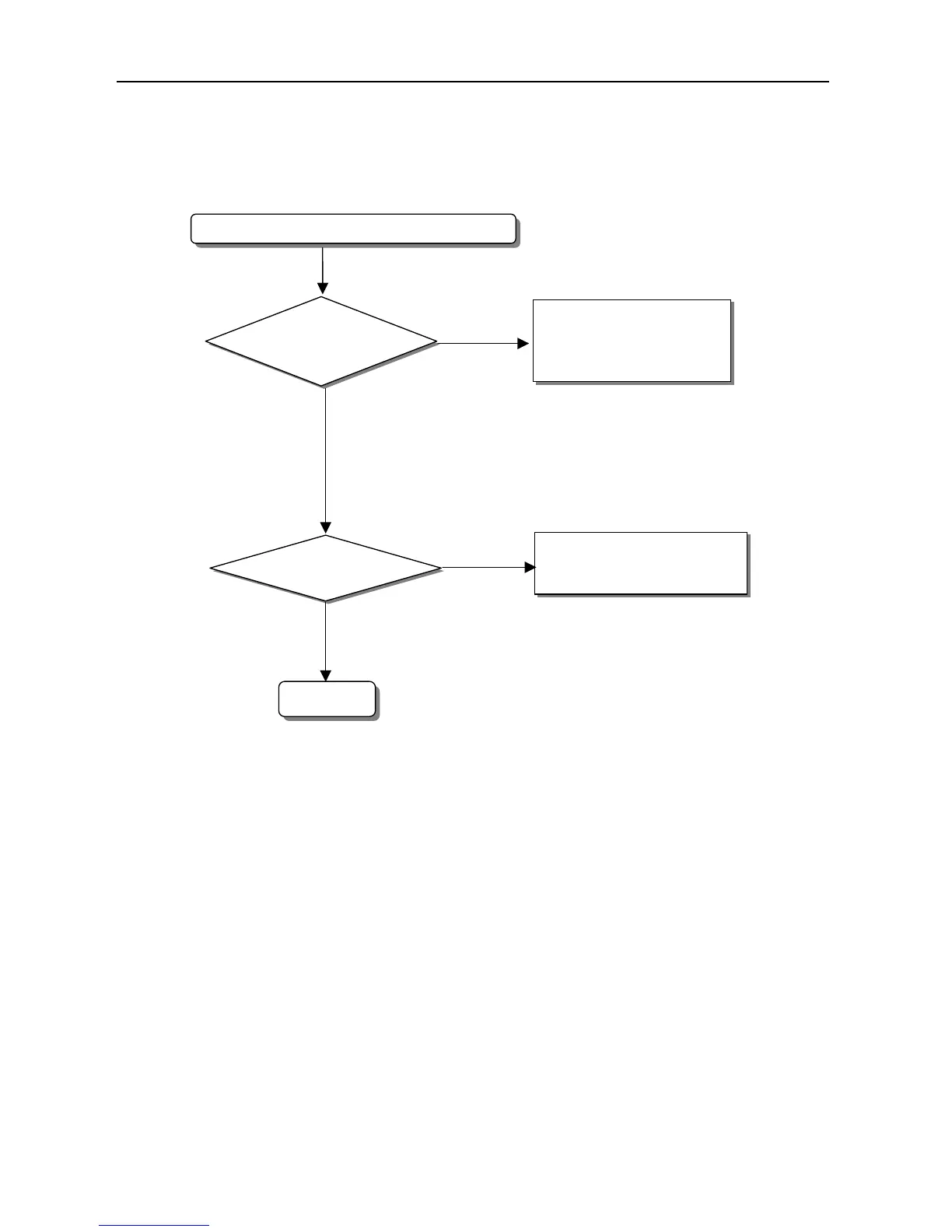Chapter 11 Troubleshooting
11-7
11.2.5 Troubleshooting flowchart used when a program cannot be written to the CPU part
The following flowchart shows the corrective action procedure used when a program cannot be written to the PLC module.
Program cannot be written to the PC CPU
Yes
Switch to the remote STOP mode
and execute the program write.
Is the mode-setting switch set the re
mote STOP?
No
Is ERR. LED blinking?
fter reading error code by using peripheral
device, correct the contents.
Yes
Complete
No