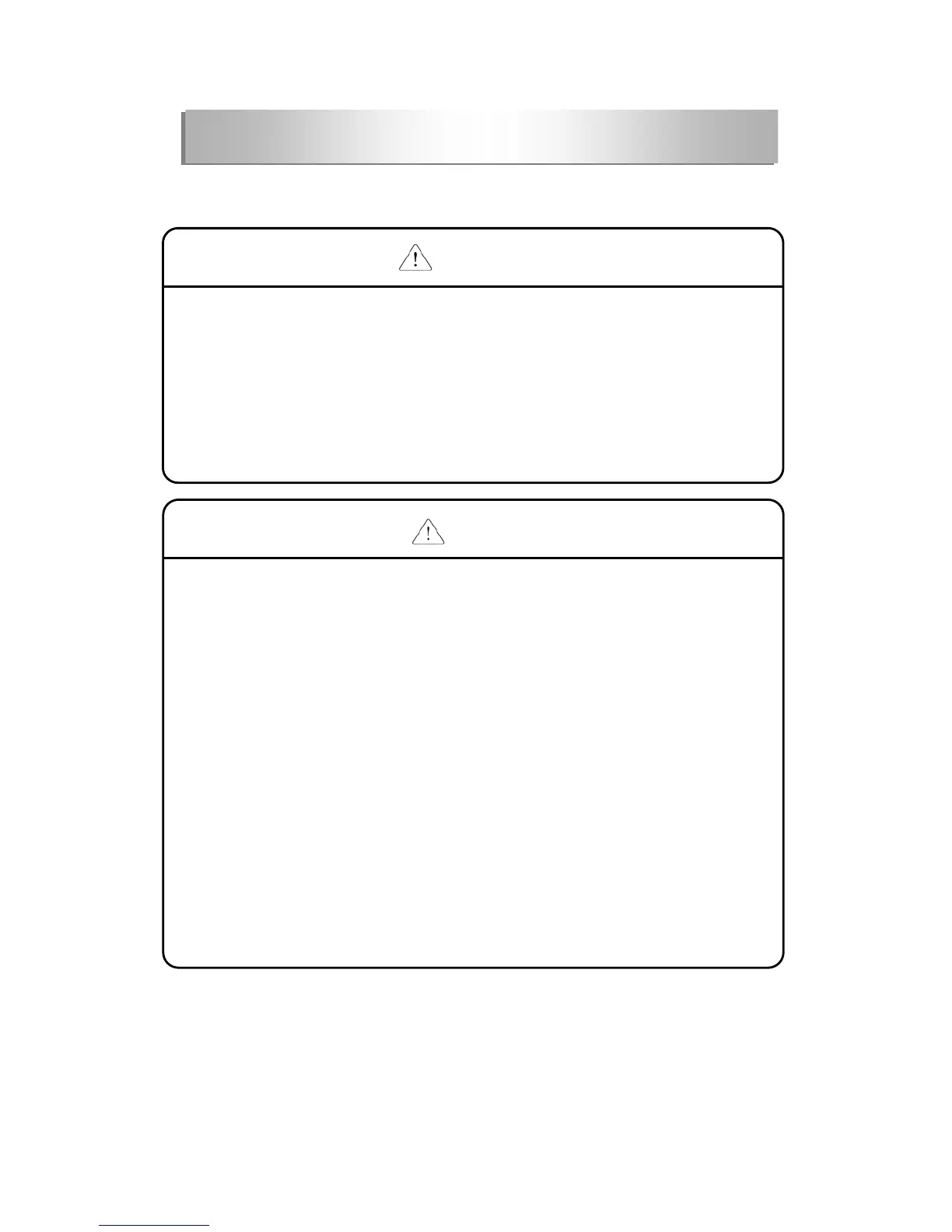SAFETY INSTRUCTIONS
Wiring Precautions
Completely turn off the external power supply when installing or
placing wiring.
Not doing so could cause electric shock or damage to the product.
Make sure that all terminal covers are correctly attached.
Not attaching the terminal cover could result in electric shock.
Be sure that wiring is done correctly be checking the product’s rated
voltage and the terminal layout.
Incorrect wiring could result in fire, damage, or erroneous operation.
Tighten the terminal screws with the specified torque.
If the terminal screws are loose, it could result in short circuits, fire, or
erroneous operation.
Be sure to ground the FG or LG terminal to the protective ground
conductor.
Not doing so could result in erroneous operation.
Be sure there are no foreign substances such as sawdust or wiring
debris inside the module.
Such debris could cause fire, damage, or erroneous operation.
Warnin