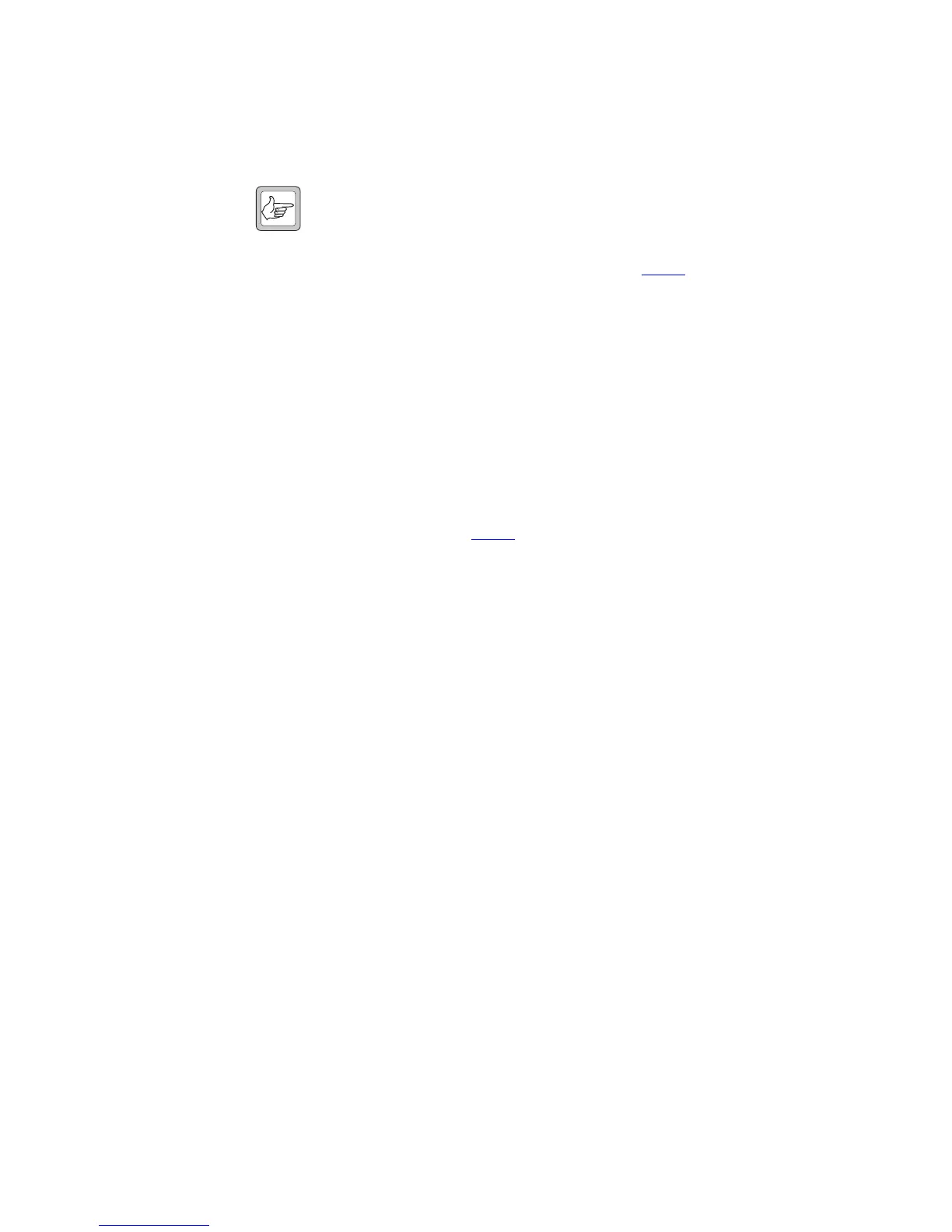TM9100 Service Manual Servicing Procedures 141
© Tait Electronics Limited August 2005
Task 3 —
Power Up the Radio
With the radio connected to the test equipment as described in “Test
Equipment Setup” on page 105, attempt to power up the radio.
1. Apply power to the radio. If the radio is programmed not to start on
power-on, press the
ON/OFF switch.
Note If the radio powers up but keeps resetting itself, check the power-
sensing circuitry. If the radio powers up but fails to enter user-
mode, or displays an error, refer to Table 6.1 on page 144.
2. If the radio powers up successfully, go to Task 4
. If it does not, go to
Step 3.
3. Check the fuses, cables, and the power supply.
4. Check whether the control-head loom, the control head or the radio
body is faulty by first connecting a spare control-head loom and then
a spare control head.
5. If the control head is faulty, check the control-head connector
(pin 2: +13V8, pin 14: +3V3, pin 6: AGND), and repair or replace
the control-head board.
6. If the repair succeeded without the need for replacing the main-board
assembly, go to Task 4
. Otherwise continue with Step 7.
7. If the main-board assembly was replaced or if the repair failed, re-
assemble the radio as described in “Disassembly and Reassembly” on
page 123. Conclude with the tasks of “Final Tasks” on page 147.