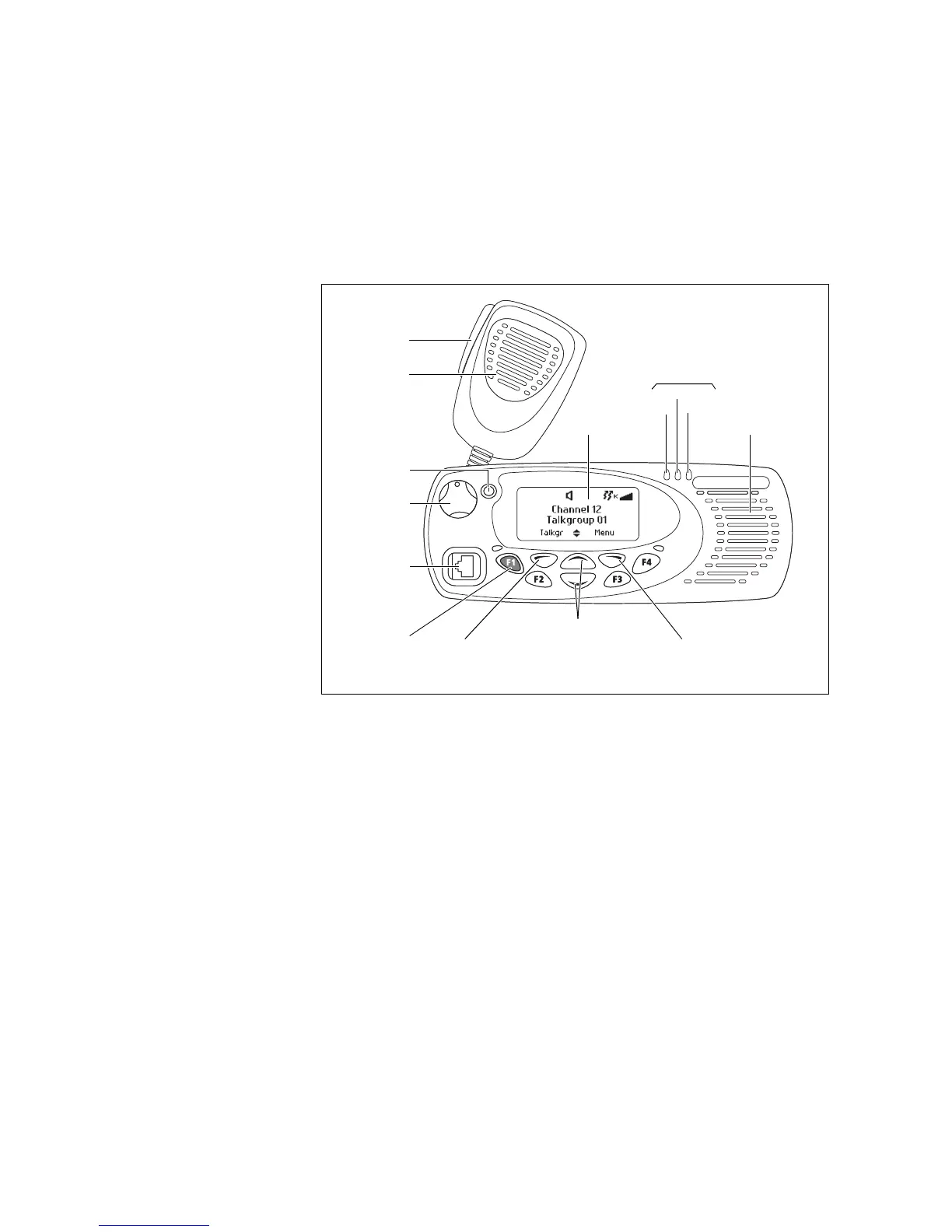TM9100 Service Manual Description 33
© Tait Electronics Limited August 2005
2.2 User Interface
Figure 2.6 shows the controls and indicators of the user interface. For more
information refer to the TM9100 User’s Guide.
Some keys have functions assigned to both short and long key presses.
A short key press is less than one second, and a long key press is more than
one second.
Figure 2.6 User interface
scroll keys
on/off key
volume
control
microphone
socket
press-to-talk
(PTT) key
red
display
speaker
green
amber
microphone
radio status LEDs
function keys
1 to 4
left
selection key
right
selection key