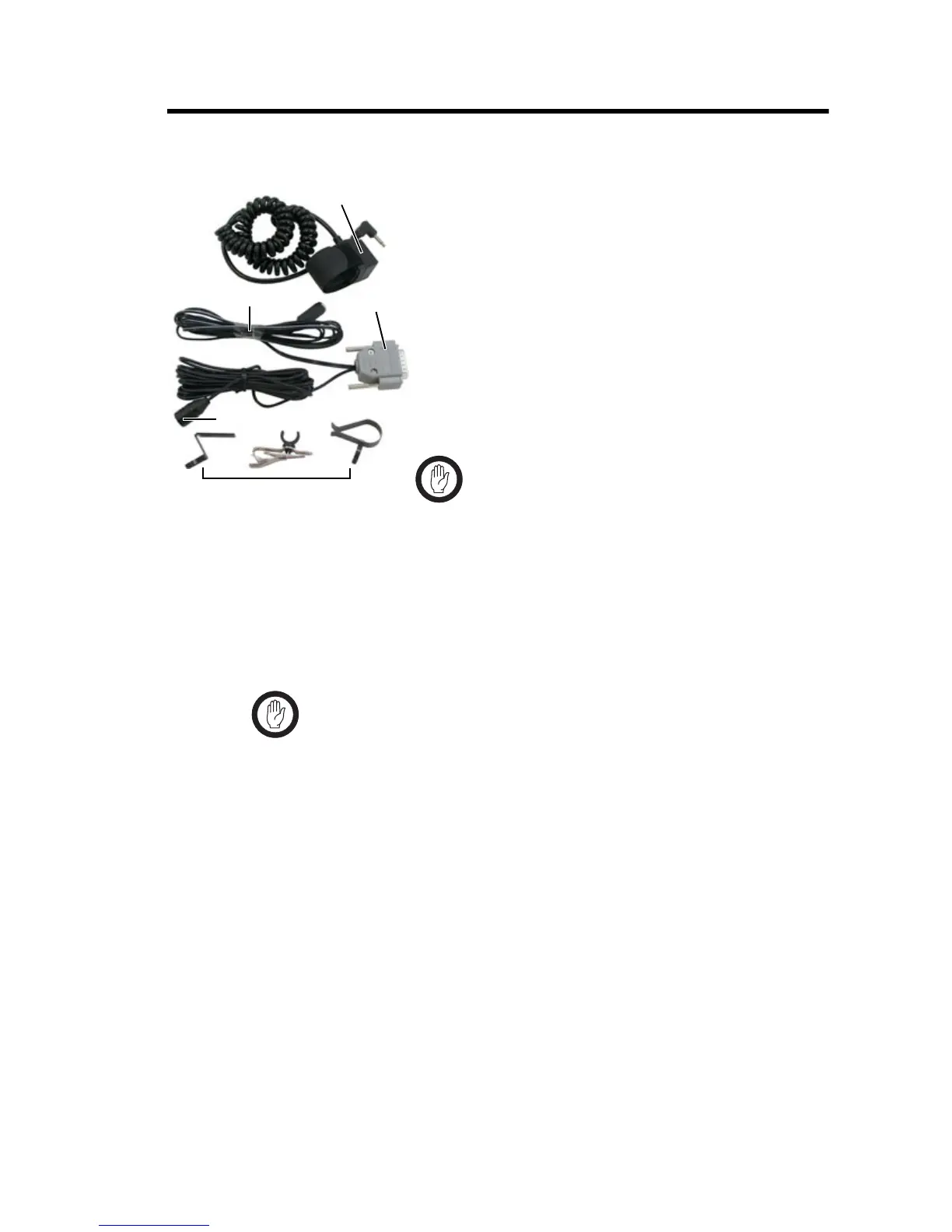TM9100 Service Manual TMAA10-04 Remote PTT Kit 455
© Tait Electronics Limited August 2005
22 TMAA10-04 Remote PTT Kit
The TMAA10-04 remote PTT kit plugs into the radio’s
auxiliary connector. This kit uses the remote electret
microphone to replace communication through the usual
rugged microphone. The rugged microphone can still
provide hookswitch operation, if this is required.
The TMAA10-04 kit uses a conveniently mounted remote
PTT key for PTT operation. When the remote PTT is
activated, the remote microphone is used for communication.
There are three mounting options for the remote microphone
and an extension lead is provided for the remote PTT in the
TMAA10-04 kit.
22.1 Installation
Important Care should be taken to avoid routing any cables near vehi-
cle pedal controls, steering column and other moving parts.
22.1.1 Installing the Remote Microphone
1. Choose one of the three mounting options provided for the remote
microphone and determine its most appropriate location.
The mounting position of the microphone should be no more than
50cm (20 inches) from the user’s mouth.
2. Route the remote microphone cable so as not to distract the driver.
3. Mount the remote microphone in the chosen location and check
that the microphone and cable are clear of all the usual movements
performed by the user.
Important This kit does not meet the IP54 protec-
tion standard. Care must be taken when
a radio with a TMAA10-04 kit
installed is being operated in an envi-
ronment where there is water, dust or
other environmental hazards.
auxiliary
connector plug
extension lead for
remote PTT
remote microphone
remote PTT
remote microphone
mounting options