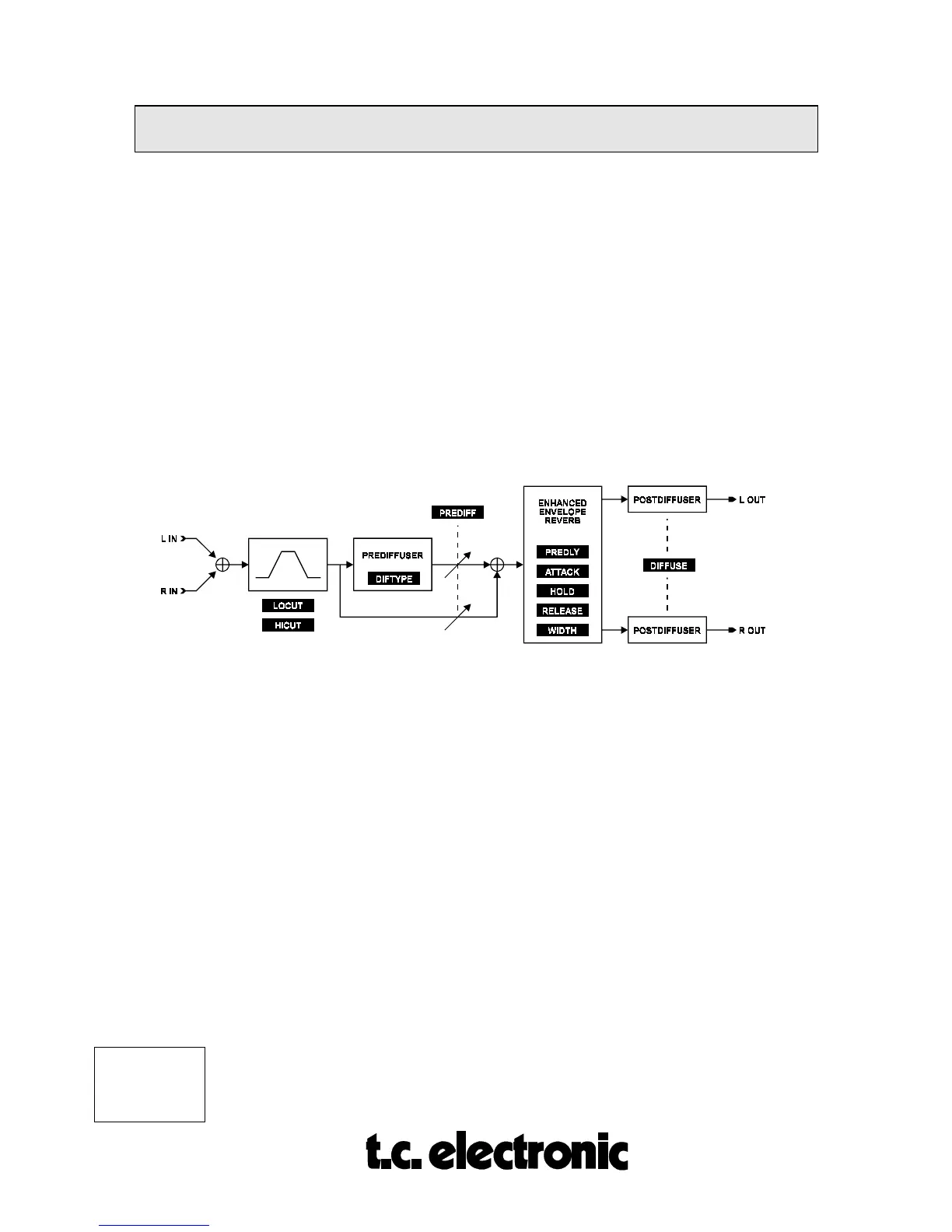ALGORITHMS
M5ALGOIN
Rev 1.4 Page 16
NONLIN-1 M5000
This is a brief description of the NONLIN-1 parameters. With the NONLIN-1 algorithm a
number of gated reverb type sounds and non-linear rooms can be created. By non-linear rooms
we mean reverb sounds that cannot be made by any real room equivalent. A non-linear
example typically has a fast build-up and sudden decay reverb, very useful for drum work.
Another is that of a 'reverse room' by making a gradual build-up and sudden decay. The
NONLIN-1 algorithm features 3 powerful controls for shaping the dynamics of the reverb
pattern: ATTACK, HOLD and RELEASE as well as selection of the underlying reflection
pattern; DIFTYPE, density control; DIFFUSE, plus stereo width and color controls. Please
note that unlike a reverb plus a gate/expander device, this algorithm is completely level and
time independent, i.e. each drumbeat gets identical and independent reverb 'tails' added,
regardless of the level or how fast the beats are played in succession. The 'secret' behind this
is the powerful M5000 initial pattern capabilities. The basic effect is produced by a very long,
shapeable non-recirculating pattern of reflections. The diagram below is an addition to the
signal flow diagram found in the "BASIC ALGORITHMS" module, page 2.
EDIT PARAMETERS:
PAGE 1:
MIX 0 - 100 % Sets the mix between dry and wet signal.
100 % = effect signal only. Mix can be
set to 100 % globally in the G-LEVELS-
menu under UTILITY. Set MIXMODE
WET=MAX
and all dry signals are
"killed" regardless of preset mix settings.
INLEV off - 0.0 dB Sets the level of the input to the program
in 0.5 dB steps. The function of the
control is to maximize dynamic range.
Please note that this control is positioned
after the input PPM meter, and will not
affect the input PPM reading, also if
using an analog input, make the analog