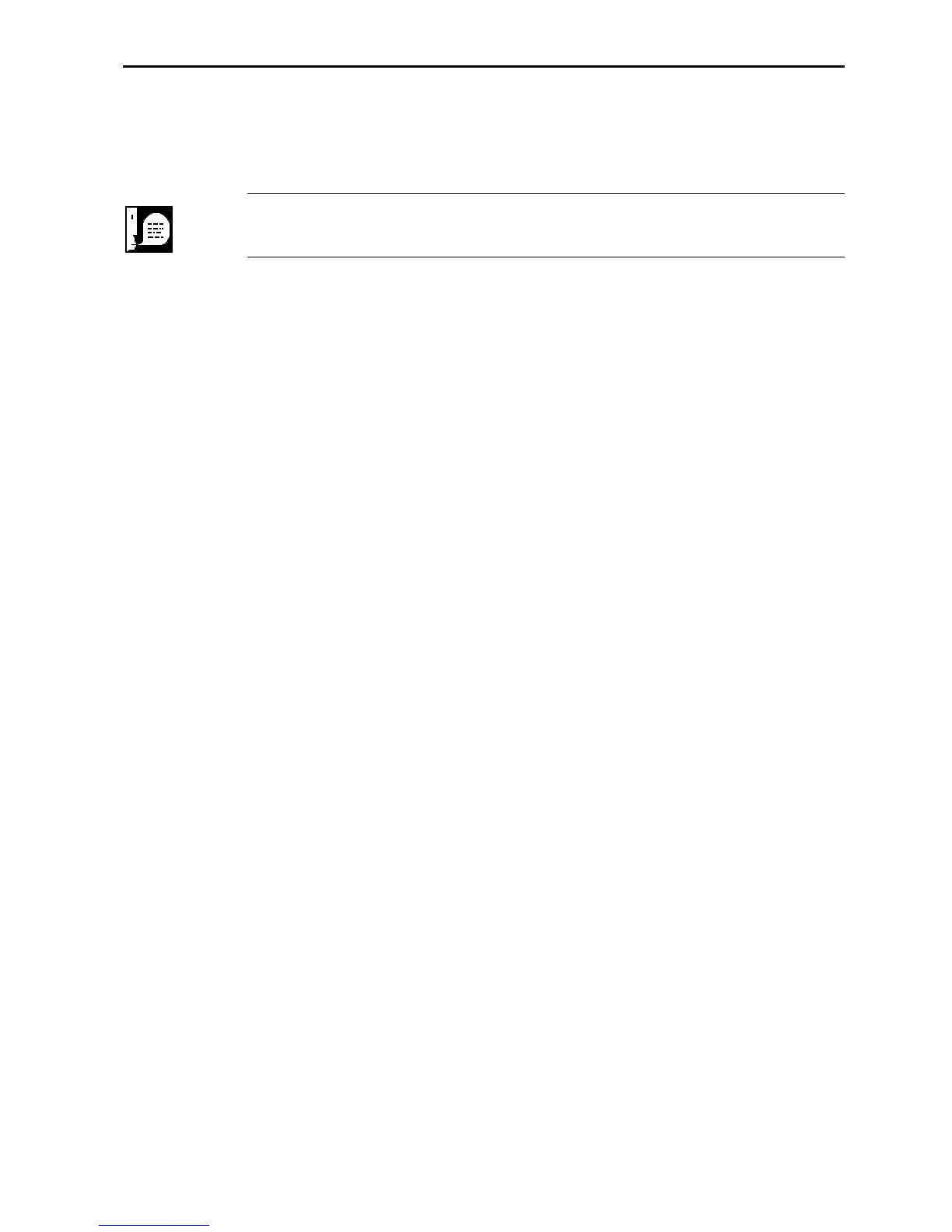Chapter 3: Algorithm-Parameters 18
♣ LPPM 1d36 -32768 32767 CLS_PPM72
♣ RPPM 1d37 -32768 32767 CLS_PPM72
♣ PHASE-CORR 1d38 -32768 32767 CLS_BAR72
Parameters marked with a ♣ are read-only. Setting their value has no effect.
If you wish to display the VU-meters, you should not use the local meters in this algorithm (LPPM
and RPPM). A TOOLBOX algorithm has front-panel VU-meters as any other algorithm. If you use
those, you only need to write one routine to display meters.
3.13.1 Special Considerations
Each of the bands in the TOOLBOX can be set to a number of equalizer-types. The Low and High
bands have 4 selections, while the two Mid bands have only 2 selections. Each type of equalizer has
it’s own set of unique associated parameters. For example, a Shelve-type has a Slope-parameter,
while a Parametric-type has a Width-parameter. As a product of this, the Low-band has 10
parameters, although not all of them are used at the same time. In the M5000, the display is
swapped, to show only the relevant parameters. If the Parametric-type parameters are shown on
screen, the Shelve-type parameters still exist as seperate identities, although they have no immediate
function and aren’t displayed. You will need to accomodate for this.
For each band, the EQTYPE, EQFREQ and EQON parameters stay fixed (meaning that they aren’t
swapped). The rest of the parameters for each band (Width/Slope and Level) are swapped. Please
refer to the M5000 front-panel, to see how this works. If possible, you should retain this scheme as
opposed to physically changing the type of objects in your software application.