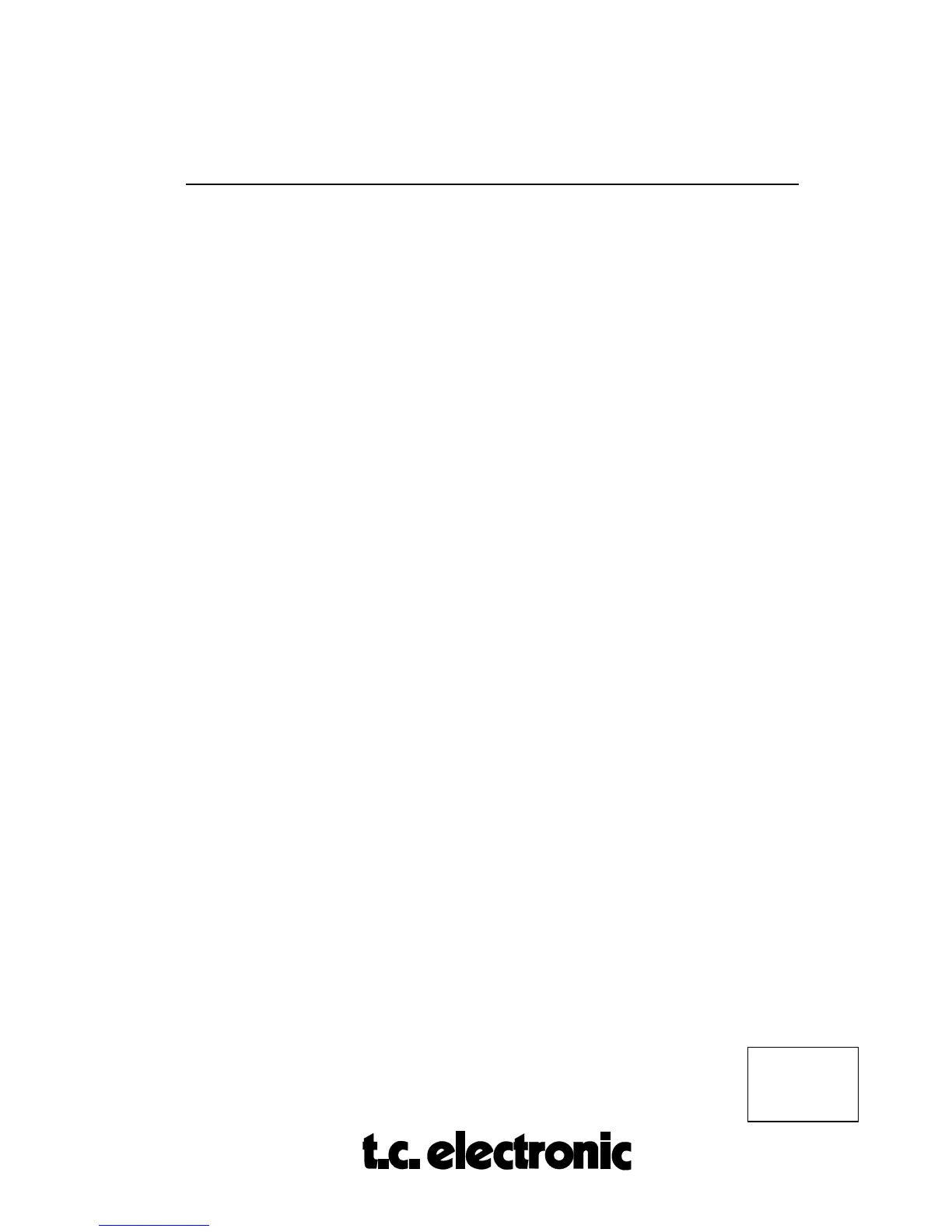GEN. INSTR.
M5GENIN
Rev 1.0 Page 9
PAGE 1 PARAMETERS:
RECALL AND STORAGE OF PROGRAMS
CONTROL TOP LINE BOTTOM LINE DEF. VALUE
SOFT DIAL A: SOURCE SELECTOR ROM, RAM, FILE ROM
SOFT DIAL D: MODE RECALL, STORE RECALL
PROGRAM DIAL: ALGORITHM NAME PROGRAM NAME -
PAGE 2 PARAMETERS:
CREATE AND RENAME PROGRAM
On the bottom line - over the PROGRAM DIAL (
13
) - the name of the last recalled program
is displayed. If the EDITED LED in PROGRAM NUMBER display (
6
) is lit this program has
been edited and is altered from the original. The edited program can be stored as it is,
overwriting the original program under the same name, or stored in another program location
in either RAM or FILE. The program can be renamed on page 2. The name of the current
program is changed (in either RAM or FILE), not only the name of the current setting. The
procedure will not affect the sound.
On the top line the original program name is displayed with a cursor under the first character -
ready for editing.
SOFT DIAL A: CURSOR Moves the cursor forward or backwards
through the name. The name can have a
maximum of 8 characters.
SOFT DIAL B: LETTERS Selects a letter from A to z and inserts it
in the name over the cursor.
SOFT DIAL C: FIGURES As letters but numerical from 0 to 9.
SOFT DIAL D: SYMBOLS Inserts symbols instead of characters,
e.g. blank or space is a symbol found
here.
PROGRAM DIAL: PROGRAM NAME Shows the original program name.
(Press DO to confirm program change/rename)
PAGE 3 PARAMETERS:
FILE BUFFER HANDLING
Before any FILE buffer handling is possible one must be created. On page 3, turn soft dial A
until "New" occurs. Press the DO button and you have created an empty FILE buffer. You can
also simply go directly to Load either Disk or Card. The following parameters are accessible
with soft dial A after a File buffer has been created:
New
Creates a new FILE buffer.
Ram To File
Copies all RAM programs to FILE buffer.
