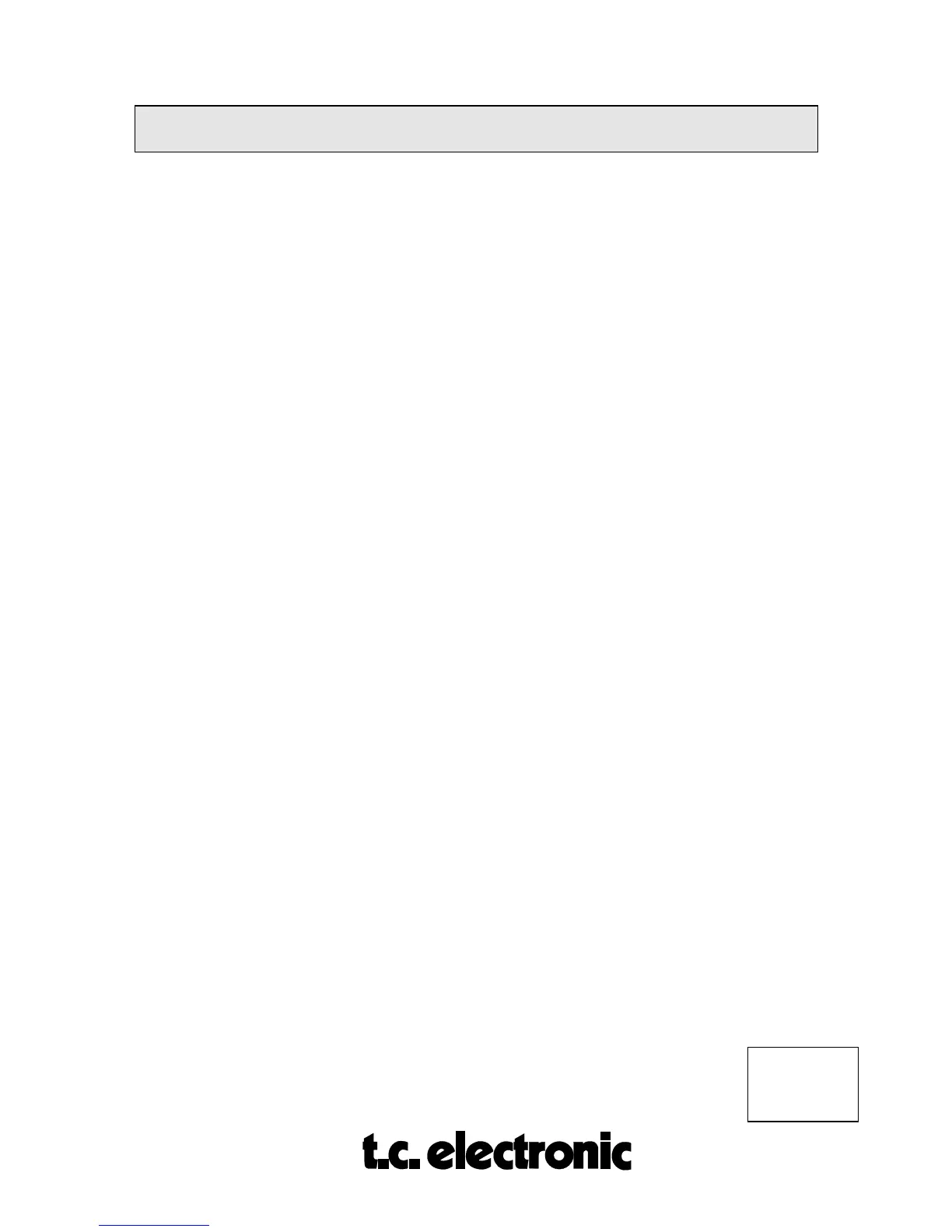CONFIG. M5000
M5CONFIG
Rev 1.3 Page 11
SIMM PACK INSTALLATION M5000
Before you can use your purchased option sampler, the SIMM-modules of dynamic ram must
be mounted. You can buy SIMM-modules yourself in a normal computer store (see type
listings below).
START OF INSTALLATION:
1. Switch of the machine and remove the power cord.
2. Remove the DUM-1 option plate(s) or DSP-module by loosening the 2 screws.
As the M5000 modules are static sensitive devices, certain precautions should be taken to
protect them from damage during storage and handling. Please refer also to CON-
FIGURATION section, HARDWARE INSTALLATION and MODULE HANDLING.
GENERAL HANDLING
When inserting or removing any modules, avoid touching the circuit board by handling only
the rear panel of the module. Modules should always be placed in either an M5000 or in an
electrostatic shielding bag. To minimize the static potentials that can cause damage to the
electronic circuits you should observe precautionary grounding techniques such as touching a
grounded M5000 Audio Frame immediately before inserting modules.
REMOVING THE MODULES
Before removing any module from your M5000, switch off the power and unplug the mains
power cable. Unplug all other connections from the module before unscrewing the two screws
securing the module in the Mainframe.
