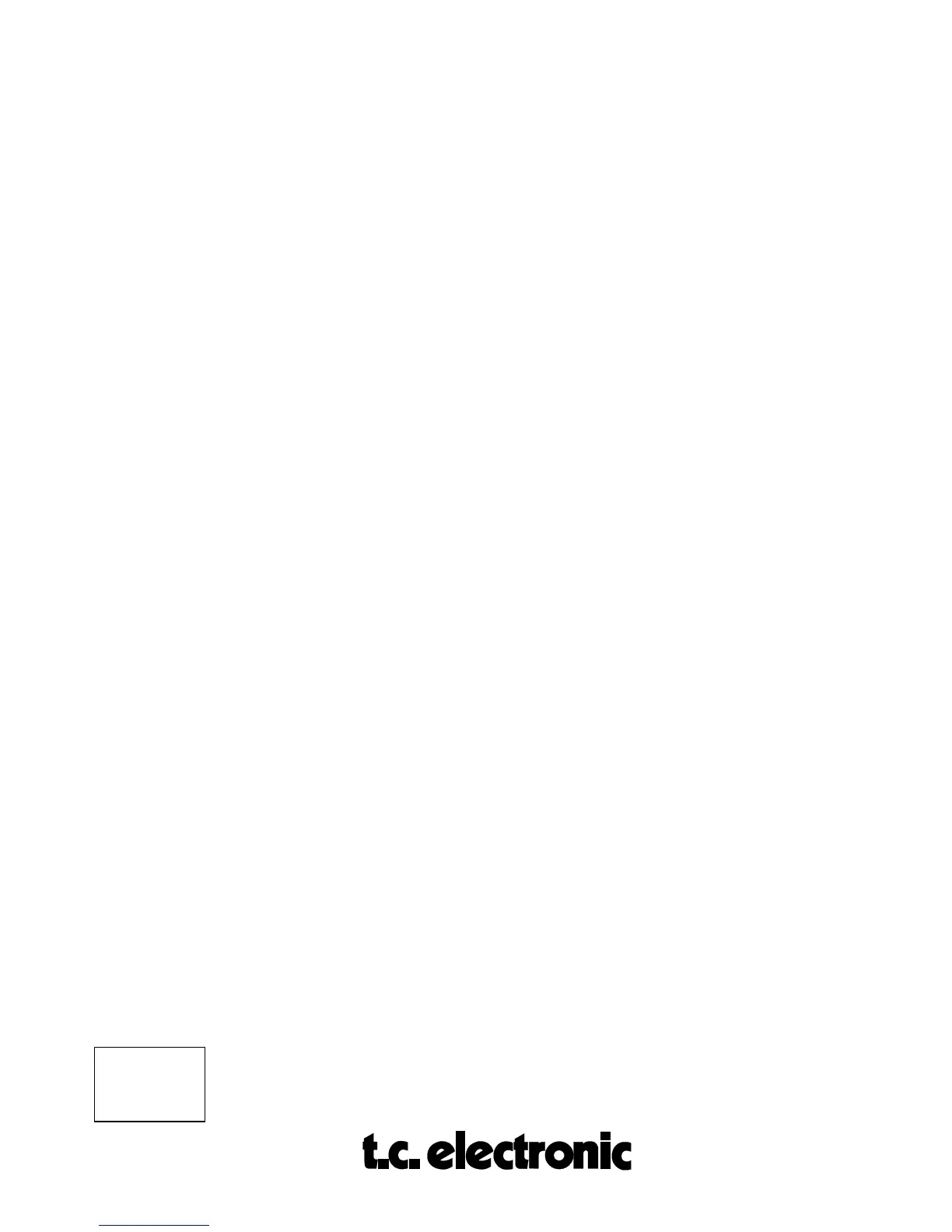GEN. INSTR.
M5GENIN
Rev 1.0 Page 10
Load Disk
Loads programs from floppy disk into the FILE buffer.
Load Card
Loads programs from memory card into the FILE buffer.
Save Disk, Save Card
Saves existing programs in FILE buffer on either floppy disk or
memory card. Press DO and a new page will appear. It enables
you to create or rename a file. File names are edited as program
names. Program dial selects the saving destination, i.e. floppy
disk or memory card.
File To Ram
Copies the whole FILE buffer to RAM. Existing RAM
programs will be overwritten. Confirm by pressing the DO
button.
COMPARE A PROGRAM (UNDO-button)
In order to be able to compare program changes to the original program TC has implemented
this A/B-test feature. As mentioned before once the current program setting has been changed
from the original program, the small EDITED-LED in the PROGRAM NUMBER display will
lit. By pressing the DO-button once, the original program will be loaded again and the
EDITED-LED is off. Press the UNDO-button and the previous changed setting is recovered.
Switch between original and changed program settings by pressing respectively DO- and the
UNDO-button.
