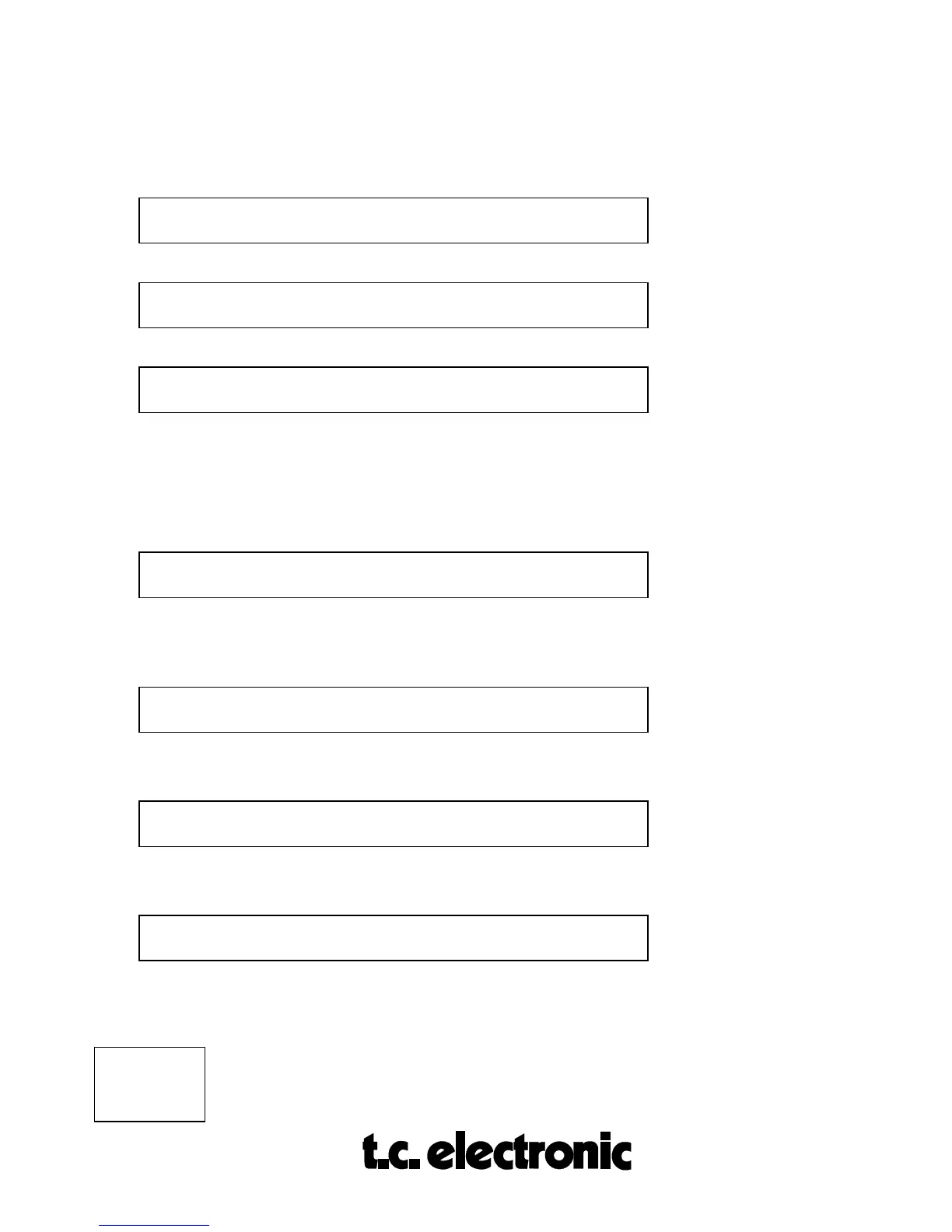APPENDIX C
M5TROUBL
Rev 1.5 Page 4
SESSION 2: Front panel test.
Keep BYPASS and PROGRAM pressed while turning power on. After a while the display
will show:
Press DO and verify that LCD is filled
with black squares. (then press DO/SW7)
Pressing DO should give the following display:
§§§§§§§§§§§§§§§§§§§§§§§§§§§§§§§§§§§§§§§§
§§§§§§§§§§§§§§§§§§§§§§§§§§§§§§§§§§§§§§§§
Pressing DO now will continue the front test:
Verify BackLight & viewing angle knob.
cw=black , ccw=white (then press DO/SW7)
Make sure that the green backlight is on. Turn the small viewing angle knob clockwise and
verify that the display turns black, then turn the knob counterclockwise and verify that the
display turns clear (green).
Now turn the knob to the position that gives you the best contrast.
Pressing DO will continue the front test:
Turn A and verify all LEDs
0 Press DO/SW7 to continue
When turning knob A the LEDs on the front will turn on one at a time. Verify that all LED's
on the front panel works, and that only one LED is on at a time.
Pressing DO will continue the front test:
Check if all LEDs are flashing
(except meters) press DO/SW7
All LEDs on the front panel should now flash except the meters, which will be on all the time.
Pressing DO will continue the front test:
Try all encoders 0..9 Then press DO/SW7
0 0 0 0 0
Try to turn all knobs and verify that numbers from 0 to 9 can be selected.
Pressing DO will continue the front test:
Try all keys
NO KEY PRESSED
Press all keys - one at a time - and verify that the name of the key is shown in the display.
The front panel test is done. Turn power off.
