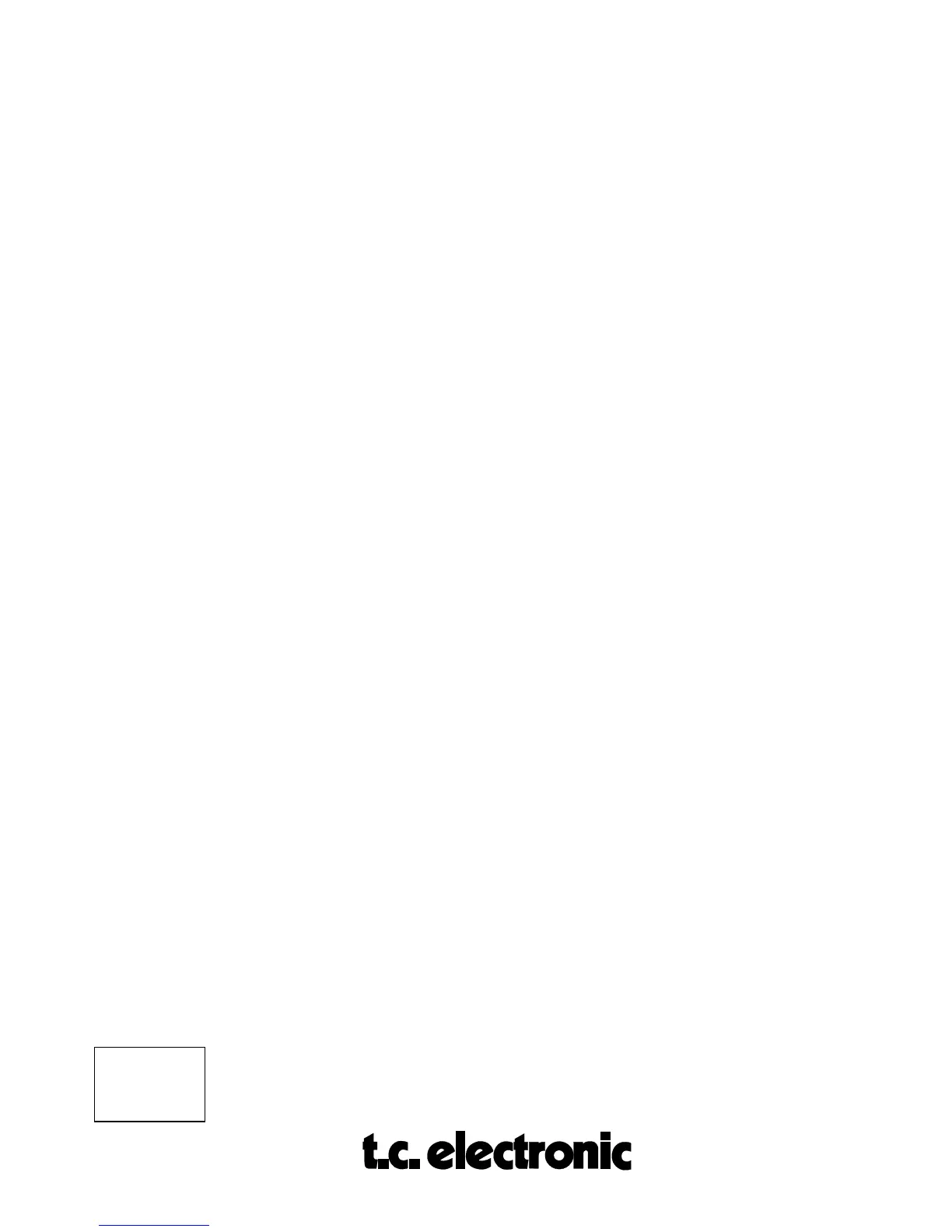GEN. INSTR.
M5GENIN
Rev 1.0 Page 16
METERS MENU:
Turning the PROGRAM dial to the METERS menu enables you to choose whether you want
the meter to display digital input or digital output level. Note that the meters (
7
)
always
displays the digital levels (in/out of the DSP module). Set the input level so that the green -3
dB LED on each channel just flickers at peak levels. The red 0 dB LED will light up when
DSP input is overloaded - even if output level meter is selected.
FILE MENU:
When storing programs on either floppy disk or memory card eventually the disk or card will
be full. In the FILE MENU it is possible to view and erase files stored on either disk or
memory card.
Entering the FILE MENU the display will show <<FILE PRESS DO>>. Use soft dial A
and press DO to select the following functions:
CARD DIRECTORY Scrolls through the files on the PCMCIA memory card. Views
not only program files but also application software files. Press
DO or UNDO to return.
CARD DELETE FILE Scrolls through the files on memory card. Views all files placed
on the card. Press DO to erase selected file or UNDO to abort
this function. Confirm by pressing DO a second time or press
UNDO again to cancel.
CARD FORMAT Memory card formatting. Press DO and select card size with soft
dial A. Confirm by pressing DO once again.
DISK DIRECTORY Scrolls through the files on disk. Views not only program files
but also application software files. Press DO or UNDO to return.
DISK DELETE FILE Scrolls through the files on disk. Views all files placed on the
disk. Press DO to erase selected file or UNDO to abort this
function. Confirm by pressing DO a second time or press UNDO
again to cancel.
DISK FORMAT Disk formatting. Press DO and select disk size with soft dial A.
Confirm by pressing DO a second time or press UNDO again to
cancel.
PEDAL MENU:
It is possible to remote bypass the M5000 with an external switch. Connect your pedal/switch
to the pedal connector (
26
) and use the soft dial A to configure the M5000 to your switch.
SOFT DIAL A
:
NONE, BYPASS WHEN TOGGLE, BYPASS WHEN PUSHED,
BYPASS WHEN RELEASED.